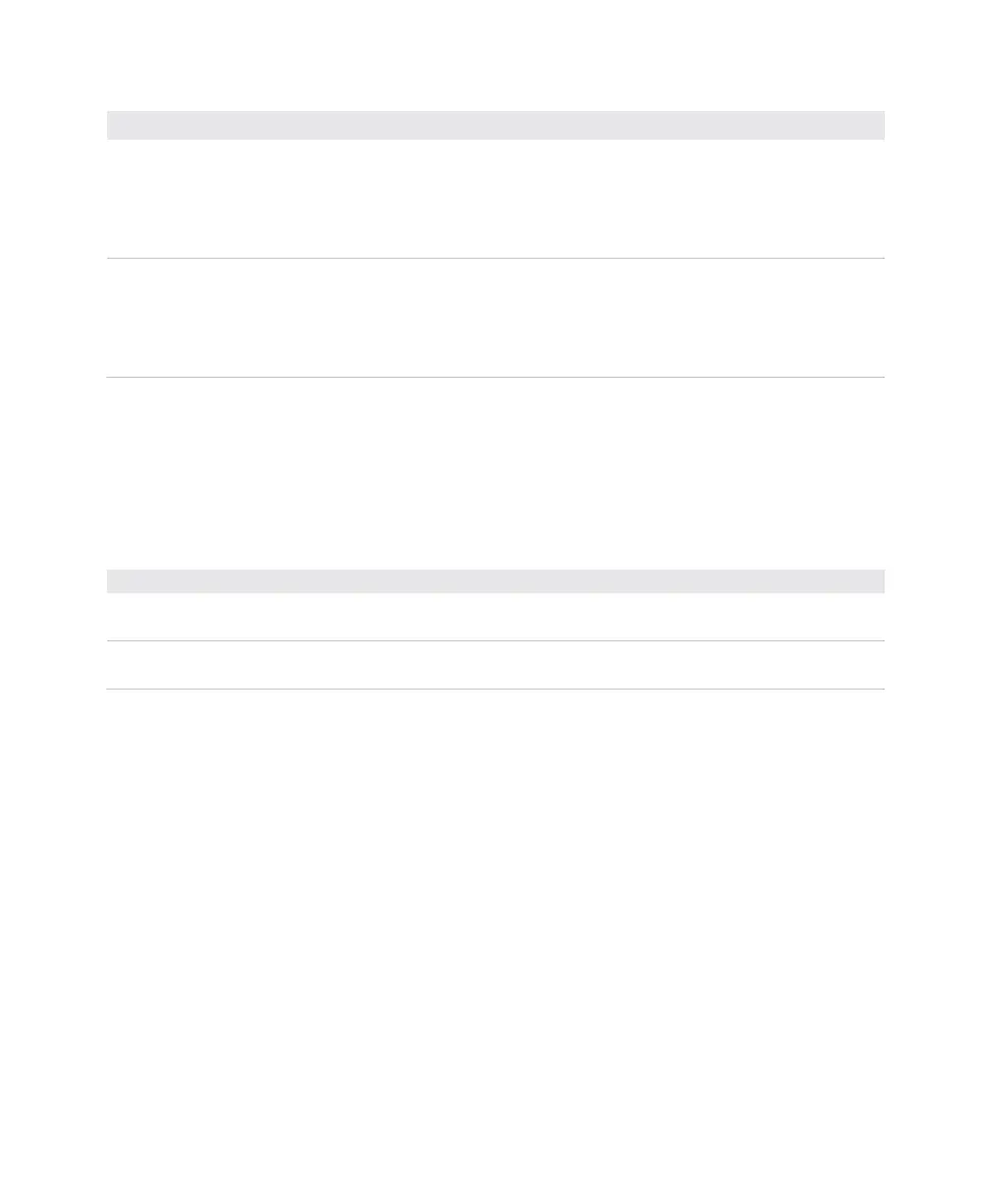Appendix B - Default Settings
User Instructions for PC42d Desktop Printer 47
Medium Settings (continued)
Sets the printer’s operation when it is being switched on:
No operation.
Paper feeding – Label is fed into the printer one at a time.
Paper-feeding test – The printer prints 2 configuration labels to
align medium sensor.
Sets the printer’s operation when it is being switched off:
No operation.
Paper feeding – Label is fed into the printer one at a time.
Paper-feeding test – The printer prints 2 configuration labels to
align medium sensor.
Printing quality setting
This section explains printing quality settings. To view such settings:
On the printer web page click ‘Configure’ options > ‘Printing’ > ‘Print Quality’.
Printing quality setting
Sets the printer’s label-printing speed. The unit of measurement is defined
based on "Measurement Unit” specification.
Sets the medium’s image darkness. Use "Concentration" specifications to
adjust this. The range is 1-100。
General system settings
This section explains general system settings. To view such settings:
On the printer web page click ‘Configure’ options > ‘System Settings’ >
‘General’.
