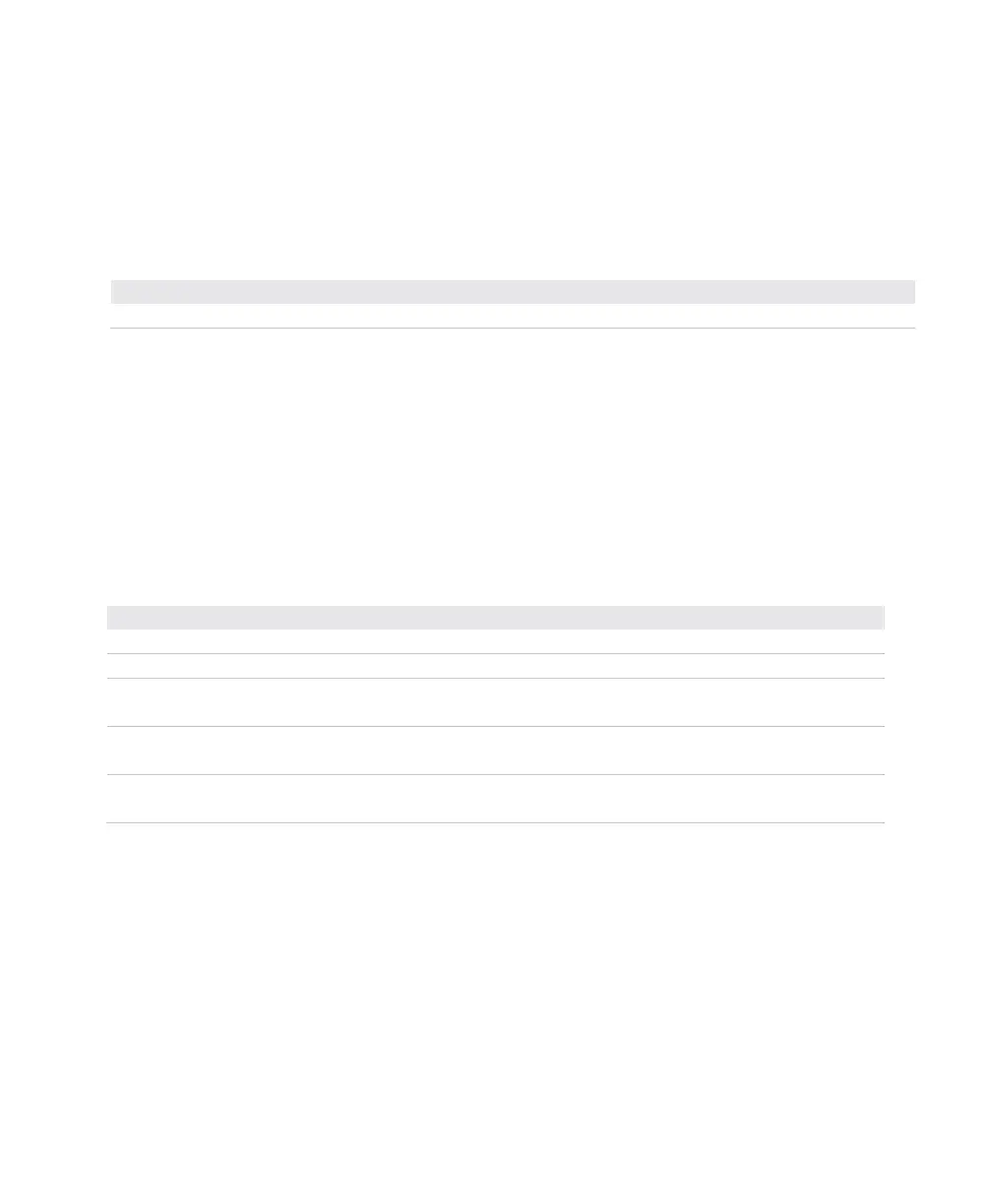Appendix B - Default Settings
User Instructions for PC42d Desktop Printer 49
Managing I/O settings
This section explains the I/O settings. To check the settings:
On the printer web page click ‘Configure’ options > ‘System Settings’ >
Manage I/O.
Managing I/O settings
Allows the printer to communicate using Ethernet.
Managing services settings
This section lists the system services that you can manage through the printer. For
printers installed with Ethernet module, you can only see “Manage Services” in the
menu. To view such services:
On the printer web page click ‘Configure’ options > System Settings >
Manage Services.
Managing services settings
Determines whether or not the printer’s web server is enabled.
Determines whether File Transfer Protocol can be used by the printer.
Determines whether Telnet and Direct Protocol communication can be
used by the printer.
Determines whether the printer can carry out Line Printer Daemon
(LPD) background process.
Determines whether the printer can use Telnet to communicate with
another device.
