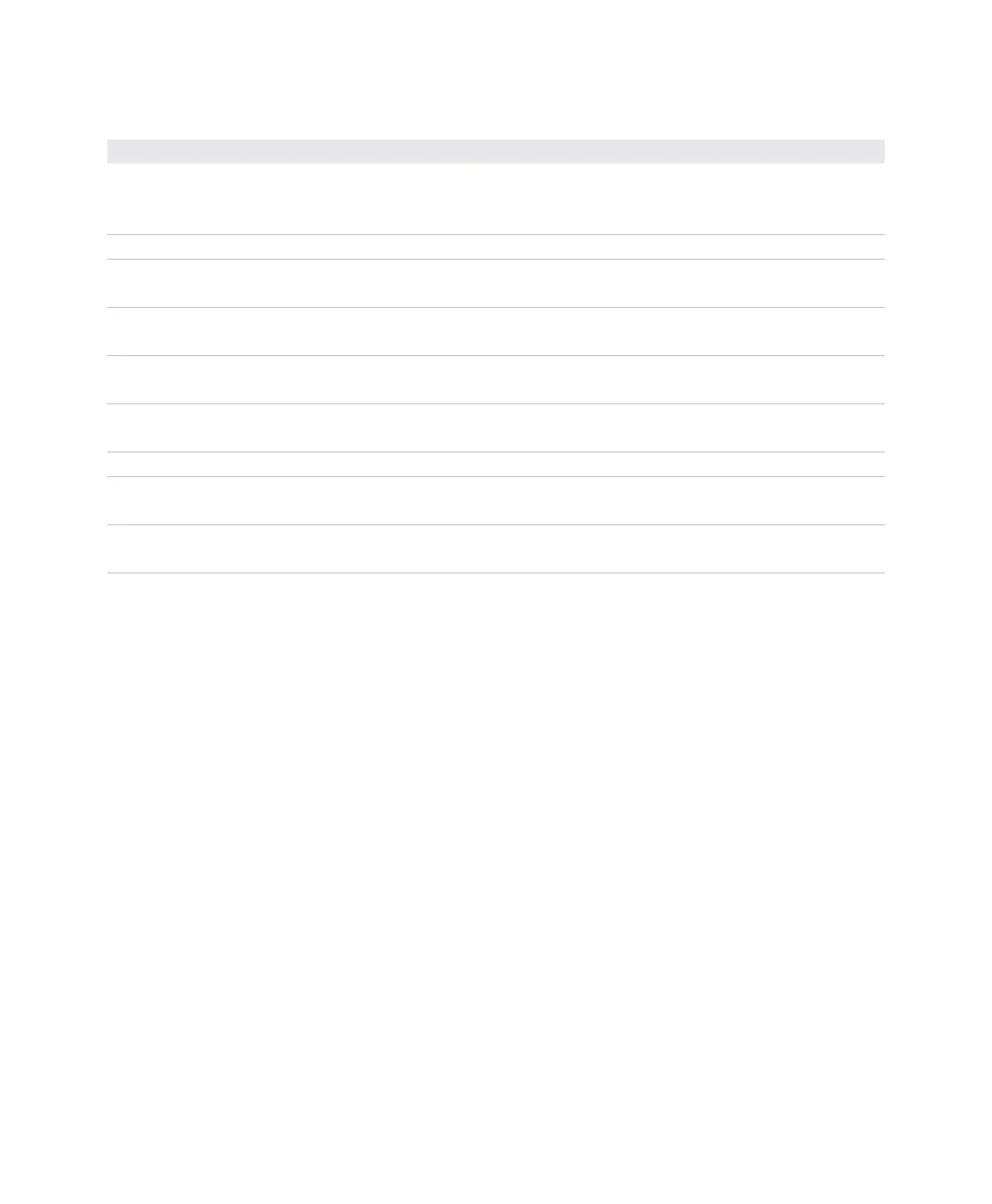Appendix B - Default Settings
48 User Instructions for PC42d Desktop Printer
General system settings
Sets the printer’s network identification name (WINS).
Printer model number and
serial number, e.g.
PC42-14295B1F48
Sets the printer’s address.
Sets the name of the printer’s administrator.
Sets the language used by the printer when printing the text
on test labels.
Display language
(Web page)
Sets the language used by the printer when displaying the
text on the web page.
Selects the language of external keyboard connected to the
printer.
Selects the printer’s command language. The printer has to
be re-activated after each revision.
Selects the unit of measurement that defines multiple printer
specifications.
Determines how to print ‘zero’ or display 'zero' on the screen.
(0) is disabled, while (Ø) is enabled.
