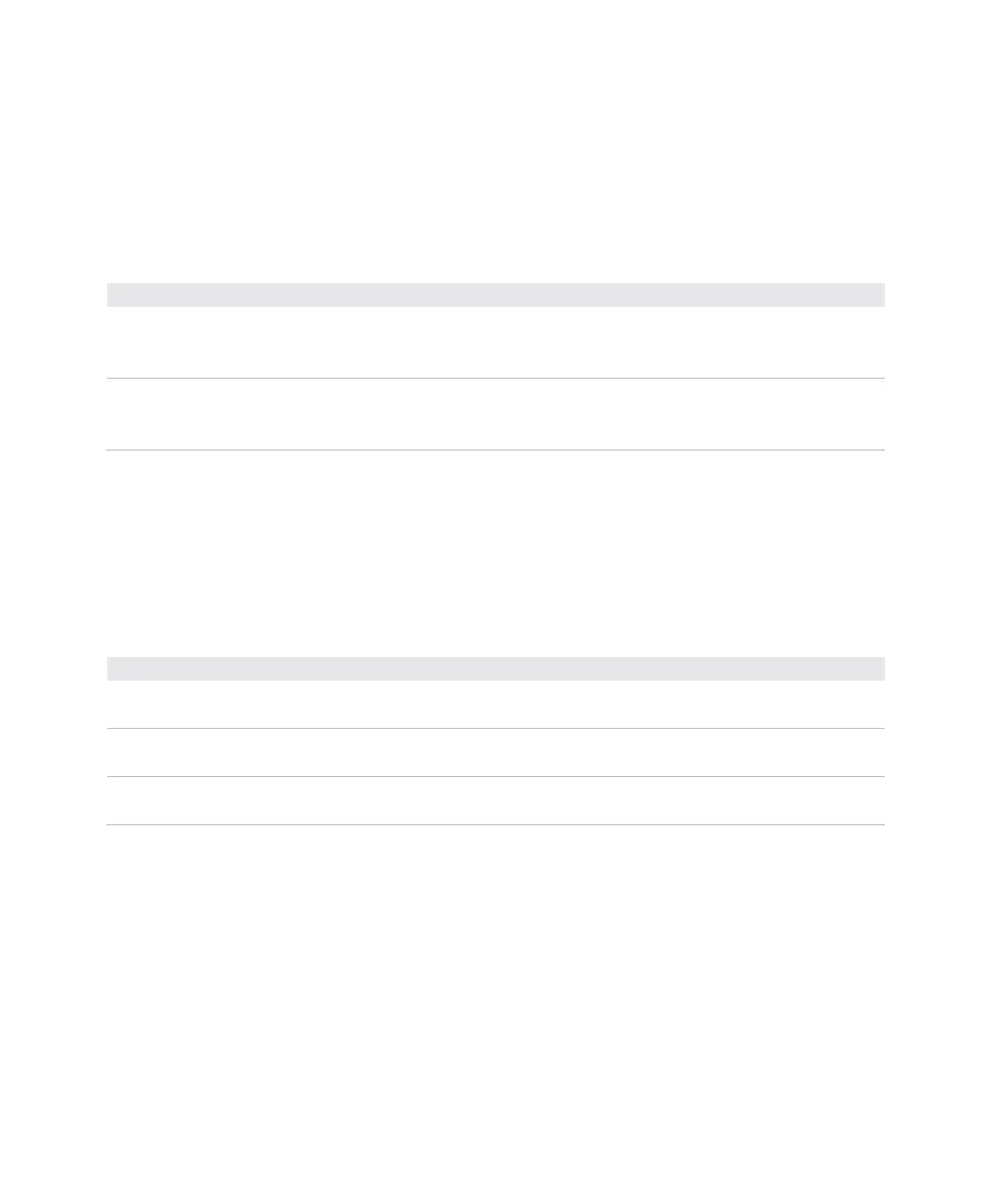Appendix B - Default Settings
50 User Instructions for PC42d Desktop Printer
DNS network services
This section describes the printer’s DNS settings. To view such settings:
On the printer web page click ‘Configure’ options > Network Settings > DNS
DNS network services settings
Sets the IP address of the primary server to which the printer sends
DNS request. DNS server stores the TCP/IP network’s IP address
and routing information.
Sets the IP address of the auxiliary server to which the printer sends
DNS request. DNS server stores the TCP/IP network’s IP address
and routing information.
Net1 network services
This section describes the printer's Net1 settings. To view these settings:
On the printer web page click ‘Configure’ options > Network Settings > Net1.
Net1 network services settings
Selects the manner in which the printer handles multiple Net1
connections.
Sets the port number which defines Net1 TCP port. The value’s
range is 0 to 65535.
Defines the character in the printer’s echo to the main unit to indicate
that it has moved to a new line.
