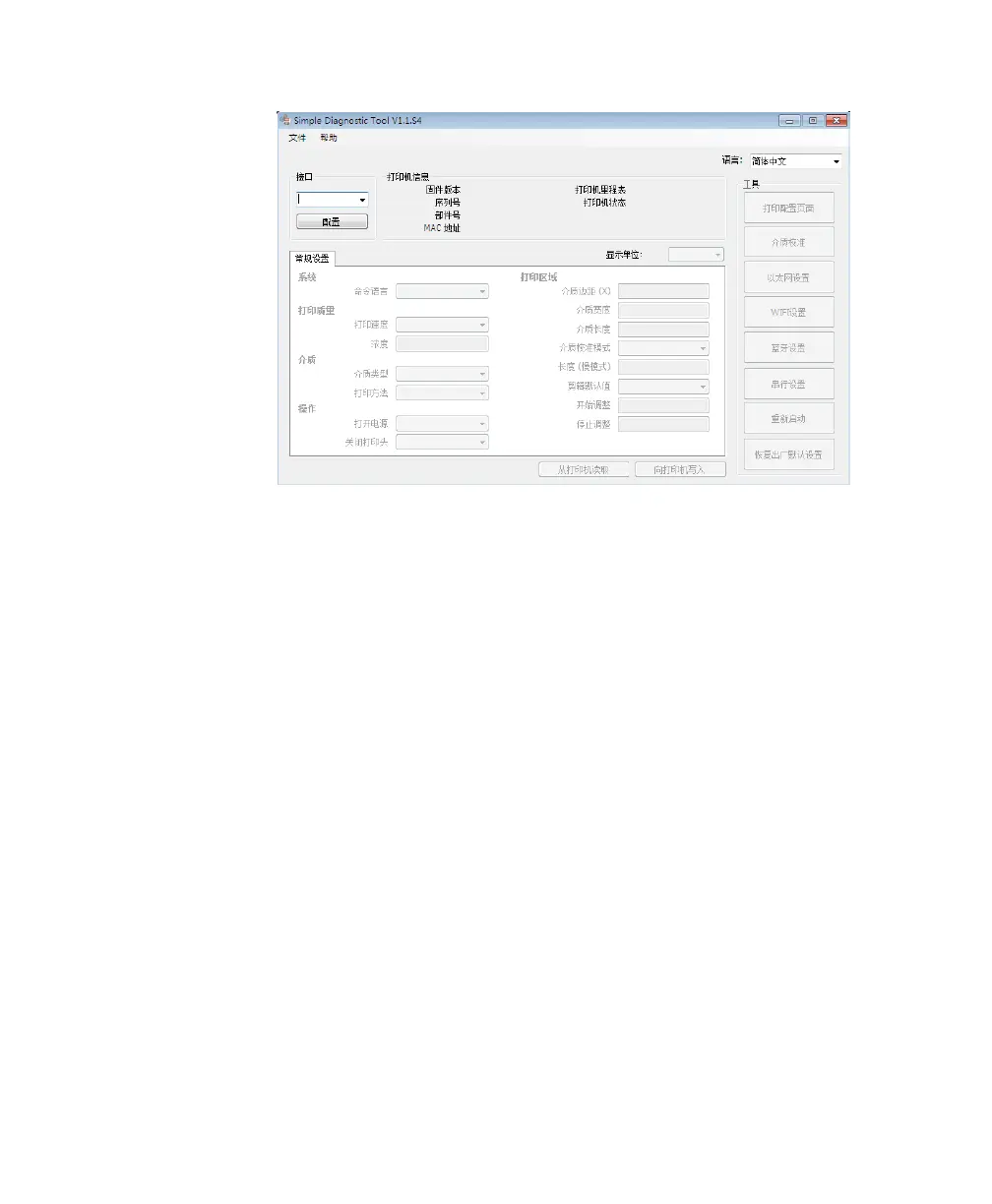Chapter 2: Connecting the Printer
22 User Instructions for PC42d Desktop Printer
1. Launch SDT;
2. Select the type of port from the pull-down menu;
3. Click 'Configure’;
4. (Where necessary) enter or select communication setting;
5. Click ‘OK’;
6. Click ‘Read from Printer’ to complete general settings;
7. Change the settings that you wish to configure;
8. Click ‘Write to Printer' to send the new settings to the printer.
Upgrading firmware
You should check regular updates for your printer’s firmware. Updated firmware would
include patching or other functions that may be of use to you. You can download the
latest versions of firmware for PC42d printer at www.honeywellaidc.com under
‘Downloads’.
You can also upgrade your printer firmware using USB thumb drive.
