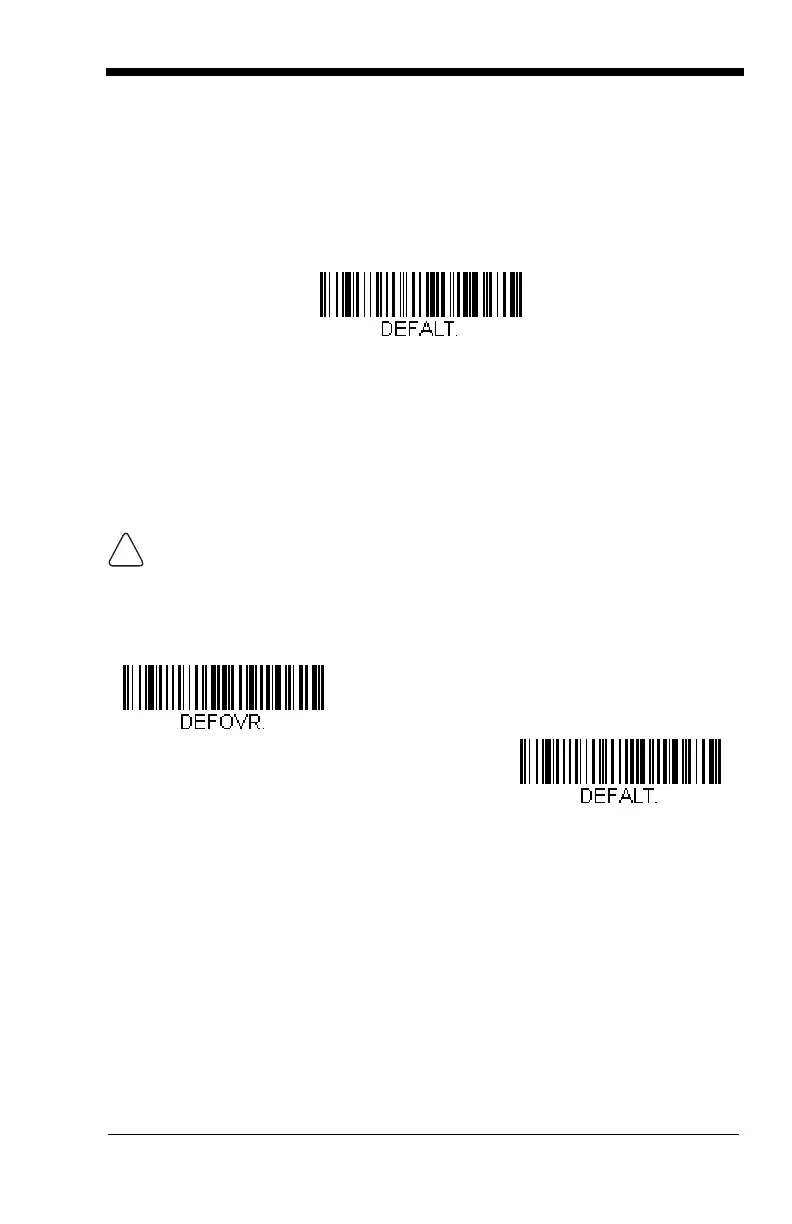1 - 9
Resetting the Custom Defaults
If you want the custom default settings restored to your scanner, scan the Acti-
vate Custom Defaults bar code below. This resets the scanner to the custom
default settings. If there are no custom defaults, it will reset the scanner to the
factory default settings. Any settings that have not been specified through the
custom defaults will be defaulted to the factory default settings.
Note: If using a cordless system, scanning this bar code also causes both the
scanner and the base
to perform a reset and become unlinked. The
scanner must be placed in its base to re-establish the link before any
setup codes are entered. See Cordless System Operation beginning on
page 3-1 for additional information.
Resetting the Factory Defaults
If you aren’t sure what programming options are in your scanner, or you’ve
changed some options and want to restore the scanner to factory default set-
tings, first scan the Remove Custom Defaults bar code, then scan Activate
Defaults. This resets the scanner to the factory default settings.
Note: If using a cordless system, scanning the Activate Defaults bar code also
causes both the scanner and the base
to perform a reset and become
unlinked. The scanner must be placed in its base to re-establish the link
before any setup codes are entered. See Cordless System
Operation beginning on page 3-1 for additional information.
The Serial Programming Commands, beginning on page 10-1 list the factory
default settings for each of the commands (indicated by an asterisk (*) on the
programming pages).
This selection erases all your settings and resets the scanner to the
original factory defaults.
Remove Custom Defaults
Activate Defaults
