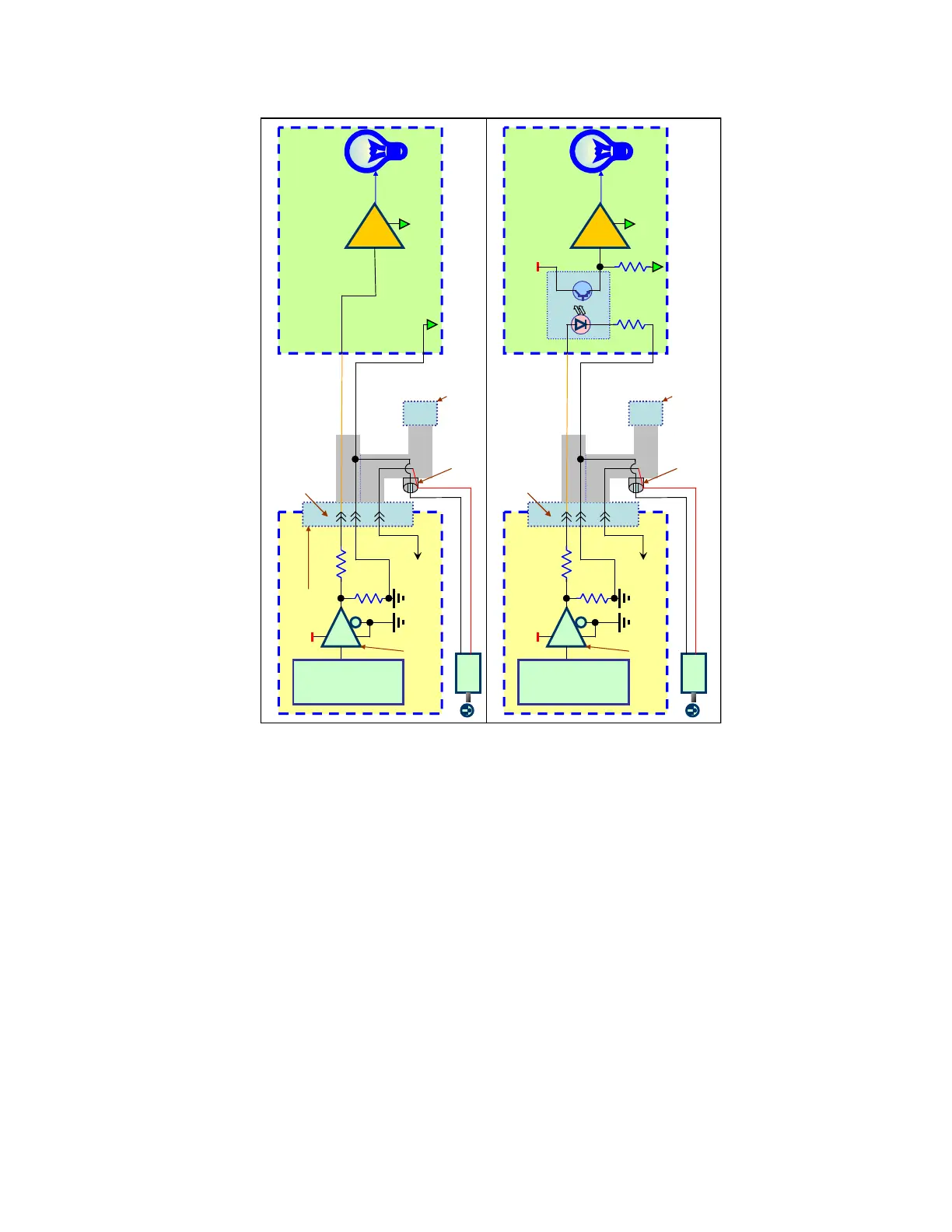Standard Lamp Connection
On-Semiconductor
MC74VHC1GT125DF1G
Tri-state buffer or equivalent.
10K
Resistor
100 Ohm
0603 Resistor
+4.9V to
+5.2V
Scanner
Controller
Pin 15
3320 Scanner
Pin 6
Customer Device
Power Link
(Not on all cables)
Lamp Connection Using Opto-Isolation Example
AC
Adapter
Customer
Ground
+5.2V
Scanner
Power
+5. 2V
Opto-Isolator
Scanner Cable with
External Trigger and
Lamp Signals
Note: All connections for power, ground and scanner signals not shown for clarity.
Yellow Wire
Pin 11
To Customer
PC/Register
data connector
Customer
Power Supply
Black Wire
Lamp
Driver/Switch
Customer
Ground
On-Semiconductor
MC74VHC1GT125DF1G
Tri-state buffer or equivalent.
10K
Resistor
100 Ohm
0603 Resistor
+4.9V to
+5.2V
Scanner
Controller
Pin 15
3320 Scanner
Pin 6
Customer Device
Power Link
(Not on all cables)
AC
Adapter
Customer
Ground
+5.2V
Scanner
Power
+5. 2V
Scanner Cable with
External Trigger and
Lamp Signals
Yellow Wire
Pin 11
To Customer
PC/Register
data connector
Black Wire
Lamp
Driver/Switch
Customer
Ground
Please see External Illumination Parameters
for signal level information.
Note: All connections for power and
ground and communication not shown f or
clarity. Additional details of the user
connector can be found in the
3320 User’s Guide.
Us er C onn ector (15 pin HD-22
pin size).
Please see External Illumination Parameters
for signal level information.
Note: All connections for power and
ground and communication not shown f or
clarity. Additional details of the user
connector can be found in the
3320 User’s Guide.
