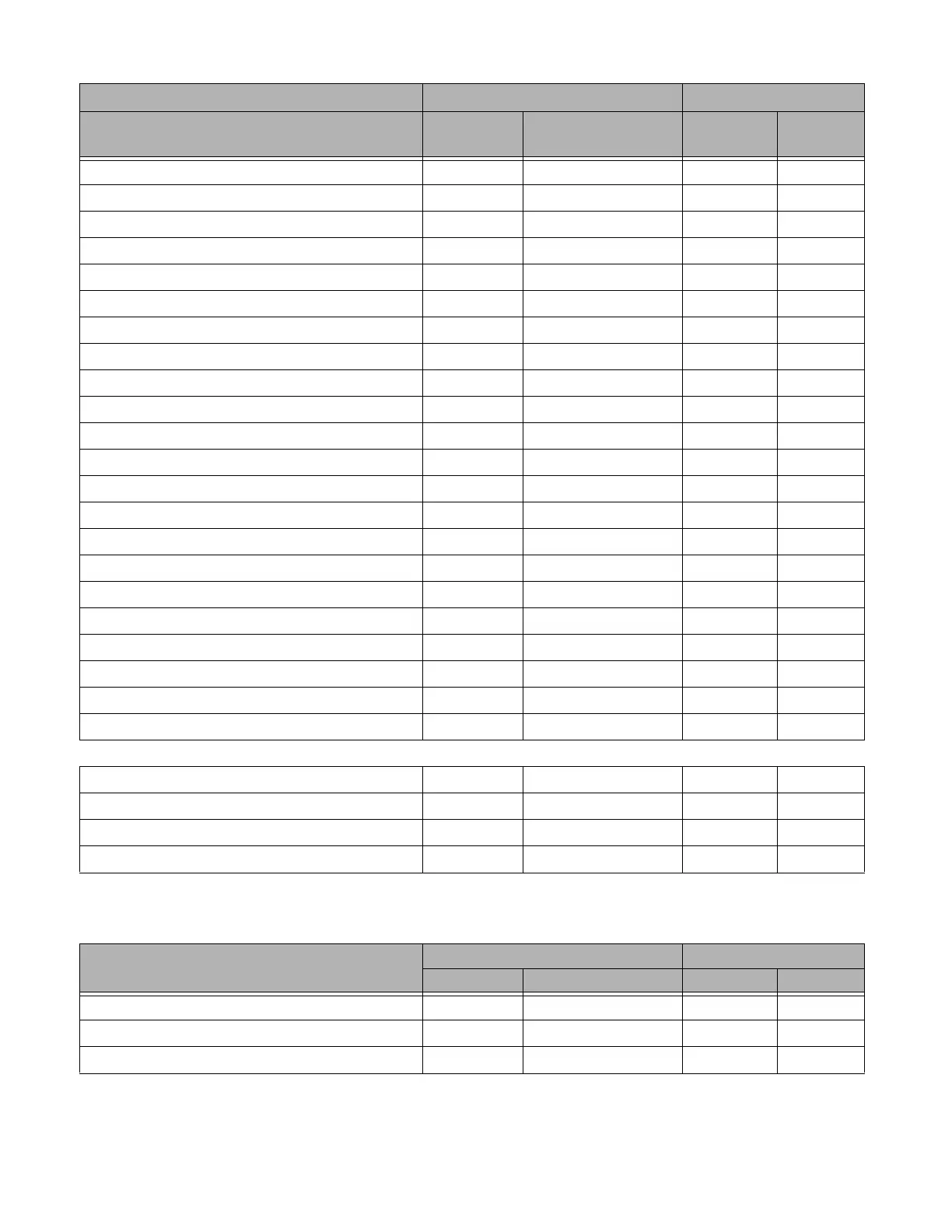210 Vuquest 3320g User Guide
2D Symbologies
EAN-8 with Add-On
]E3 D 44
GS1
GS1 DataBar
]em 0y79
GS1 DataBar Limited
]em { 7B
GS1 DataBar Expanded
]em }7D
GS1-128
]C1 I 49
2 of 5
China Post (Hong Kong 2 of 5)
]X0 Q 51
Interleaved 2 of 5
]Im 0, 1, 3 e 65
Matrix 2 of 5
]X0 m 6D
NEC 2 of 5
]X0 Y 59
Straight 2 of 5 IATA
]Rm 0, 1, 3 f 66
Straight 2 of 5 Industrial
]S0 f 66
MSI ]Mm 0, 1 g 67
Telepen ]Bm t74
UPC 0, 1, 2, 3, 8, 9, A, B, C
UPC-A
]E0 c 63
UPC-A with Add-On
]E3 c 63
UPC-A with Extended Coupon Code
]E3 c 63
UPC-E
]E0 E 45
UPC-E with Add-On
]E3 E 45
UPC-E1
]X0 E 45
Add Honeywell Code ID
5C80
Add AIM Code ID
5C81
Add Backslash
5C5C
Batch mode quantity
535
AIM Honeywell
Symbology ID
Possible modifiers
(m)
ID Hex
AIM Honeywell
Symbology ID Possible modifiers (m) ID Hex
All Symbologies 99
Aztec Code ]zm 0-9, A-C z 7A
Chinese Sensible Code (Han Xin Code) ]X0 H 48
