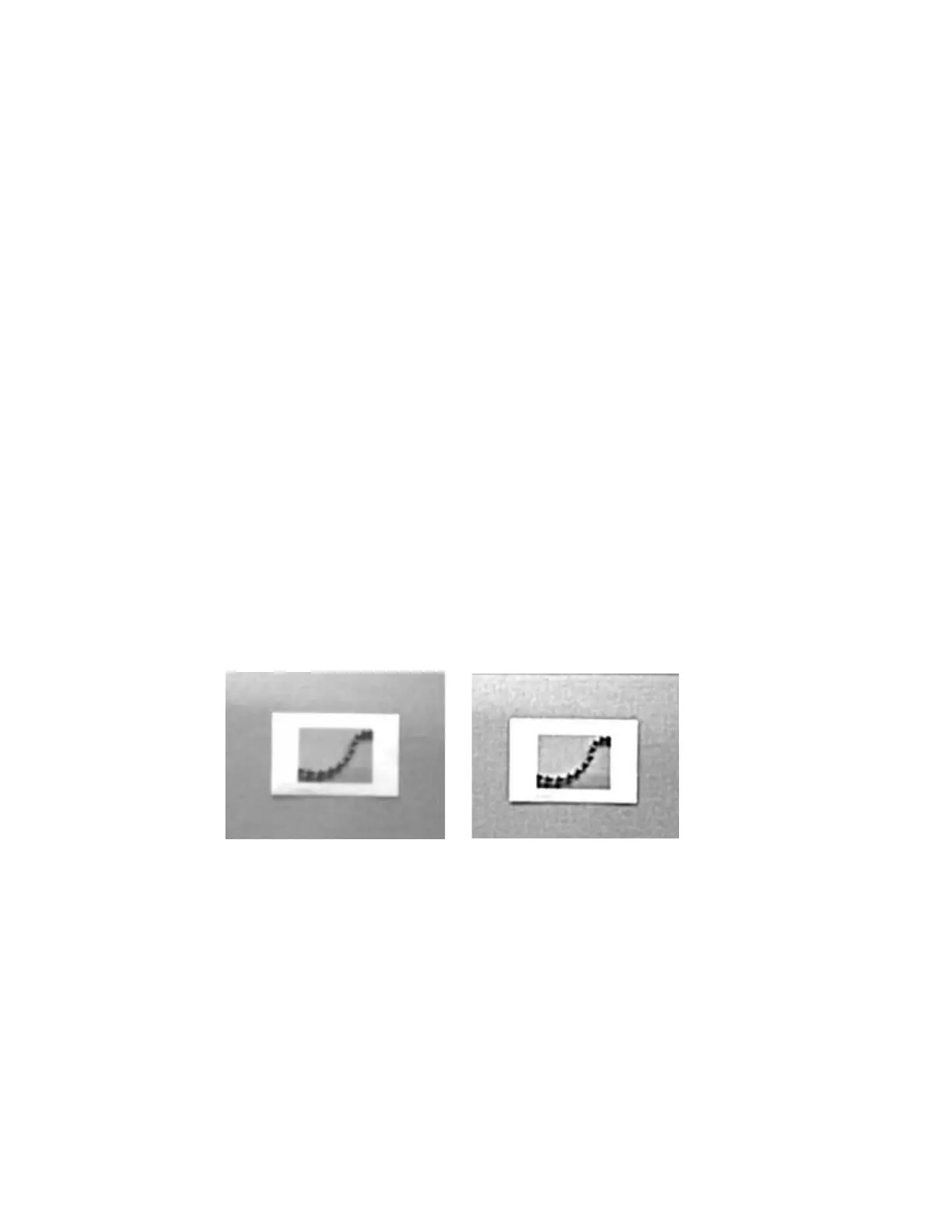Vuquest 3320g User Guide 151
Step 2 - Ship a Picture Using IMGSHP
Image Ship - IMGSHP
An image is taken whenever the button is pushed, or when the Image Snap
(IMGSNP) command is processed. The last image is always stored in memory. You
can “ship” the image by using the IMGSHP command.
The image ship commands have many different modifiers that can be used to
change the look of the image output. Modifiers affect the image that is transmit-
ted, but do not affect the image in memory. Any number of modifiers may be
appended to the IMGSHP command. For example, you can use the following com-
mand to snap and ship a bitmap image with gamma correction and document
image filtering: IMGSNP;IMGSHP8F75K26U
IMGSHP Modifiers
A - Infinity Filter
Enhances pictures taken from very long distances (greater than 10 feet or 3m).
The Infinity Filter should not be used with IMGSNP Modifiers (page 148).
•0AInfinity filter off (default)
•1AInfinity filter on
C - Compensation
Flattens the image to account for variations in illumination across the image.
• 0CCompensation disabled (default)
Example of Infinity Filter off (0A)
from approximately 12 feet
(3.66m) away:
Example of Infinity Filter on (1A)
from approximately 12 feet (3.66m)
away:
