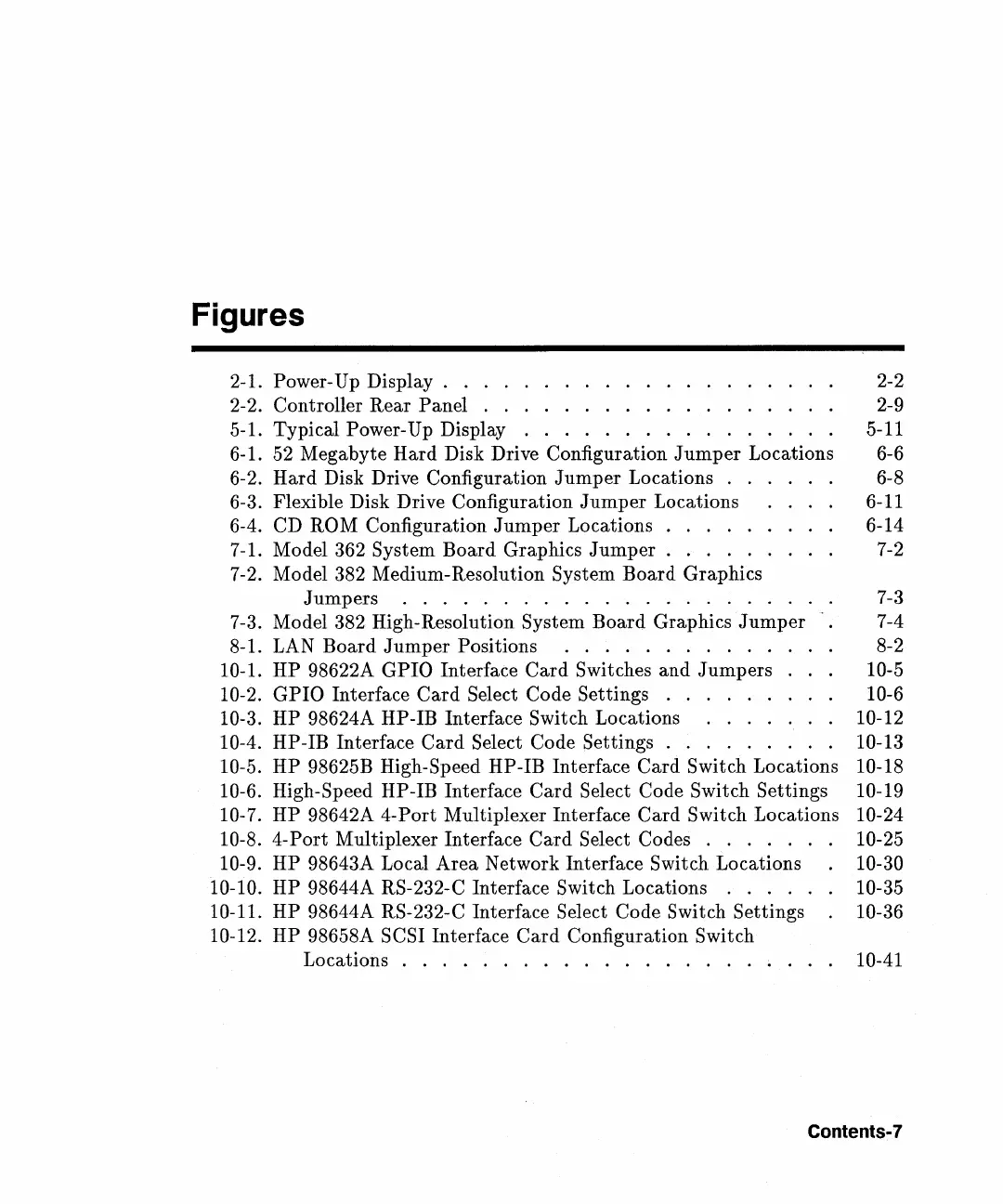Figures
2-1. Power-Up Display .
2-
2
2-2. Controller Rear Panel . . 2-9
5-1. Typical Power-Up Display 5-11
6-1.
52
Megabyte Hard Disk Drive Configuration
Jumper
Locations 6-6
6-2.
Hard
Disk Drive Configuration
Jumper
Locations . . 6-8
6-3. Flexible Disk Drive Configuration
Jumper
Locations 6-11
6-4. CD
ROM Configuration
Jumper
Locations . . . . . . 6-14
7-1. Model 362
System Board Graphics
Jumper.
. . . . 7-2
7-2. Model 382 Medium-Resolution
System Board Graphics
Jumpers . . . . . . . . . . . . . . . . . . . 7-3
7-3. Model 382 High-Resolution
System Board Graphics
Jumper
7-4
8-1. LAN Board
Jumper
Positions
...........
8-2
10-1.
HP
98622A GPIO Interface
Card
Switches and
Jumpers
. 10-5
10-2. GPIO
Interface
Card
Select Code Settings . . 10-6
10-3.
HP
98624A HP-IB Interface Switch Locations
....
10-12
10-4.
HP-IB Interface
Card
Select Code Settings . . . . . . 10-13
10-5.
HP
98625B High-Speed HP-IB Interface Card Switch Locations 10-18
10-6.
High-Speed HP-IB Interface
Card
Select Code Switch Settings 10-19
10-7.
HP
98642A 4-Port Multiplexer Interface Card Switch Locations 10-24
10-8.
4-Port Multiplexer Interface
Card
Select Codes . . . .
..
10-25
10-9.
HP
98643A Local
Area
Network Interface Switch Locations 10-30
10-10.
HP
98644A RS-232-C Interface Switch Locations . . .
..
10-35
10-11.
HP
98644A RS-232-C Interface Select Code Switch Settings 10-36
10-12.
HP
98658A SCSI Interface
Card
Configuration Switch
Locations . . . . . . . . . . . . . . . . . . .
..
10-41
Contents-7
