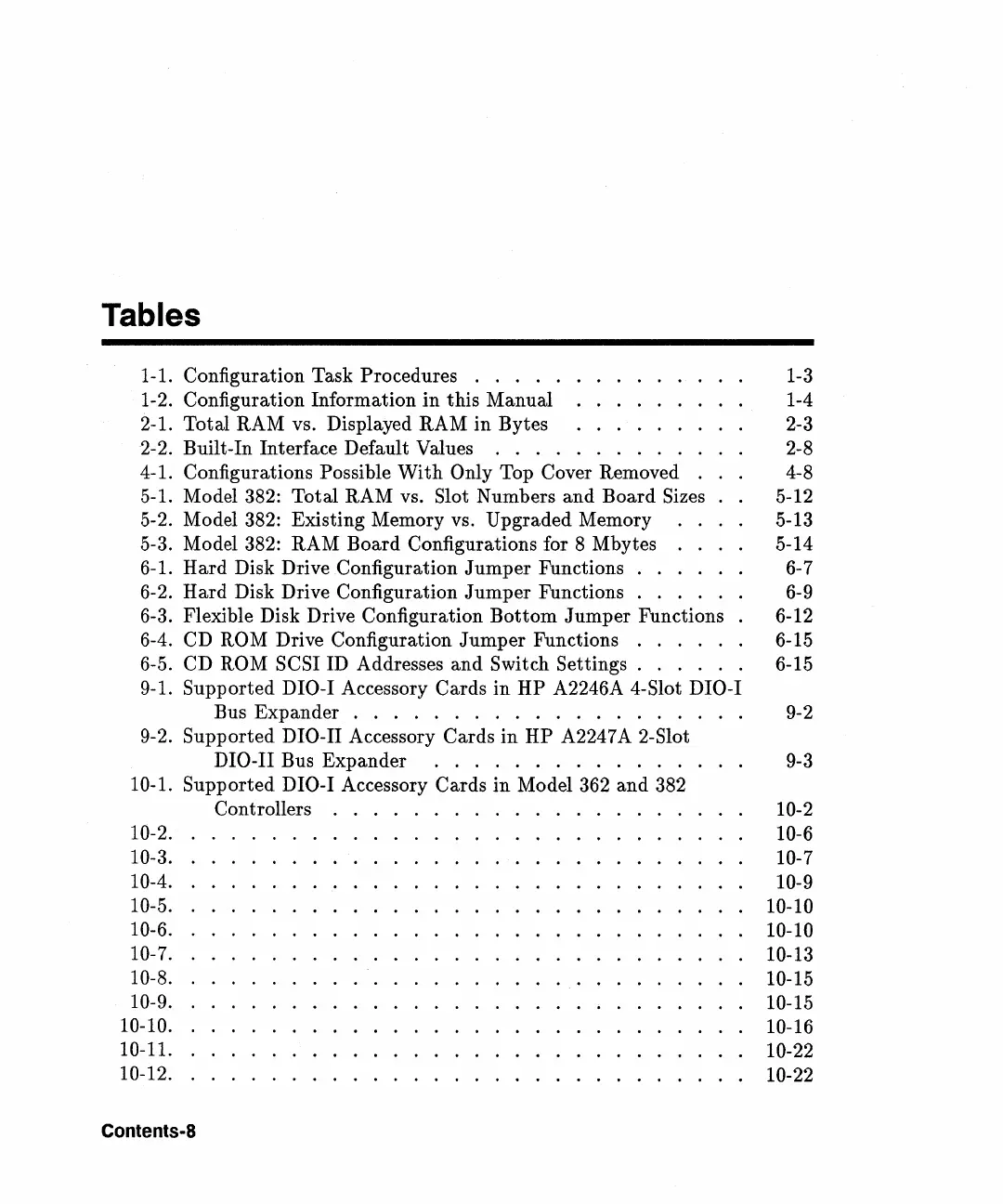Tables
1-1. Configuration Task Procedures . . . . .
1-2. Configuration Information
in
this Manual
2-1. Total RAM vs. Displayed RAM
in
Bytes
2-2. Built-In Interface Default Values . . . .
4-1. Configurations
Possible
With
Only Top Cover Removed
5-1. Model 382: Total RAM vs.
Slot Numbers
and
Board Sizes
5-2. Model 382: Existing Memory vs. Upgraded Memory
5-3. Model 382: RAM Board Configurations for 8 Mbytes
6-1. Hard Disk Drive Configuration
Jumper
Functions
..
6-2. Hard Disk Drive Configuration
Jumper
Functions . .
6-3. Flexible Disk Drive Configuration
Bottom
Jumper
Functions .
6-4.
CD ROM Drive Configuration
Jumper
Functions . . . . . .
6-5.
CD ROM SCSI ID Addresses
and
Switch
Settings.
. . . . .
9-1. Supported
DIO-I Accessory Cards
in
HP
A2246A 4-Slot DIO-I
Bus Expander . . . . . . . . . . . . . . . . . .
9-2. Supported
DIO-II Accessory Cards
in
HP A2247A 2-Slot
DIO-
II
Bus Expander
.............
.
10-1. Supported DIO-I Accessory Cards
in
Model 362 and 382
Controllers . . . .
10-2.
10-3.
10-4.
10-5.
10-6.
10-7.
10-8.
10-9.
10-10.
10-11.
10-12.
Contents-8
1-3
1-4
2-3
2-8
4-8
5-12
5-13
5-14
6-7
6-9
6-12
6-15
6-15
9-2
9-3
10-2
10-6
10-7
10-9
10-10
10-10
10-13
10-15
10-15
10-16
10-22
10-22
