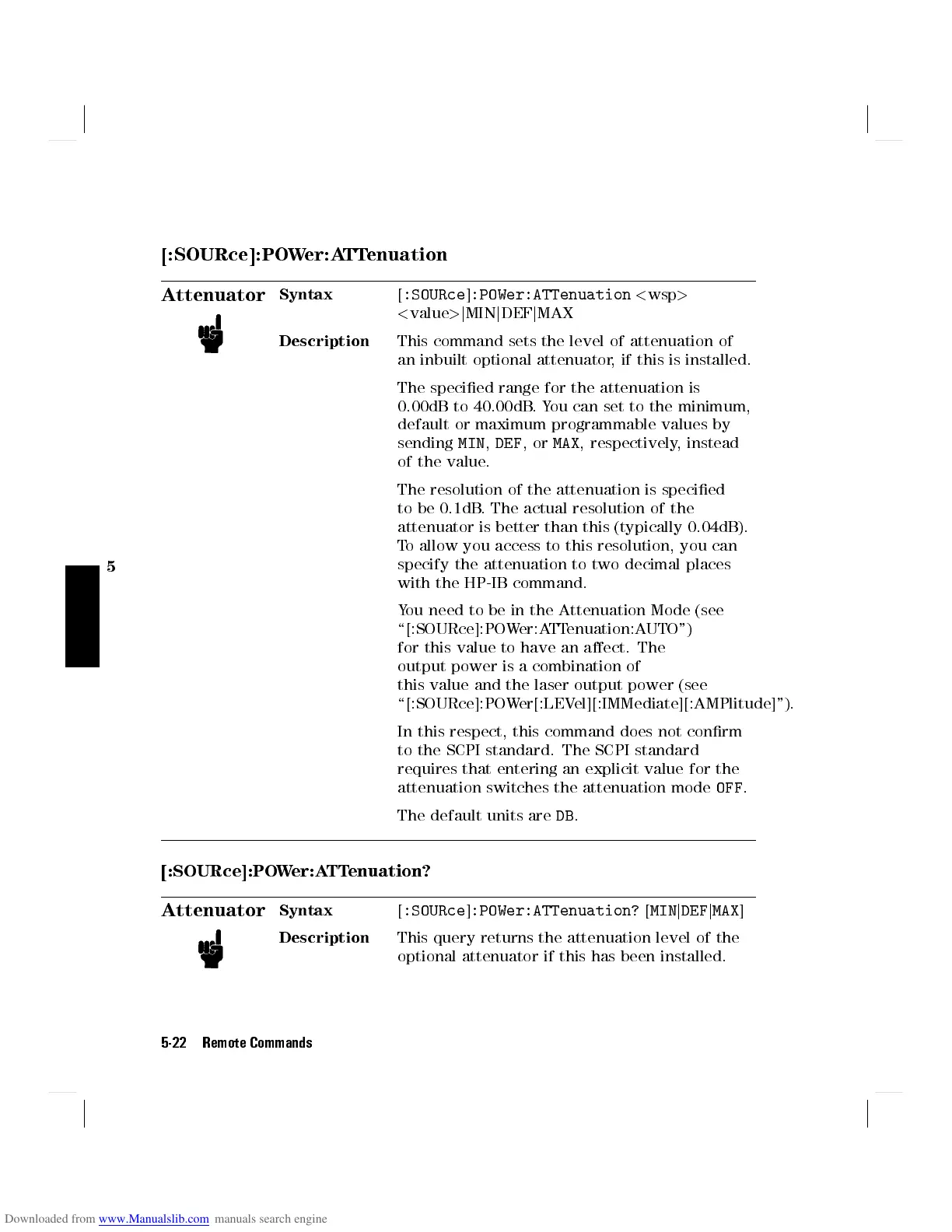5
[:SOURce]:POWer:ATTenuation
Attenuator
Syntax
[
:SOURce
]
:POWer:ATTenuation
<
wsp
>
<
value
>
j
MIN
j
DEF
j
MAX
Description
This command sets the level of attenuation of
an inbuilt optional attenuator, if this is installed.
The specied range for the attenuation is
0.00dB to 40.00dB.You can set to the minimum,
default or maximum programmable values by
sending
MIN
,
DEF
,or
MAX
, respectively, instead
of the value.
The resolution of the attenuation is specied
to be 0.1dB. The actual resolution of the
attenuator is better than this (typically 0.04dB).
To allow you access to this resolution, you can
specify the attenuation to two decimal places
with the HP-IB command.
You need to be in the Attenuation Mode (see
\[:SOURce]:POWer:ATTenuation:AUTO")
for this value to have an aect. The
output power is a combination of
this value and the laser output power (see
\[:SOURce]:POWer[:LEVel][:IMMediate][:AMPlitude]").
In this respect, this command does not conrm
to the SCPI standard. The SCPI standard
requires that entering an explicit value for the
attenuation switches the attenuation mode
OFF
.
The default units are
DB
.
[:SOURce]:POWer:ATTenuation?
Attenuator
Syntax
[
:SOURce
]
:POWer:ATTenuation?
[
MIN
j
DEF
j
MAX
]
Description
This query returns the attenuation level of the
optional attenuator if this has been installed.
5-22 Remote Commands