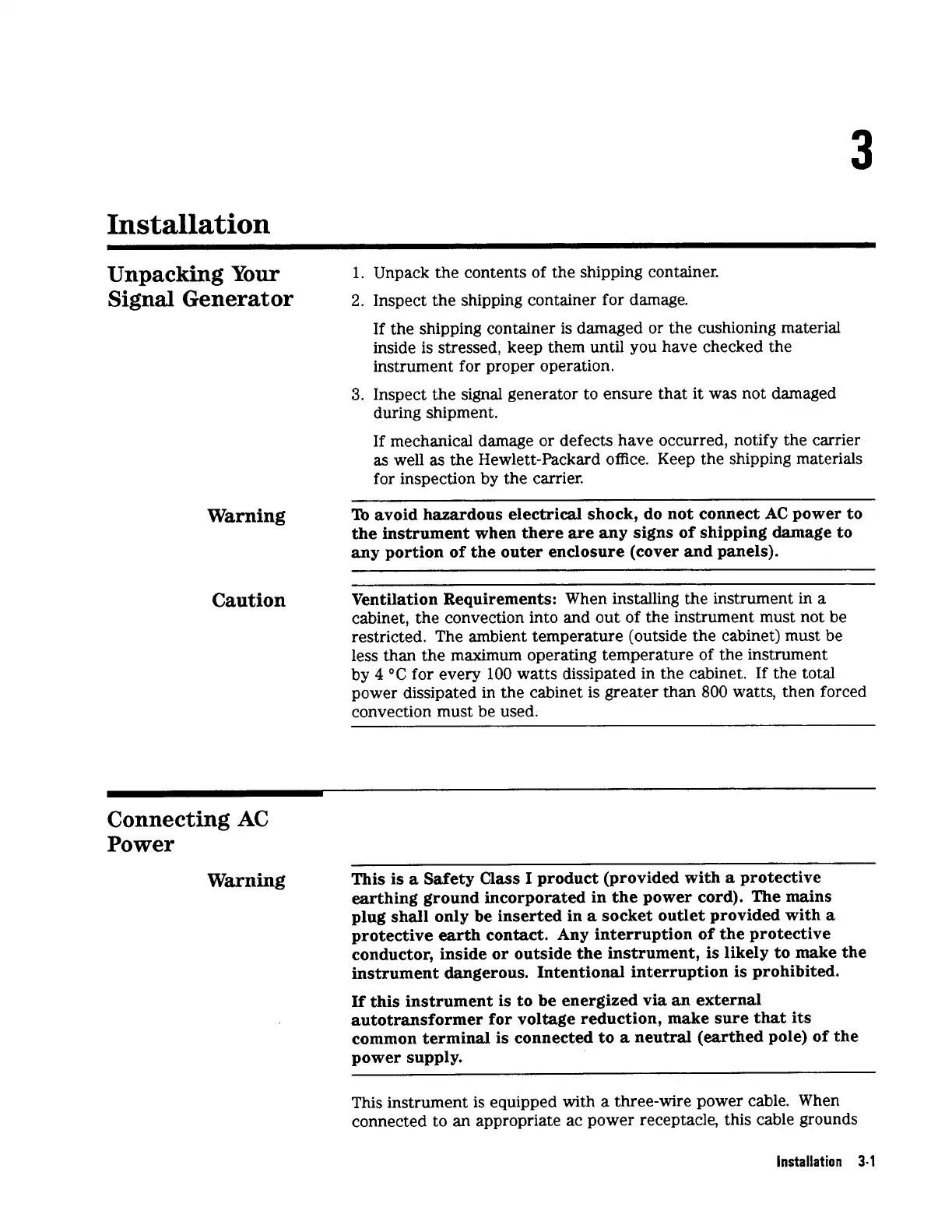3
Installation
Unpacking
Your
Signal Generator
1.
Unpack the contents of the shipping container.
2.
Inspect the shipping container for damage.
If
the shipping container is damaged or the cushioning material
inside is stressed, keep them until you have checked the
instrument for proper operation.
during shipment.
If
mechanical damage or defects have occurred, notify the carrier
as
well
as
the Hewlett-Packard ofice. Keep the shipping materials
for inspection by the carrier.
3.
Inspect the signal generator to ensure that
it
was not damaged
Warning
Caution
~~
To
avoid hazardous electrical shock, do not connect
AC
power to
the
instrument when there
are
any signs of shipping damage to
any portion of
the
outer enclosure (cover and panels).
Ventilation Requirements: When installing the instrument in a
cabinet, the convection into and out of the instrument must not be
restricted. The ambient temperature (outside the cabinet) must be
less than the maximum operating temperature of the instrument
by
4
"C
for every
100
watts dissipated in the cabinet.
If
the total
power dissipated in the cabinet is greater than
800
watts, then forced
convection must be used.
Connecting
AC
Power
Warning
This
is
a
Safety
Class
I
product (provided with
a
protective
earthing ground incorporated in
the
power cord).
The
mains
plug
shall
only be inserted in
a
socket outlet provided with
a
protective
earth
contact. Any interruption
of
the protective
conductor, inside
or
outside
the
instrument,
is
likely to make the
instrument dangerous. Intentional interruption
is
prohibited.
If
this
instrument
is
to
be
energized via an external
autotransformer
for
voltage reduction, make sure
that
its
common terminal
is
connected to
a
neutral (earthed pole) of the
power supply.
This instrument is equipped
with
a three-wire power cable. When
connected to an appropriate ac power receptacle, this cable grounds
Installation
3-1