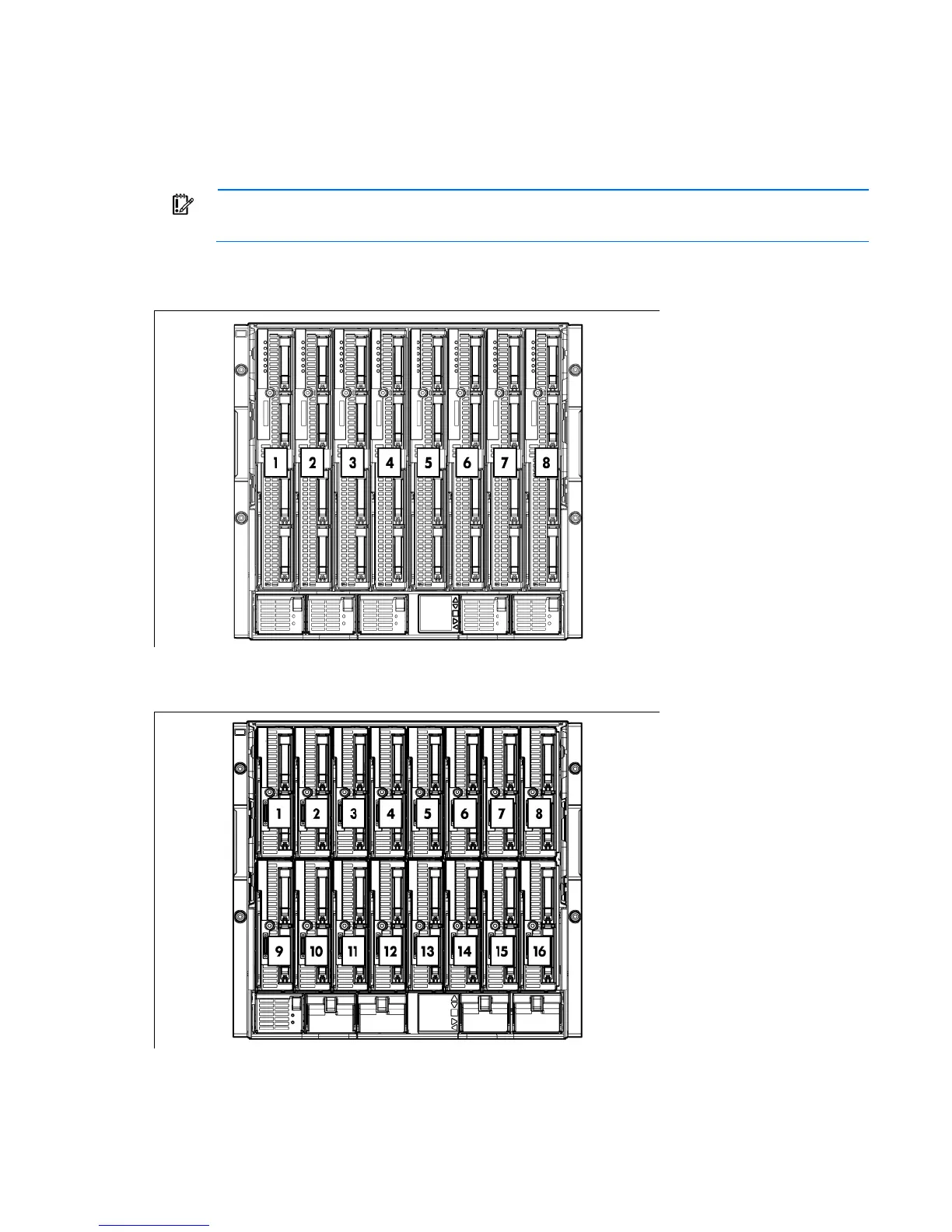Component and LED identification 14
Device bay numbering
Each enclosure requires interconnects to provide network access for data transfer. Interconnects reside in
bays located on the rear of the enclosure. Be sure to review device bay numbering to determine which
external network connections on the interconnects are active.
IMPORTANT: When looking at the rear of the enclosure, front device bay numbering is reversed.
Full-height device bay numbering
Half-height device bay numbering
