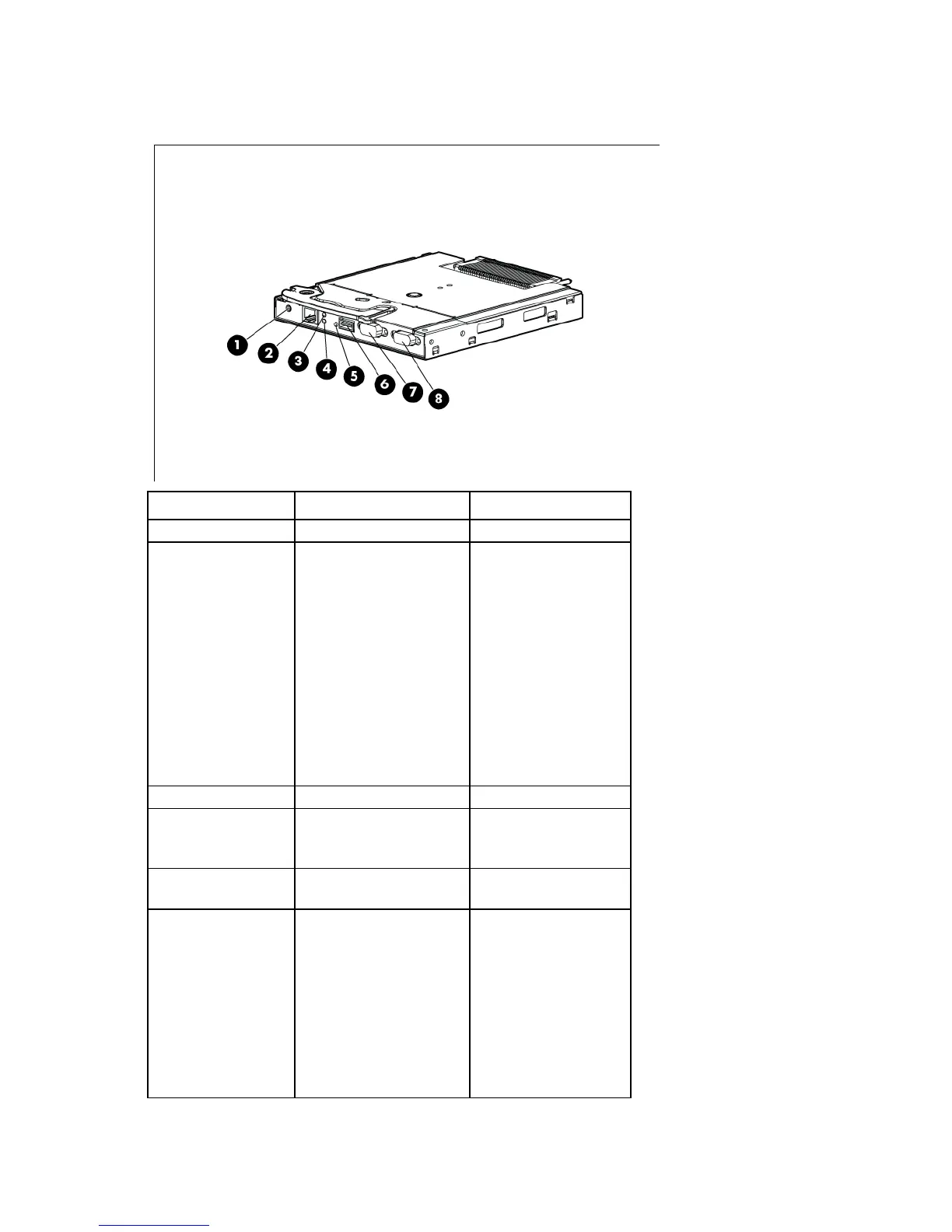Component and LED identification 19
HP c7000 Onboard Administrator with KVM components
Item Name Description
1
Reset button —
2
OA/iLO management port Ethernet 100BaseT RJ45
connector, which
provides Ethernet access
to the Onboard
Administrator and the
iLO on each blade. Also
supports interconnect
modules with
management processors
configured to use the
enclosure management
network. Also supports
GbE.
3
UID LED Blue = UID on
4
Active Onboard
Administrator LED
Indicates which
Onboard Administrator
is active
5
Health LED Green = OK
Red = Critical error
6
USB USB 2.0 Type A
connector used for
connecting supported
USB devices such as DVD
drives, USB key drives, or
a keyboard or mouse for
enclosure KVM use. To
connect multiple devices,
a USB hub (not included)
is required.