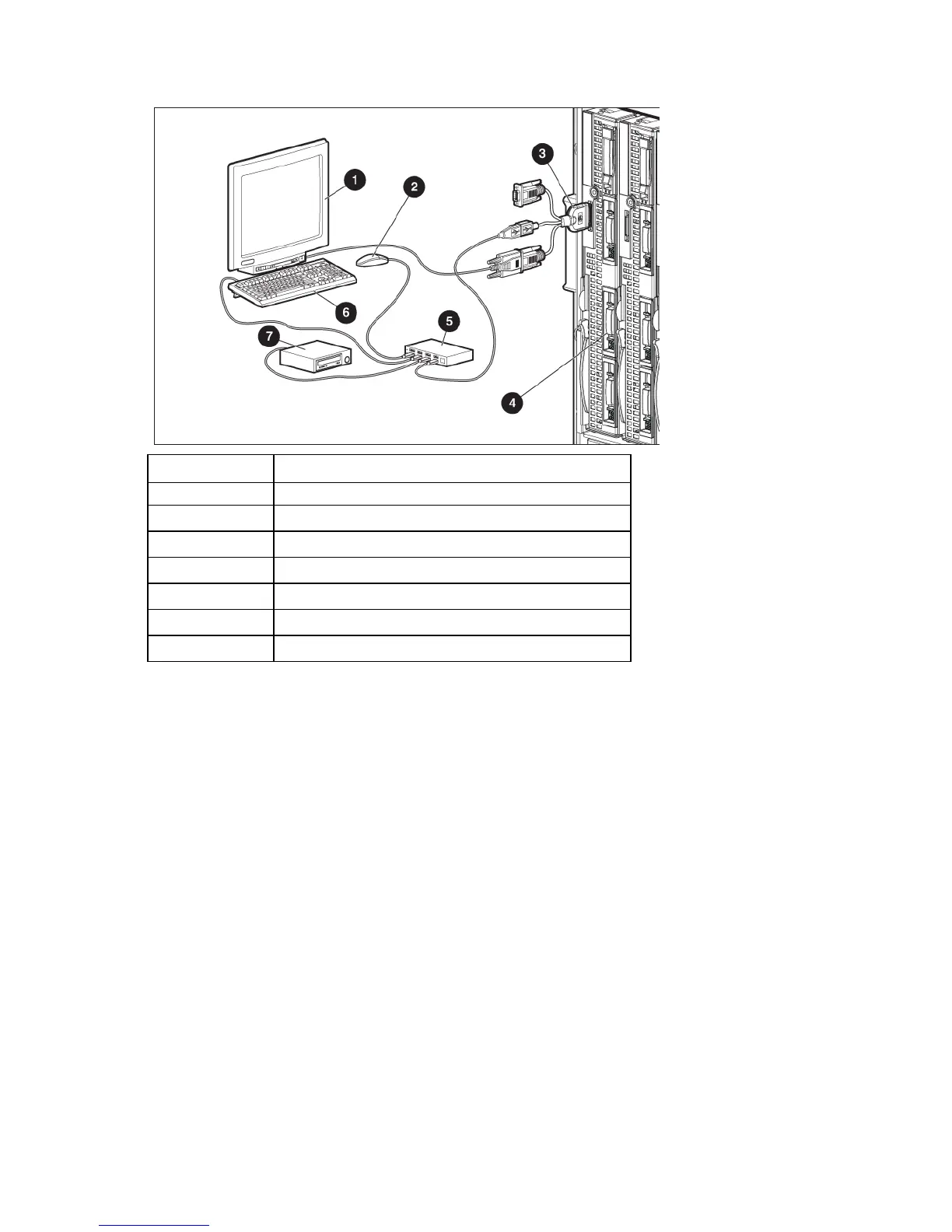Installation 42
o
USB diskette drive
Item Description
1
Monitor
2
USB mouse
3
HP c-Class Blade SUV cable
4
Server blade
5
USB hub
6
USB keyboard
7
USB CD/DVD-ROM drive or diskette drive
Installing fans
The HP BladeSystem c7000 Enclosure ships with four HP Active Cool 200 Fans and supports up to 10 fans.
Install fans in even-numbered groups, based on the total number of blades installed in the enclosure.
• Four fan configuration—Fan bays 4, 5, 9, and 10 are used to support a maximum of two devices
located in device bays 1, 2, 9, or 10. Only two device bays can be used with four fans.
• Six fan configuration—Fan bays 3, 4, 5, 8, 9, and 10 are used to support devices in device bays 1, 2,
3, 4, 9, 10, 11, or 12.
• Eight fan configuration—Fan bays 1, 2, 4, 5, 6, 7, 9, and 10 are used to support devices in all device
bays.
• Ten fan configuration—All fan bays are used to support devices in all device bays.
• Install fan blanks in any unused fan bays.
To install a fan: