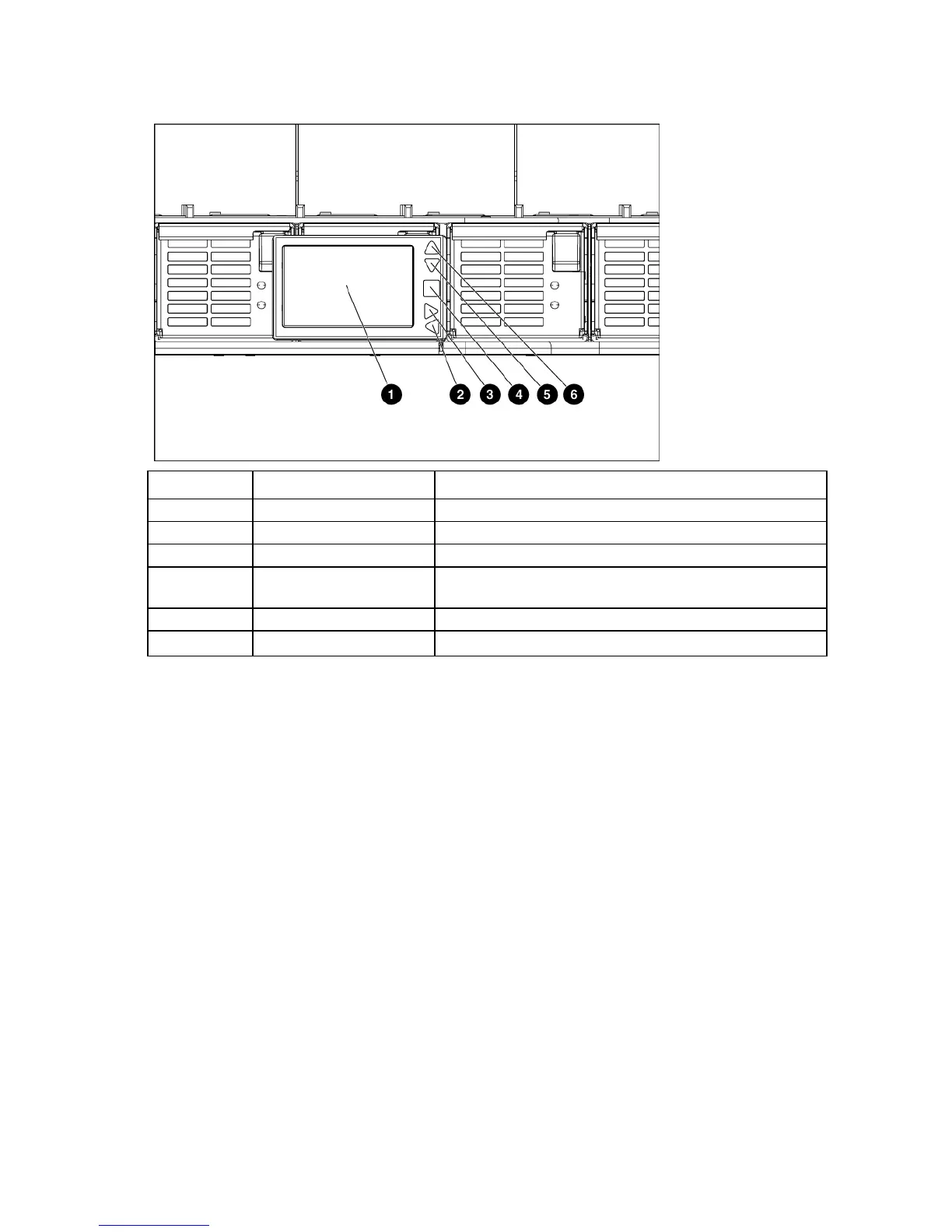Component and LED identification 15
HP BladeSystem Insight Display components
Item Description Function
1
Insight Display screen Displays Main Menu error messages and instructions
2
Left arrow button Moves the menu or navigation bar selection left one position
3
Right arrow button Moves the menu or navigation bar selection right one position
4
OK button Accepts the highlighted selection and navigates to the selected
menu
5
Down arrow button Moves the menu selection down one position
6
Up arrow button Moves the menu selection up one position
Location Discovery Services
HP provides built-in location awareness in the new ProLiant servers, a capability that works hand-in-hand with
technology in the new HP Intelligent Series racks. Together these technologies provide the rack identification
number and precise U location of the servers. This information is communicated through SIM, ICPM, and HP
iPDUs.
For LDS software requirements, see the QuickSpecs on the HP website
(http://www.hp.com/go/rackandpower).
This feature is only available on HP BladeSystem c7000 Platinum Enclosures.
