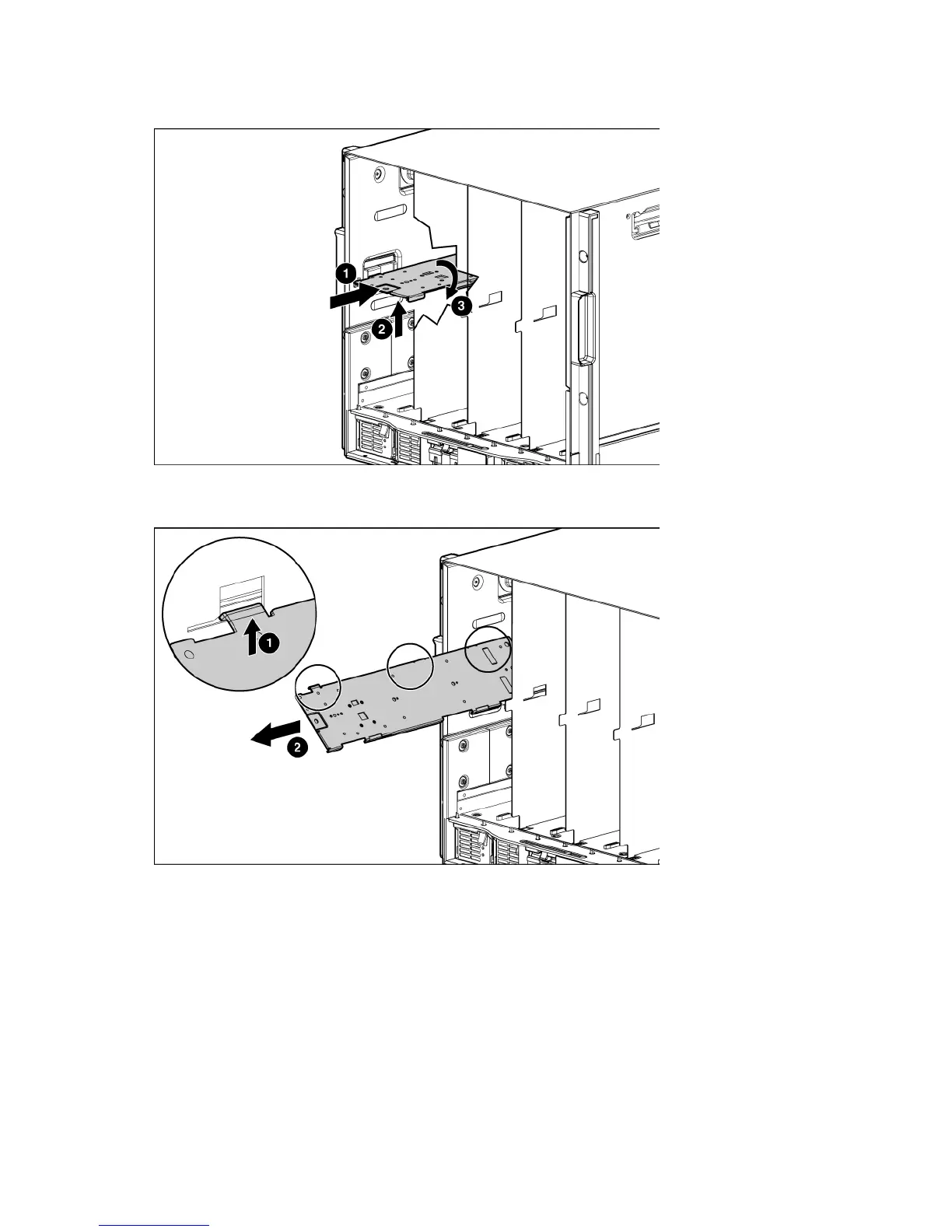Installation 35
3.
Push the device bay shelf back until it stops, lift the right side slightly to disengage the two tabs from the
divider wall, and then rotate the right edge downward (clockwise).
4. Lift the left side of the device bay shelf to disengage the three tabs from the divider wall, and then
remove it from the enclosure.
Creating a full-height device bay blank
1. Obtain the coupler plate:
o If you are using a device bay blank that came with the enclosure, the coupler plate can be found
with the contents of the full-height device shipping box.
o If you are using a device bay blank that you purchased as an option, remove the coupler plate from
inside the blank.