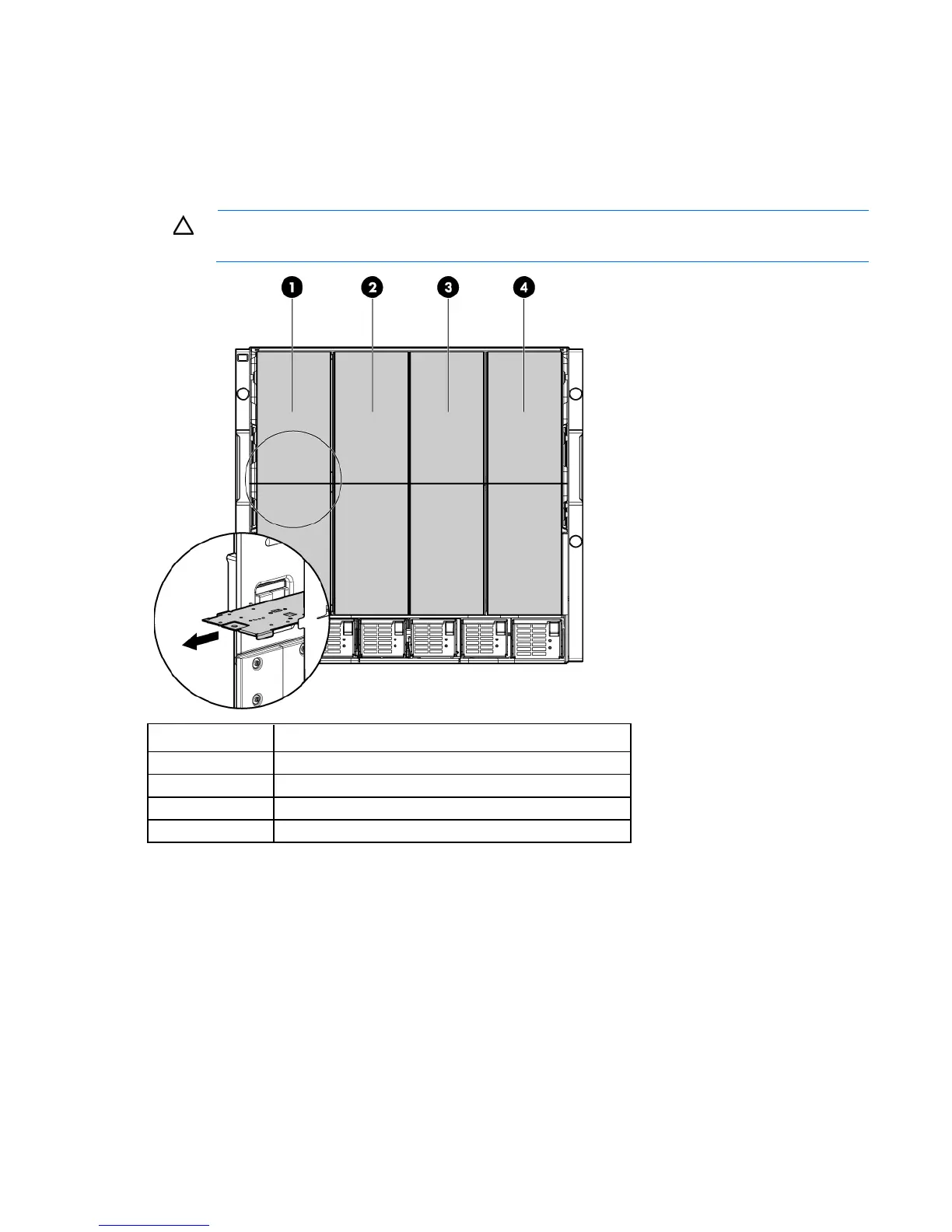Installation 31
Installing blades
The c7000 enclosure is divided into four quadrants by the vertical support metal work. Within each
quadrant, a removable divider supports half-height blades. To install a full-height blade in any quadrant, this
divider must be removed. Therefore, a quadrant can only contain either full-height blades or half-height
blades.
CAUTION: Failure to install the divider in a quadrant when installing half-height blades can
result in damage to the connectors on the server blades.
Item Description
1
Blade Zone 1
2
Blade Zone 2
3
Blade Zone 3
4
Blade Zone 4
Storage blades and tape blades can be installed in the same quadrant as both full-height and half-height
blades. A bracket ships with each SB40c Storage Blade that allows a half-height blade to be mounted on top
of the storage blade.
The lower tape or storage blade cannot be removed without first removing the upper half-height blade.
Installing a full-height blade
The HP BladeSystem c7000 Enclosure ships with four device bay shelves to support half-height devices. To
install a full-height device, remove the device bay shelf and the corresponding blanks.
To install a blade: