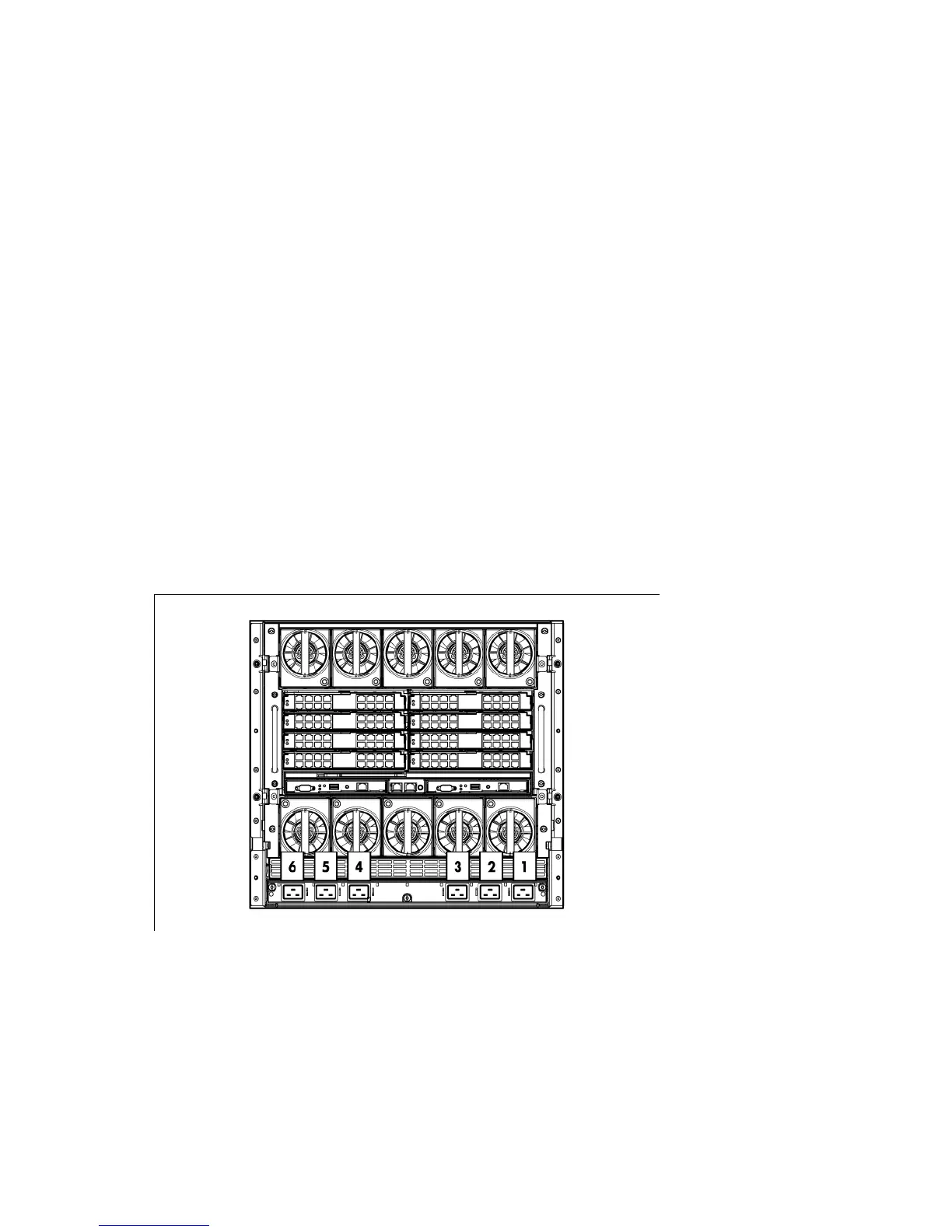Cabling and powering up the enclosure 59
2.
Connect the laptop or PC 10/100Mb Ethernet port configured for DHCP addressing to the available
link-up port on the top enclosure in the rack using a standard CAT5 patch cable. A Windows PC
automatically obtains an IP address. If no IP address is obtained, configure the PC Ethernet port for static
addressing using the IP address 169.254.1.254 with a netmask of 255.255.0.0.
3. Open a web browser on the PC and enter the active Onboard Administrator module Service IP address
found in the Enclosure Info screen in step 2.
4. Log into the Onboard Administrator. For more information on using Onboard Administrator, see the HP
BladeSystem Onboard Administrator User Guide.
Cabling the network to the enclosure
Cable the interconnect modules to the enclosure. See "Mapping to interconnect ports (on page 48)" and the
supporting documentation that came with your interconnect modules for specific details on cabling the
interconnect modules.
Powering up the enclosure
Setting up AC power for the enclosure varies depending on whether you have a single-phase AC
configuration or a three-phase AC configuration.
Single-phase AC configuration
• Single-phase AC configuration
