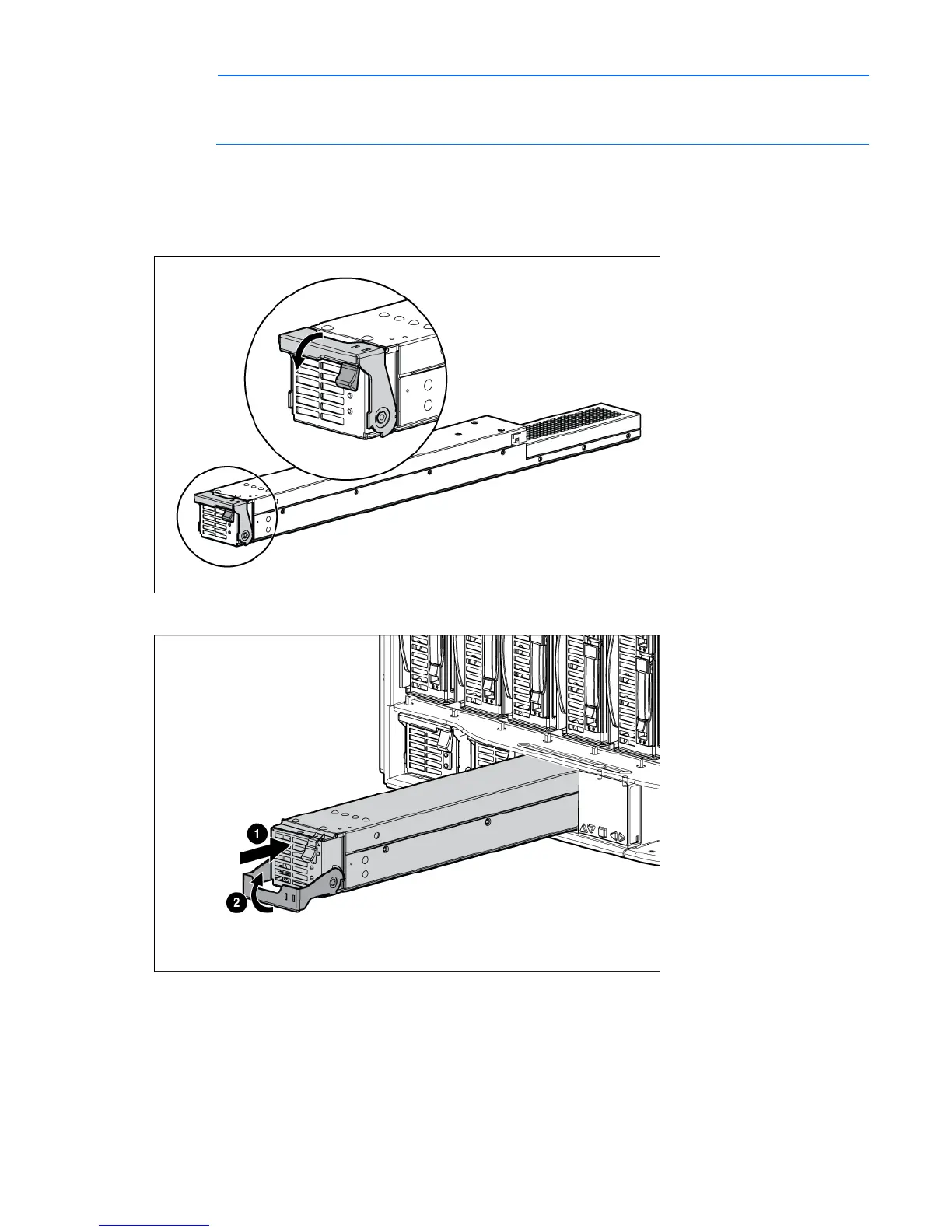Installation 30
NOTE: This document discusses installation of AC power supplies only. For information on
configuring DC power supplies or HP Carrier Grade Solutions, see the documentation that came
with your power supply.
To install a power supply:
1. Slide the HP BladeSystem Insight Display to the right or left to gain access to all power supply bays.
2. Open the power supply bracket.
3. Insert the power supply into the enclosure, and then close the bracket.
Check the power supply LEDs (on page 13) to determine the status of the power supply.
To calculate how many power supplies are needed, see the HP BladeSystem Power Sizer
(http://www.hp.com/go/bladesystem/powercalculator).