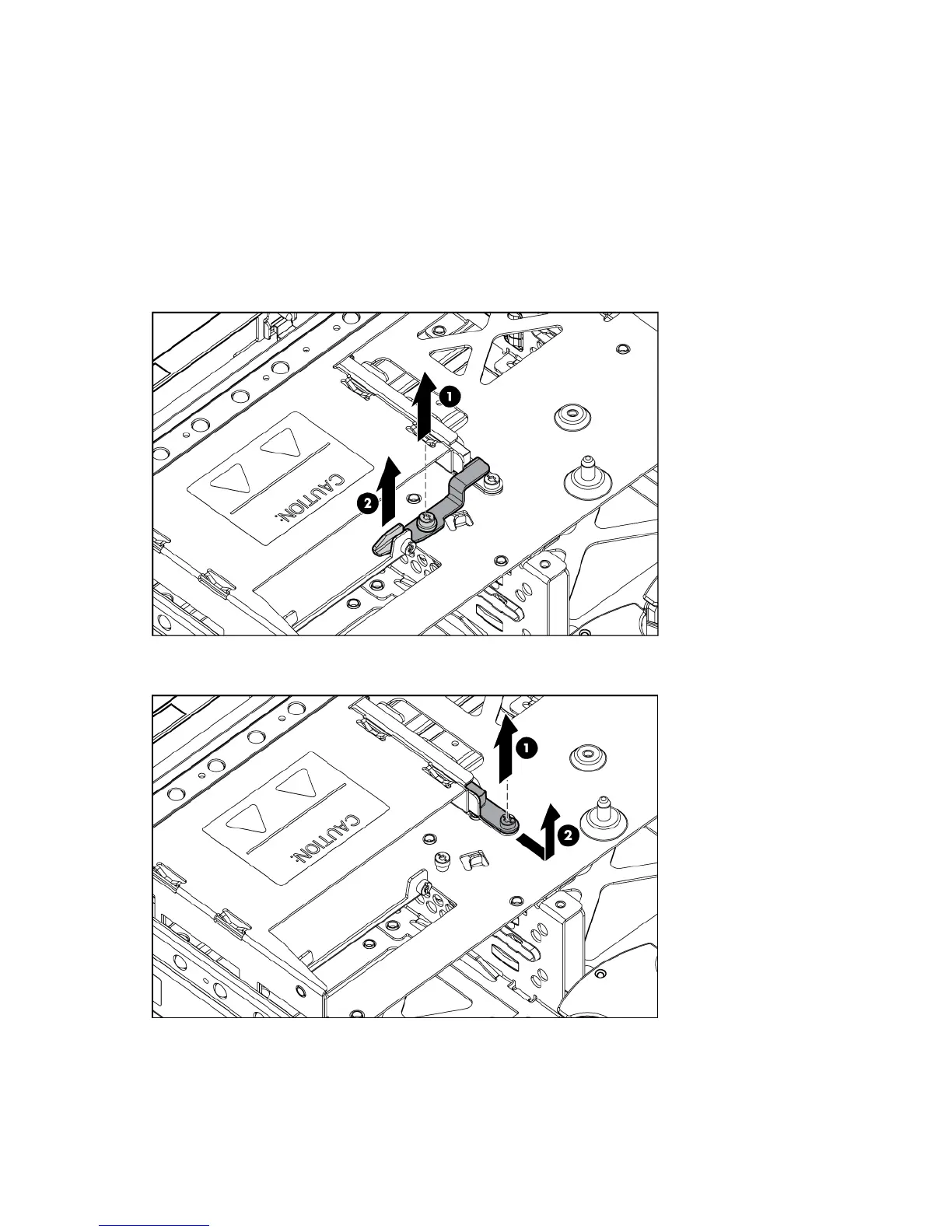Removal and replacement procedures 23
DVD/CD-ROM drive ejector assembly
To remove the component:
1. Power down the server (on page 20).
2. Extend or remove the server from the rack ("Extend the server from the rack" on page 19, "Remove
the server from the rack" on page 20).
3. Remove the access panel ("Access panel" on page 22).
4. Remove the DVD/CD-ROM drive, if installed ("DVD/CD-ROM drive" on page 22).
5. Remove the diskette drive ("Diskette drive option" on page 24).
6. Remove the ejector lever.
7. Press and hold the ejector button.
8. Remove the ejector assembly.
To replace the component, reverse the removal procedure.
