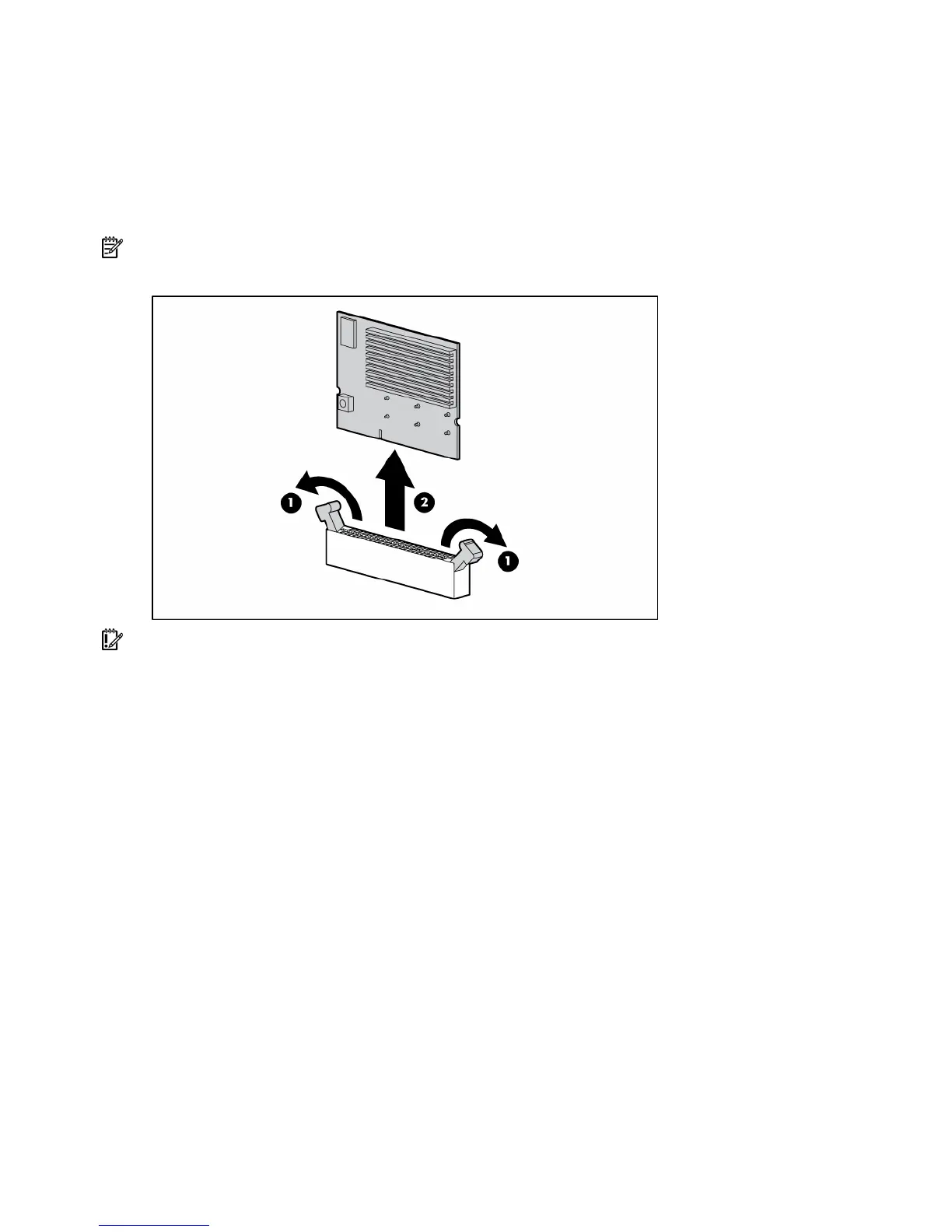Removal and replacement procedures 39
PPM
To remove the component:
1. Power down the server (on page 20).
2. Extend or remove the server from the rack ("Extend the server from the rack" on page 19, "Remove
the server from the rack" on page 20).
3. Remove the access panel ("Access panel" on page 22).
NOTE: The appearance of compatible PPMs may vary.
4. Remove the PPM.
IMPORTANT: PPM slots must be populated when processors are installed. If PPM slots are not populated,
the server halts during POST or does not boot.
To replace the component, reverse the removal procedure.
Processor
To remove the component:
1. Power down the server (on page 20).
2. Extend or remove the server from the rack ("Extend the server from the rack" on page 19, "Remove
the server from the rack" on page 20).
3. Remove the access panel ("Access panel" on page 22).
4. If an optional redundant fan is located next to the processor, remove the fan ("Hot-plug fan" on page
49).
