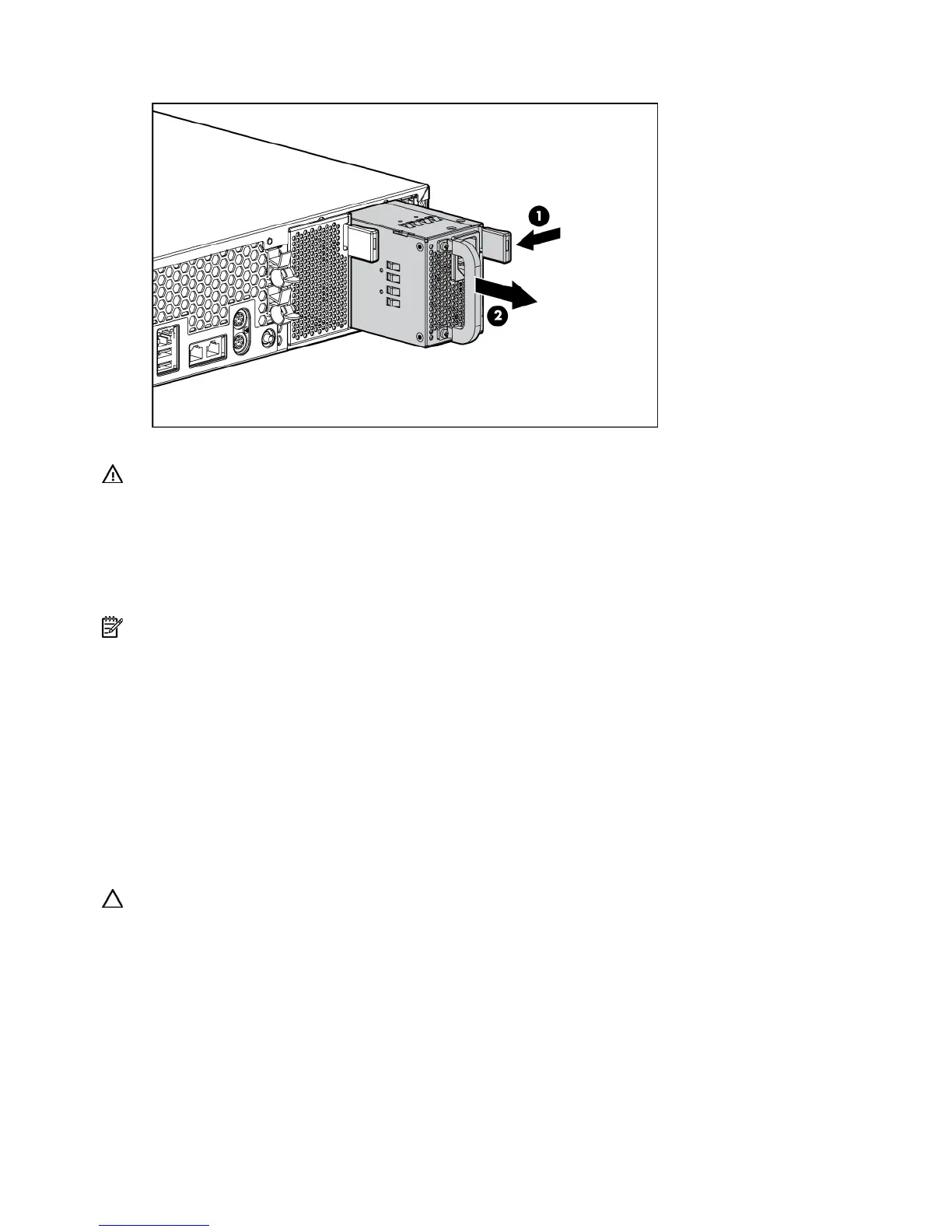Removal and replacement procedures 48
3.
Remove the hot-plug power supply.
To replace the component:
WARNING: To reduce the risk of electric shock or damage to the equipment, do not
connect the power cord to the power supply until the power supply is installed.
1. Slide the hot-plug power supply into the power supply bay.
2. Connect the power cord to the power supply.
3. Install the cable management arm, if removed. ("Access the product rear panel" on page 21)
4. Route the power cord through the cable management arm or power cord anchor.
NOTE: If using the power cord anchor, be sure to leave enough slack in the power cord so that the
redundant power supply can be removed without disconnecting the power cord from the primary power
supply.
5. Close the cable management arm.
6. Connect the power cord to the power source.
7. Be sure that the power supply LED is green ("Rear panel LEDs and buttons" on page 78).
8. Be sure that the front panel external health LED is green ("Front panel LEDs and buttons" on page
76).
Power supply blank
To remove the component:
CAUTION: To prevent improper cooling and thermal damage, do not operate the server unless all bays
are populated with either a component or a blank.
1. Do one of the following:
• If the cable management arm is hinged on the left side, proceed by opening the cable
management arm ("Cable management arm with left-hand swing" on page 21).
• If the cable management arm is hinged on the right side, proceed by removing the cable
management arm ("Non-hot-plug procedures" on page 22).
2. Remove the power supply blank.
