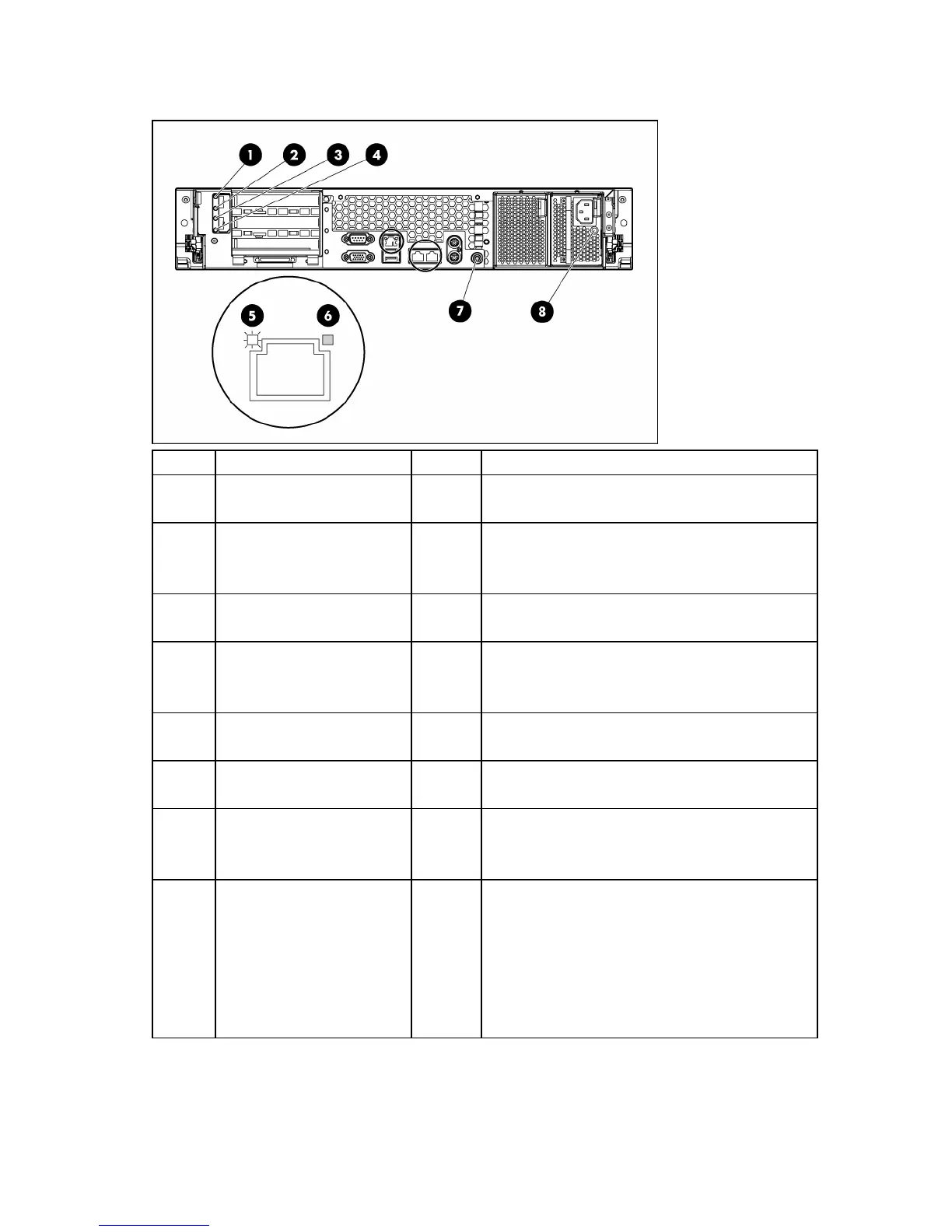Component identification 78
Rear panel LEDs and buttons
Item Description LED Color Status
1 PCI Hot Plug fault LED (slot 3)* Amber On = Expansion board failed
Off = Normal
2
PCI Hot Plug power LED
(slot 3)*
Green On = Power is applied to the slot
Flashing = Power is cycling
Off = Power is not applied to the slot
3 PCI Hot Plug fault LED (slot 2)* Amber On = Expansion board failed
Off = Normal
4
PCI Hot Plug power LED
(slot 2)*
Green On = Power is applied to the slot
Flashing = Power is cycling
Off = Power is not applied to the slot
5 RJ-45 activity LED Green On or flashing = Network activity
Off = No network activity
6 RJ-45 link LED Green On = Linked to network
Off = Not linked to network
7 UID LED button Blue On = Activated
Flashing = System remotely managed
Off = Deactivated
8 Power supply LED Green
On = Power turned on and power supply functioning
properly
Off = One or more of the following conditions exists:
• AC power unavailable
• Power supply failed
• Power supply in standby mode
• Power supply exceeded current limit
* This LED is only available when using the hot-plug expansion cage option.
