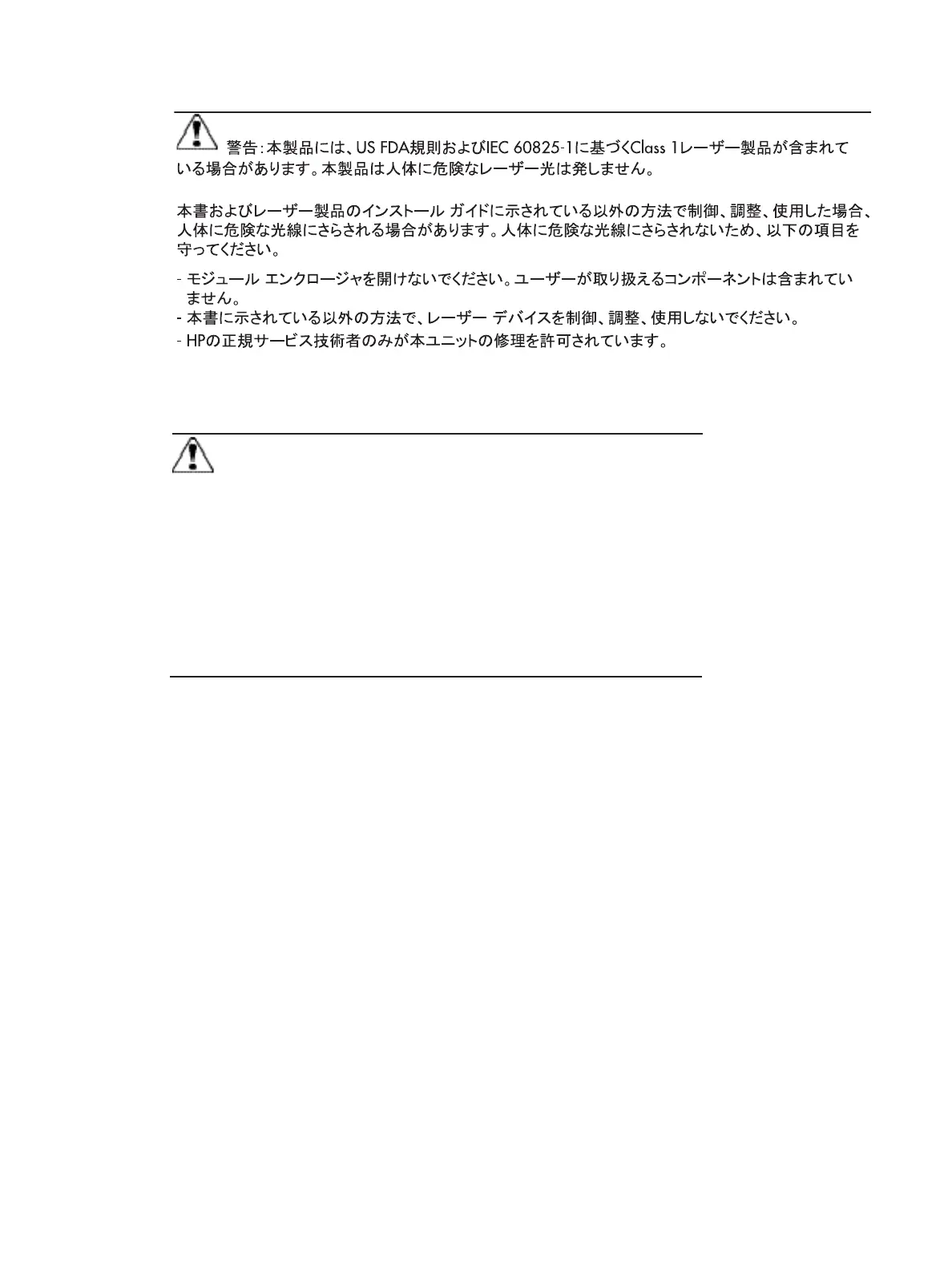Enterprise Modular Library E-Series user guide 115
Japanese laser notice
Spanish laser notice
ADVERTENCIA:
Este dispositivo podría contener un láser clasificado
como producto de láser de Clase 1 de acuerdo con la normativa de la FDA de EE.UU.
e IEC 60825-1. El producto no emite radiaciones láser peligrosas.
El uso de controles, ajustes o manipulaciones distintos de los especificados aquí o en
la guía de instalación del producto de láser puede producir una exposición peligrosa
a las radiaciones. Para evitar el riesgo de exposición a radiaciones peligrosas:
- No intente abrir la cubierta del módulo. Dentro no hay componentes que el usuario
pueda reparar.
- No realice más operaciones de control, ajustes o manipulaciones en el dispositivo
láser que los aquí especificados.
- Sólo permita reparar la unidad a los agentes del servicio técnico autorizado HP.
