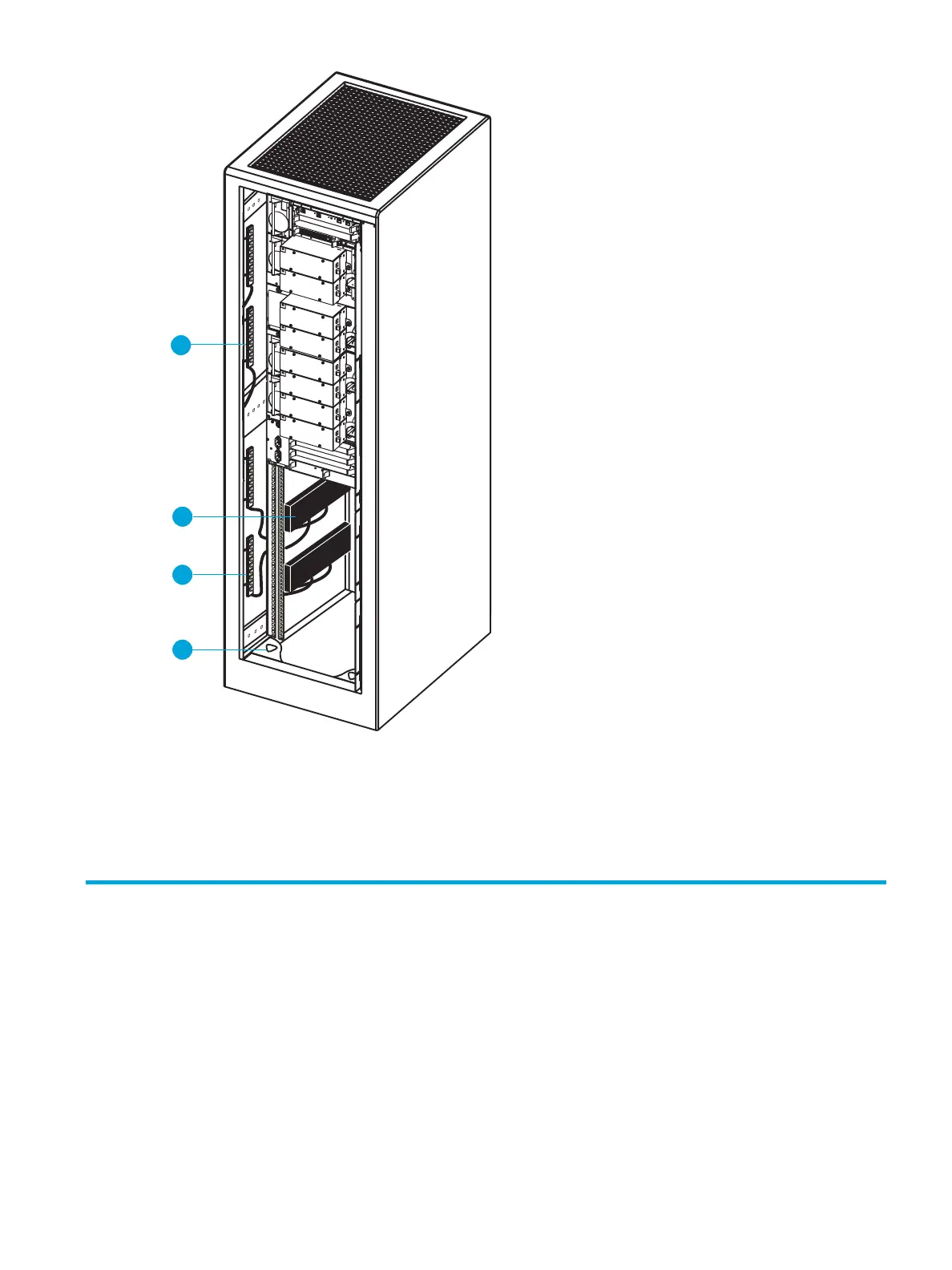Enterprise Modular Library E-Series user guide 127
Figure 57 Redundant PDU and power strip placement
Installation of redundant PDU components
Refer to the instructions provided with your redundant PDU for installation steps. After installation, dress
all cords with cable ties. In addition, use cable ties to lock the power cords coming out of the PDU that go
to each power strip.
1 Power strip #2
2 Redundant PDU (#2)
3 Power strip #4
4 Caster boss
10535
1
3
4
2
