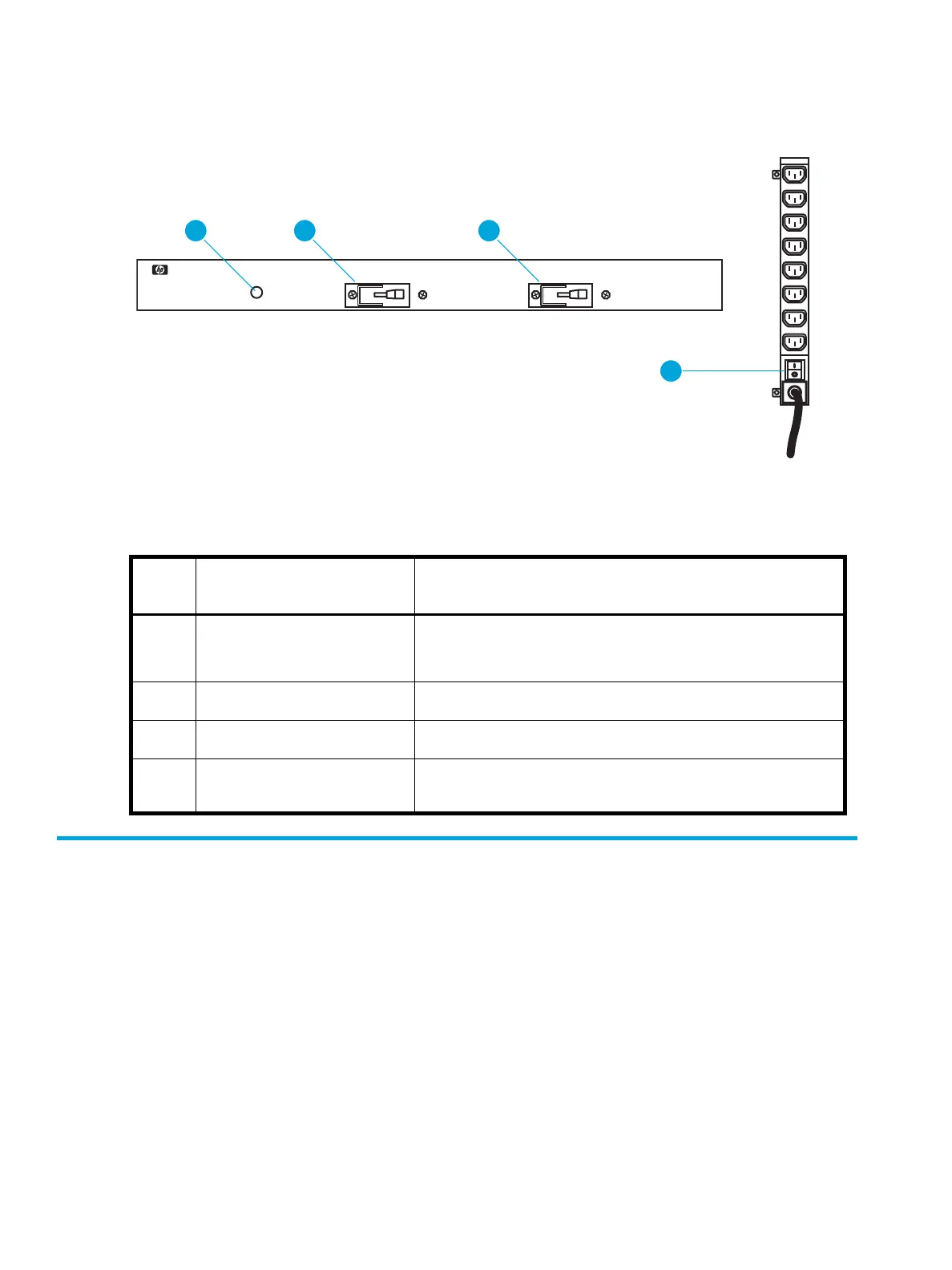72 Library operation
Power distribution unit
Figure 51 and Table 15 show and describe the function of the control and indicators located on the
power distribution unit and the attached extension bars (power strips).
Figure 51 Power distribution unit controls and indicator
Powering off the library
1. Verify that all jobs have completed processing.
2. Using the OCP, select Operations > Media operations > Unlock Door. The robot is parked.
3. Open the back doors of the library rack.
4. Press the main power switch (Figure 48 on page 69) to the O (Off) position.
Table 15 Power distribution unit controls and indicator
Index
No.
Control/indicator Function
1 Power LED When lit (red), shows power is applied to the unit.
When not lit, indicates the PDU is not receiving power.
2
PDU Switch 1 When switched On, applies power to power strip 1.
3
PDU Switch 2 When switched On, applies power to power strip 2.
4
Power strip power switch When set to I (On), applies power to the power strip. When set to
O (Off), removes power from the power strip.
10451
2
10
1
10
1 2 3
4
