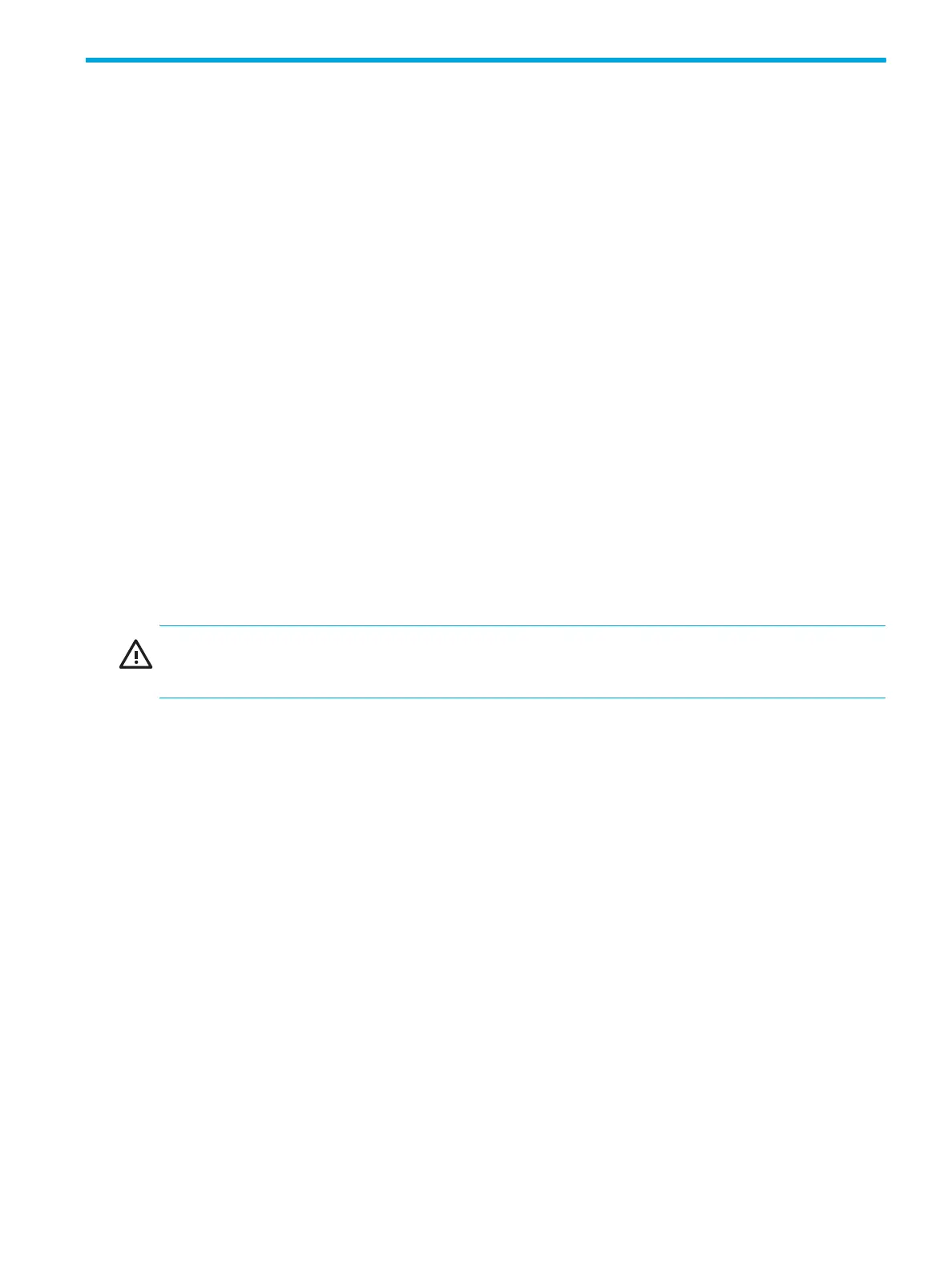Enterprise Modular Library E-Series user guide 33
Receiving and unpacking
This section explains how to examine and unpack the library, and move it to its final installation location.
The library is shipped in packing materials designed to protect it from damage during transit. These
instructions help ensure that the library continues to be safeguarded after it arrives at the installation site.
Tools needed for unpacking
These tools are needed for unpacking and setting up the library:
• Safety goggles
• Snips for plastic or metal bands
• Knife or scissors for tape
• Ratchet with 9/16-inch socket (or 9/16-inch open-end wrench)
• Carpenter’s level
Receiving the library
Upon receiving the library:
• Unpack the library as close to the installation site as possible.
• Inspect the shipping pallet and carton for damage that might have occurred during shipment.
• Report any damage to the shipper.
WARNING! Libraries can weigh up to 305 kg (670 lbs), depending on their configuration. At least two
people should move and install the library.
Unpacking the library
1. Note the side of the pallet where the library is to be unloaded. The library can be unloaded only from
the ramp side of the pallet. The ramp side is designated by holes and arrows on one side of the
pallet.
2. Verify the minimum floor space requirements (see Figure 17).
