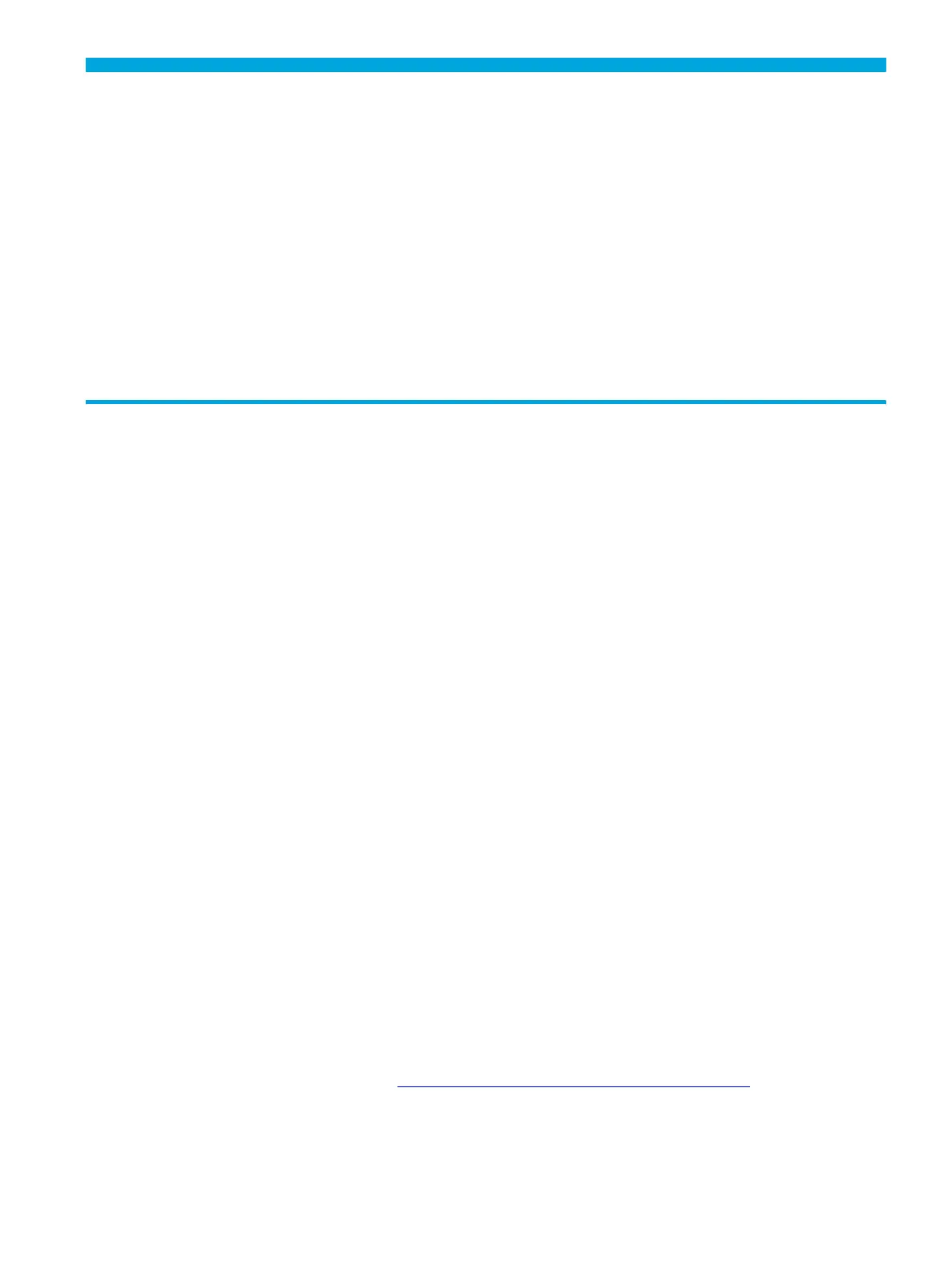Enterprise Modular Library E-Series user guide 73
5Maintenance
This chapter describes how to solve problems you may encounter during setup and operation of the
Enterprise Modular Library (EML) E-Series. Troubleshooting is discussed, and removal and replacement
procedures are described for end-user replaceable parts (EURPs). Topics discussed are:
• Diagnostic support tools, page 73
• Troubleshooting, page 74
• Removal and replacement, page 85
• Periodic and routine maintenance, page 94
Diagnostic support tools
The following tools are available to help you troubleshoot the library:
• HP StorageWorks Command View TL
• HP StorageWorks Library and Tape Tools
HP StorageWorks Command View TL
Command View TL version 1.5.5 or later provides SAN-related diagnostics for the major EML components
such as interface controllers, drives, and robotics. Only Command View TL can pull support tickets for the
interface controllers, Interface Manager, and the management station. Any firmware updates should be
performed with Command View TL.
To use the Web-based GUI or command line interface for library diagnostics, see the HP StorageWorks
Interface Manager and Command View TL user guide.
HP StorageWorks Library and Tape Tools
Library and Tape Tools (L&TT) is installed on the host, which provides a major advantage when
troubleshooting host connectivity and performance. In addition, with L&TT you can:
• Identify all Fibre Channel devices connected to your system.
• View detailed configuration, identification, inventory, and drive information for the library.
• Run advanced diagnostic tests, including connectivity, read/write, media validation, and testing
library functionality.
• View library and drive error logs.
• Generate a detailed support file that can be e-mailed or faxed to your support representative for
analysis.
The L&TT diagnostic provides an intuitive GUI with integrated context-sensitive help, and can be
downloaded free of charge. Go to
http://h18006.www1.hp.com/products/storageworks/ltt
and select HP L&TT
tool.
