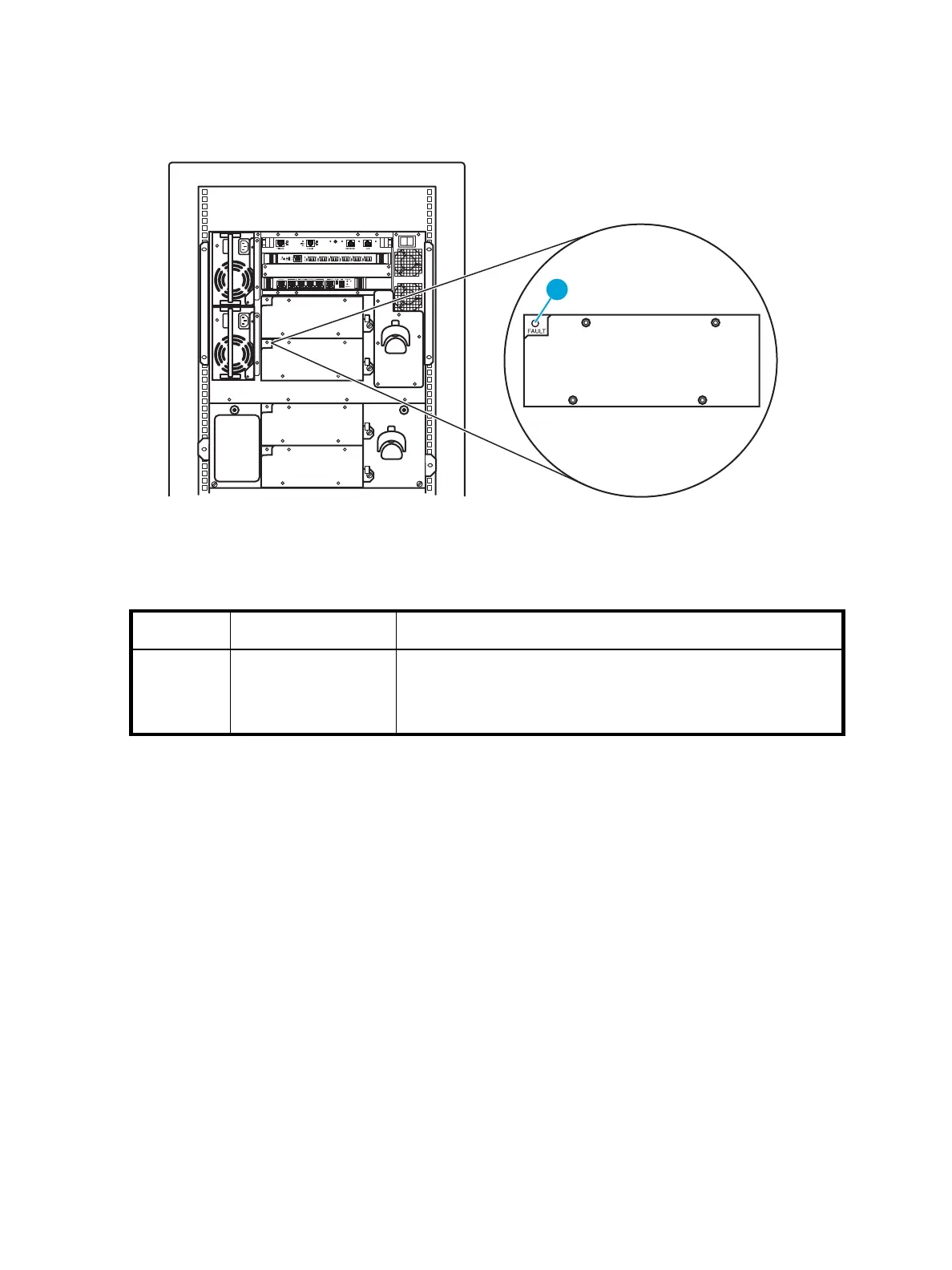68 Library operation
HP StorageWorks Ultrium tape drive
Figure 47 and Table 11 show and describe the indicator located on back of the HP Ultrium 460 tape
drive.
Figure 47 HP Ultrium tape drive indicator
Table 11 HP Ultrium tape drive indicator
Index No. Control/indicator Function
1
FAULT LED When lit (yellow), indicates the library robotics controller software has
detected a failure that requires the replacement of the tape drive
assembly, or signals that a hot swap can occur.
When not lit, indicates normal operation.
10444
1
