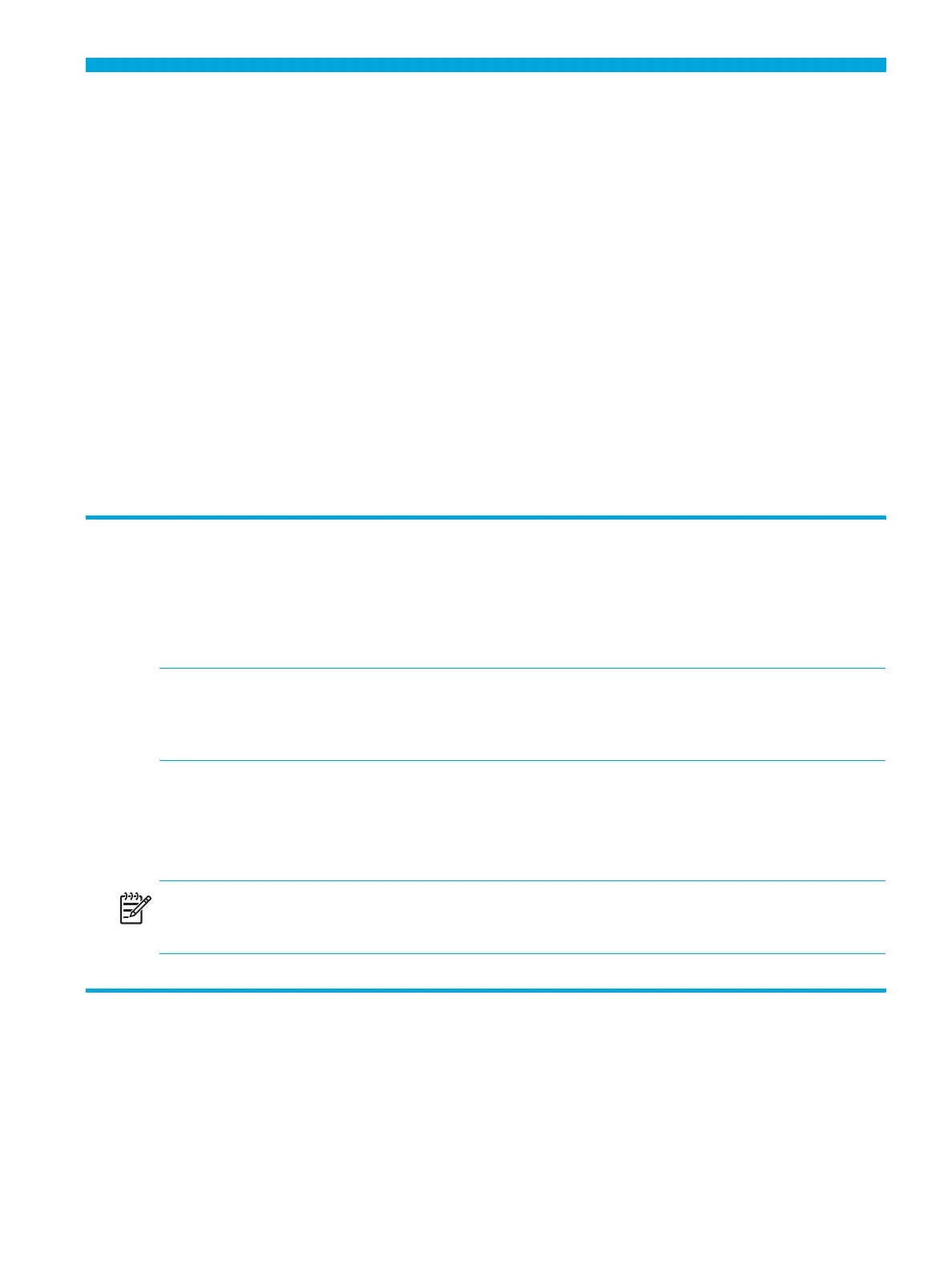Enterprise Modular Library E-Series user guide 53
4Library operation
This chapter describes operating procedures for the Enterprise Modular Library (EML) E-Series. The topics
in this chapter are:
• Powering on the library, page 53
• Initialization, page 53
• Front door interlock, page 54
• Inserting tape cartridges into the load port, page 54
• Using the OCP, page 55
• Performing an inventory, page 64
• Controls and indicators, page 65
• Powering off the library, page 72
Powering on the library
1. Close and latch the library front door.
2. Open the back doors of the library rack and press the library main power switch (see Figure 48 on
page 69) to the 1 (On) position.
NOTE: The following step applies only when the library is powered up for the first time or when a new
e2400-FC 2G interface controller is installed. This step is necessary to put the interface controller in
managed mode.
3. If this is the first time the library has been powered on after delivery, or if a new e2400-FC 2G
interface controller was installed, wait approximately two minutes and power off the main power
switch. Wait several seconds and then power on the main power switch again.
4. Close the library rack back doors.
NOTE: The library requires several minutes to power on. Nothing displays on the operator control panel
(OCP) for the first few minutes of this process.
Initialization
Initialization occurs when the library is powered on or when the library front door is opened and closed.
During initialization, the library robotics controller applies voltage to the motors (picker, table, wrist, and
lift drive). The robotics components ranges of motion are tested, the targets and labels are read for
calibration purposes, and the slots and tape drives are inventoried by the bar code reader. This
information is stored on the library robotics controller.
