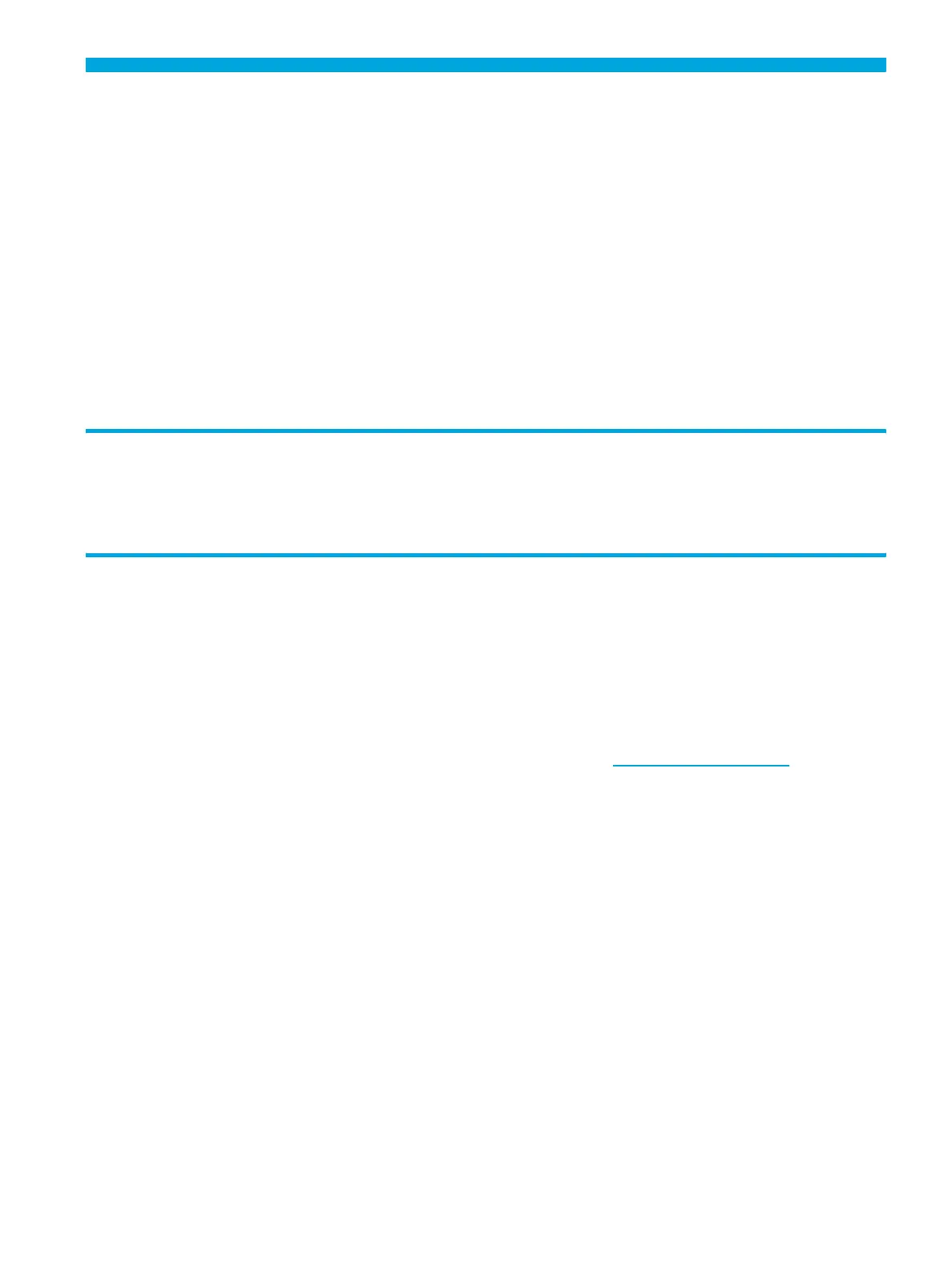Enterprise Modular Library E-Series user guide 9
About this guide
This guide provides information about:
• Installing the HP StorageWorks Enterprise Modular Library (EML) E-Series.
• Preparing the EML for use.
• Operating the EML.
• Troubleshooting the EML.
• Removing and replacing components.
• Relocating the EML.
Intended audience
This guide is intended for system administrators, system engineers, and operators who need physical and
functional knowledge of the EML E-Series Library.
Related documentation
In addition to this guide, please see these other documents for this product:
• HP StorageWorks Enterprise Modular Library E-Series getting started poster
•
HP StorageWorks Interface Manager and Command View TL user guide
•
HP StorageWorks Library and Tape Tools (L&TT) user guide
These and other HP documents can be found on the HP web site: http://www.docs.hp.com
.
