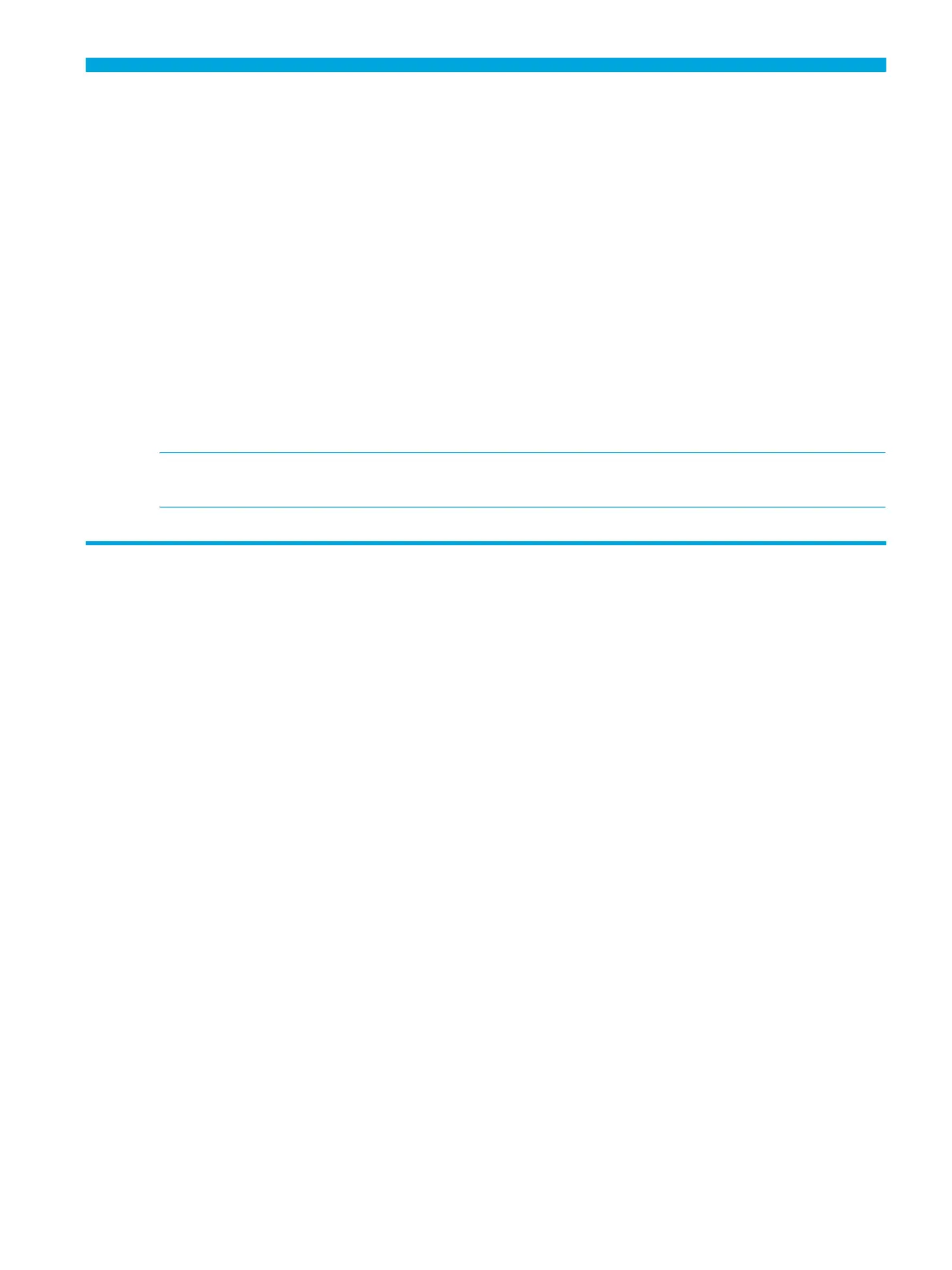Enterprise Modular Library E-Series user guide 31
2 Installing the Library
This chapter describes how to unpack the HP StorageWorks Enterprise Modular Library (EML) E-Series,
and install, cable, and configure components. The chapter topics are:
• Selecting an installation location, page 31
• Receiving and unpacking, page 33
• Component installation, page 39
• Cabling the library, page 43
• Install HP StorageWorks Command View TL, page 45
• Install HP StorageWorks Library and Tape Tools, page 45
NOTE: Kits ship with US standard power cables. Non-US power cables are not included.
Selecting an installation location
When choosing an installation site for the EML, consider the requirements in the following sections.
Floor space
When deciding where to place your library, leave at least 122 centimeters (48 inches) of clearance all
the way around the pallet and above the rack to allow the removal of packing material. After unpacking
the library, you need:
• At least 86 centimeters (34 inches) of clearance in front of the rack to allow the door to open all the
way.
• At least 75 centimeters (30 inches) of clearance in the rear of the rack to provide access to
components.