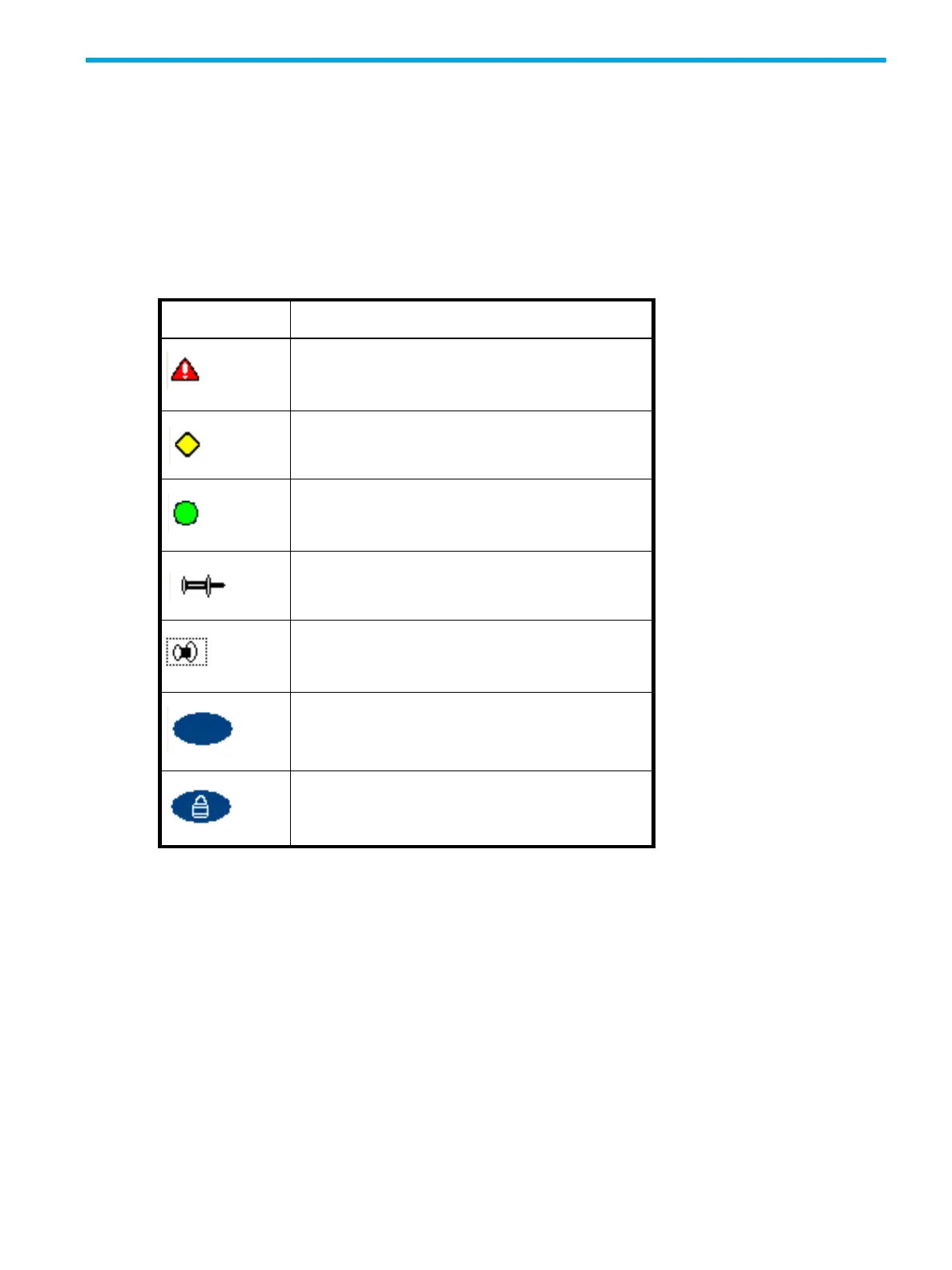Enterprise Modular Library E-Series user guide 55
Using the OCP
The OCP is an LCD screen located on the front of the library that is operated by touch. The icons, text,
and tabs on the OCP allow you to obtain information about the library, execute library commands, and
test library functions.
OCP icons
Table 3 displays icons that can appear on the OCP.
Table 3 OCP icons
Icon Description
Critical error—A component failure had made the
library inoperable.
Warning—A component failure has degraded library
activity, but the library is still operable.
Ready—The library is online and ready for operation.
Thumbtack out—The screen is eligible to be selected for
display after a period of inactivity.
Thumbtack in—The screen has been selected for display
after a period of inactivity. Only one screen at a time
can be thumbtacked.
Item selection—The item can be selected from a menu
list.
Password required—A password is required to access
this feature.
