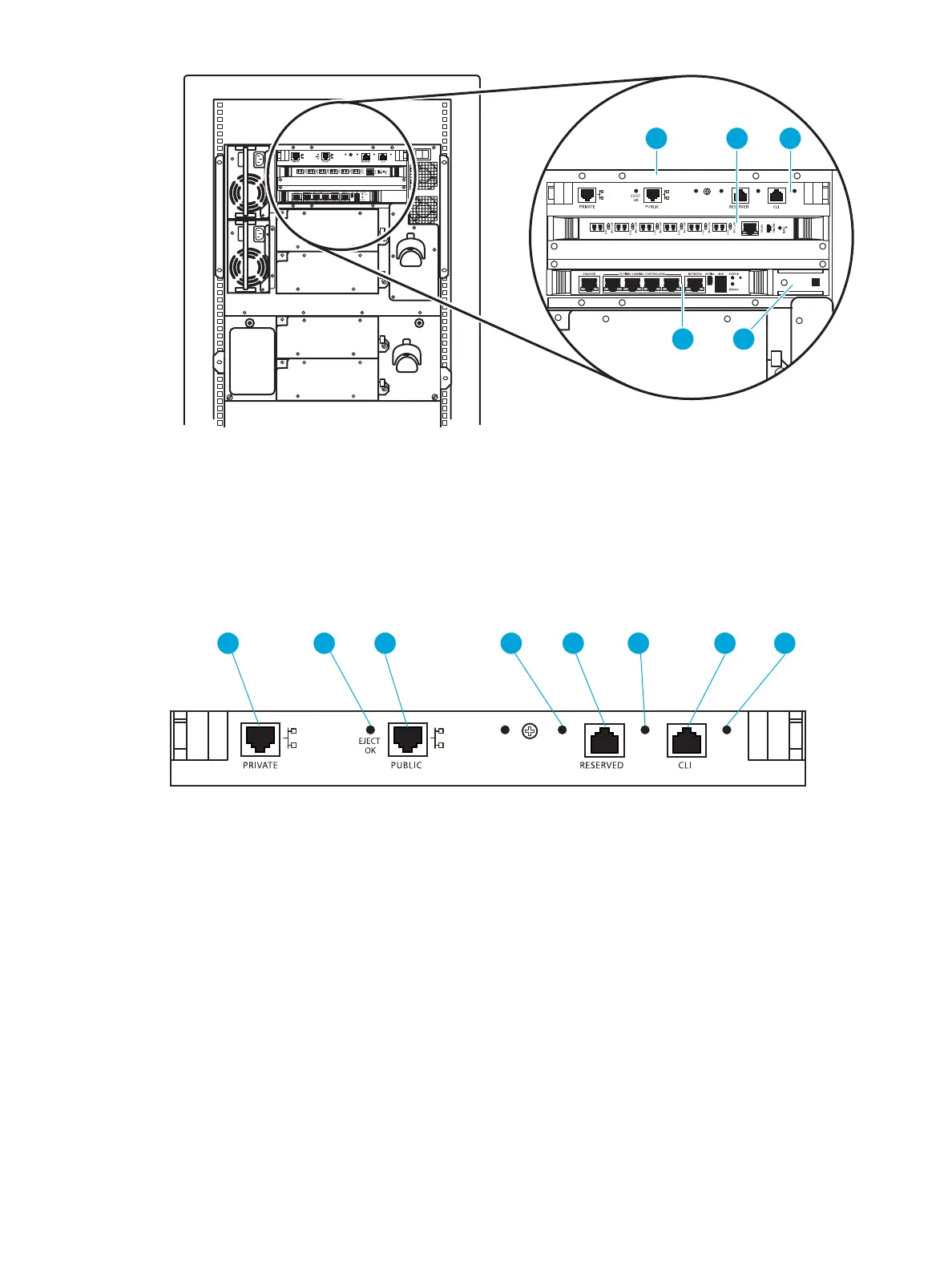Enterprise Modular Library E-Series user guide 19
B
Figure 6 Base module card cage
Figure 7 Library robotics controller
1 Base module card cage
2 Interface Manager card
3 HP StorageWorks e2400-FC 2G interface
controller
4 Library robotics controller
5 Adapter panel
1 Private Ethernet port (not used)
2 Eject OK LED
3 Public Ethernet port (connection to Interface
Manager card)
4 Fault LED
5 Reserved port (not used)
6 Standby LED
7 CLI port (RS-232—not used)
8 Active LED
10459
1 43
2 5
<Reverify text>
10420
1 2
3 4
5
6 7 8
FAULT
STANDBY ACTIVE
