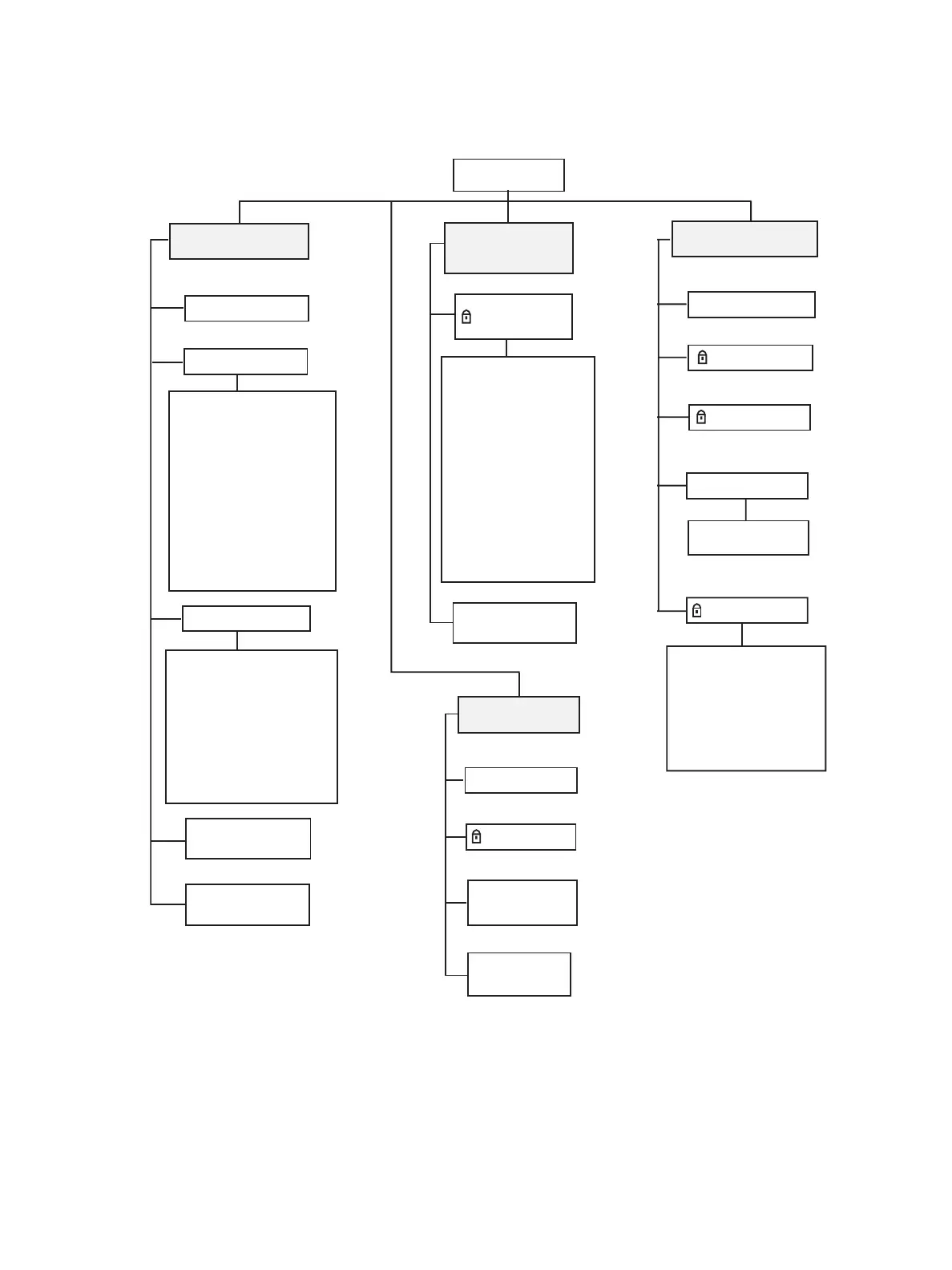58 Library operation
OCP functions
The OCP allows you to perform various functions on the library. Figure 39 provides a list of the OCP
functions available from the Home screen.
Figure 39 OCP functions
Status screen
Identity Screen
Library and Robotics >
- Library Status
- Robotics Status
- Power Supply Status
- - Power Supply 1-6
Load Ports >
- Load Port 1-4
Drives >
- Drive 1-16
Interface Controllers >
- Interface Controller 1-4
Interface Manager
Component Status >
Library and Robotics Status >
- Library Status
- Robotics Status
- Drive Odometers
Individual Drive Status
All Drive Summary
Interface Controller Status >
- Interface Controller 1-4
Interface Manager Status
Event Log Type
Selection
View Library
Inventory
Home screen
Support screen
HP Support Info
Service Menu >
Contact
Information
Display Library
Time
gl01010
Health Summary >
Configuration
screen
Library
Configuration >
Adjust Screen
Contrast
Change Password
Configure Load Ports
Change Network Settings
Configure Barcode
Reporting Formats >
- Format for front panel
reporting
- Format for host
reporting
Configure Reserve Slots
Configure Inventory Mode
Reset Library Robotics
Defaults
Cancel Inventory Prompt
Operations screen
Unlock Load Ports
Unlock Door
Reboot Library
Media Operations
Run Admin Tests
Operator Control Panel
- Align Touch Screen
- Panel Colors
- Panel Pixel Test
- Panel Firmware Version
- Turn Backlight Off
Run Demo
Move Tape
