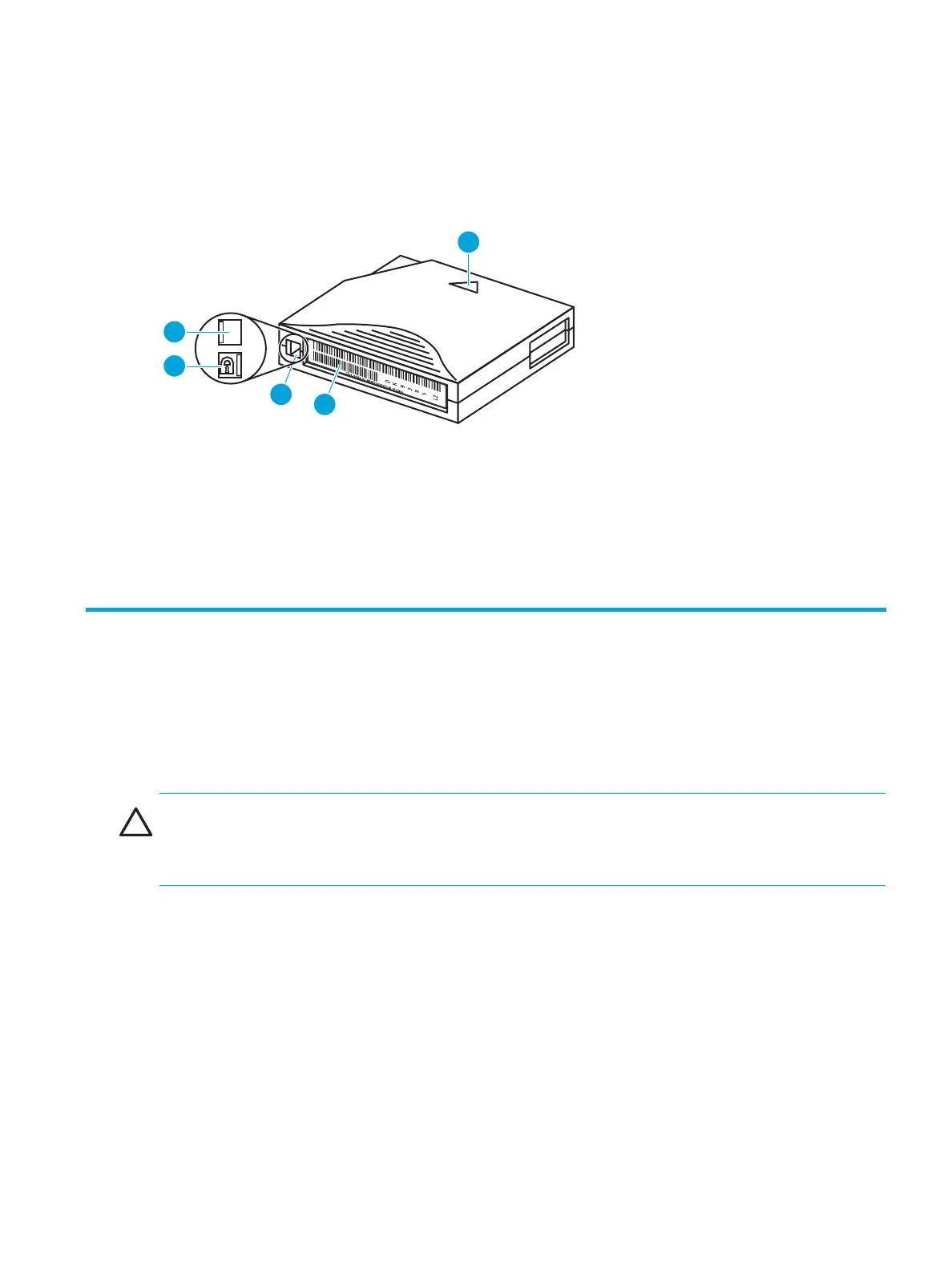Enterprise Modular Library E-Series user guide 49
Setting the write-protect switch
Each tape cartridge has a sliding write-protect switch (Figure 34). This switch determines whether new
data can be written to the tape cartridge (write-enabled) or whether data on the tape cartridge is
protected from being erased or overwritten (write-protected).
By moving the switch to the left, the tape cartridge is write-enabled. By moving the switch to the right, the
tape cartridge is write-protected.
Figure 34 Write-protecting HP Ultrium tape cartridges
Inserting tape cartridges into permanent slots
The preferred method of loading tape cartridges into the library is through the load port. Inserting tapes
through the front library door, though not suggested, should only be done when bulk loading. The use of
the load port improves inventory time and working with independent software vendor (ISV) applications.
Procedures for using the operator control panel to move cartridges to the tape slots on the library side
and rear panels are described in Chapter 4.
CAUTION: Handle tape cartridges with care. Do not drop or bang them, or place them near sources of
electromagnetic interference. Rough handling can displace the tape leader, making the cartridge
unusable and potentially hazardous to the tape drives.
1 Write enabled
2 Write protected
3 Write protect switch
4 Bar code label
5 Insertion arrow
10454
5
4
3
1
2
