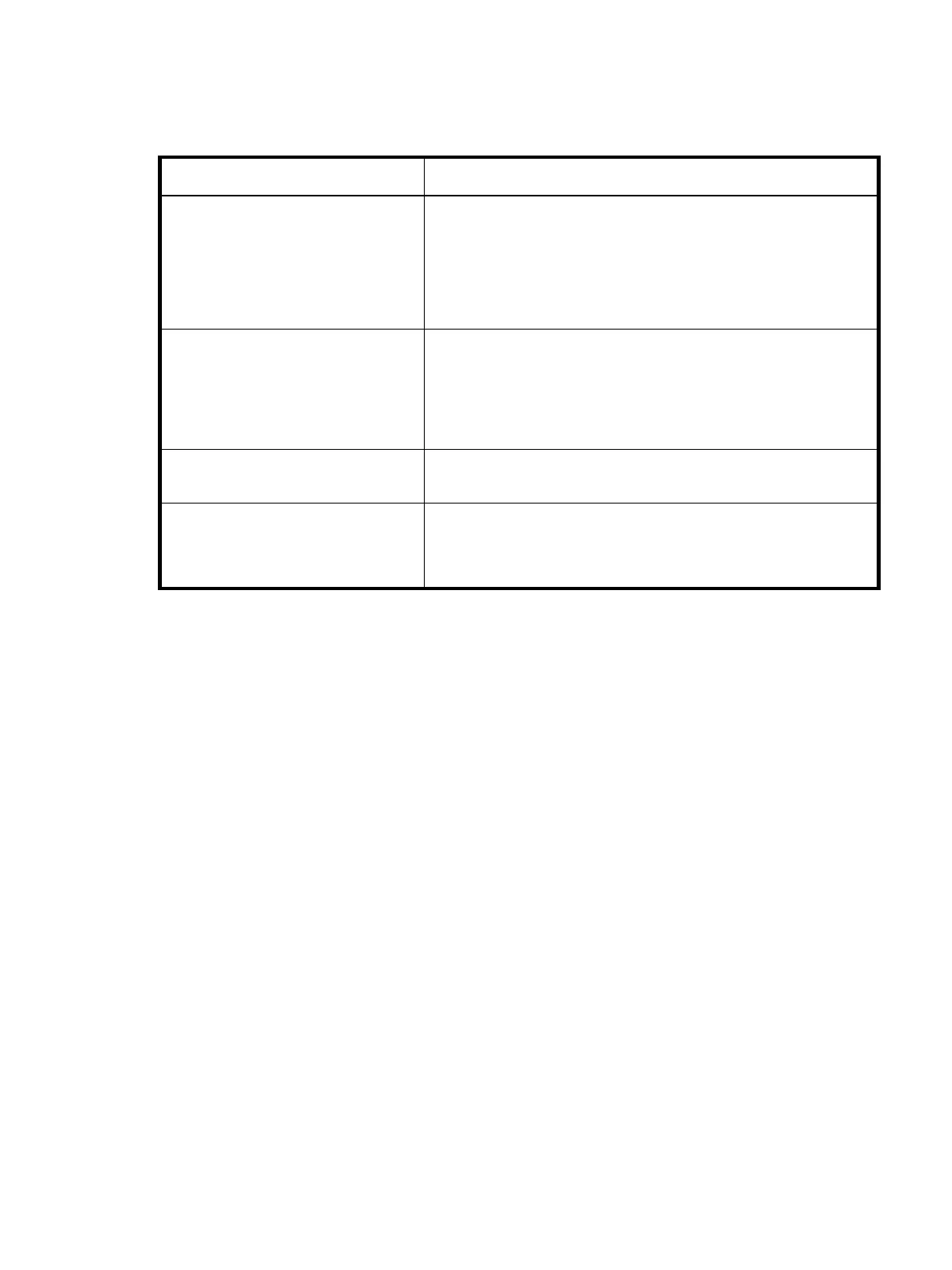Enterprise Modular Library E-Series user guide 77
OCP problems
Table 18 describes corrective actions for OCP problems.
Table 18 OCP problems
Problem Corrective action
The OCP is blank. • Touch the OCP to wake it from sleep mode.
• Confirm that the power is on.
• Use Command View TL software or the Interface Manager CLI to
check for errors. See the HP StorageWorks Interface Manager and
Command View TL user guide.
The OCP does not respond to touch. • Verify that the Ethernet cable is properly connected between the
library robotics controller PUBLIC port and the CASCADE port on
the Interface Manager card.
• Use Command View TL or the Interface Manager CLI to check for
errors on the OCP.
An error message is displayed on a red
OCP status bar.
• Review latest error messages in the critical and warning event logs
to help decipher the message and determine the cause.
A warning message is displayed on a
yellow OCP status bar.
• Check the Health Status on the OCP to determine cause.
• Review latest event details in the warning event log to determine as
cause.
