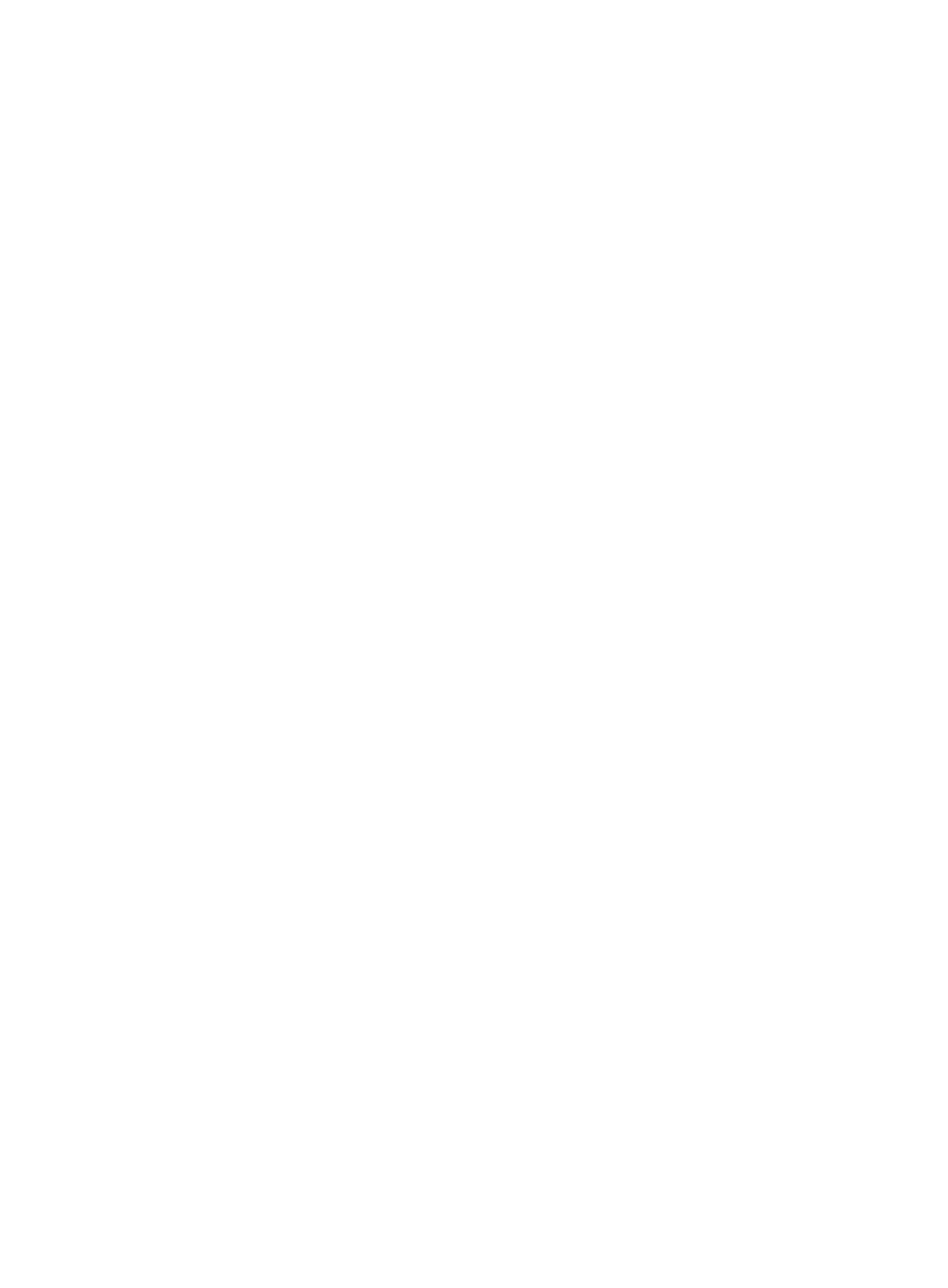255
Examples
# Display the detailed LLDP information that the nearest bridge agents on all ports received from the
neighboring devices.
<Sysname> display lldp neighbor-information agent nearest-bridge verbose
LLDP neighbor-information of port 1[GigabitEthernet1/0/1]:
LLDP agent nearest-bridge:
LLDP Neighbor index : 1
Update time : 0 days, 0 hours, 1 minutes, 1 seconds
Chassis type : MAC address
Chassis ID : 000f-0055-0002
Port ID type : Interface name
Port ID : GigabitEthernet1/0/1
Time to live : 120
Port description : GigabitEthernet1/0/1 Interface
System name : Sysname
System description : HPE Comware Platform Software
System capabilities supported : Bridge, Router, Customer Bridge, Service Bridge
System capabilities enabled : Bridge, Router, Customer Bridge
Management address type : IPv4
Management address : 192.168.1.55
Management address interface type : IfIndex
Management address interface ID : Unknown
Management address OID : 0
Port VLAN ID(PVID): 1
Port and protocol VLAN ID(PPVID) : 0
Port and protocol VLAN supported : No
Port and protocol VLAN enabled : No
VLAN name of VLAN 12: VLAN 0012
Management VLAN ID : 5
Auto-negotiation supported : Yes
Auto-negotiation enabled : Yes
OperMau : Speed(1000)/Duplex(Full)
Power port class : PD
PSE power supported : Yes
PSE power enabled : Yes
PSE pairs control ability : Yes
Power pairs : Signal
Port power classification : Class 0
Power type : Type 2 PD
Power source : PSE and local
Power priority : High
PD requested power value : 21.1 w
PSE allocated power value : 15.3 w
Link aggregation supported : Yes
Link aggregation enabled : Yes
Aggregation port ID : 52
Maximum frame size : 1500
