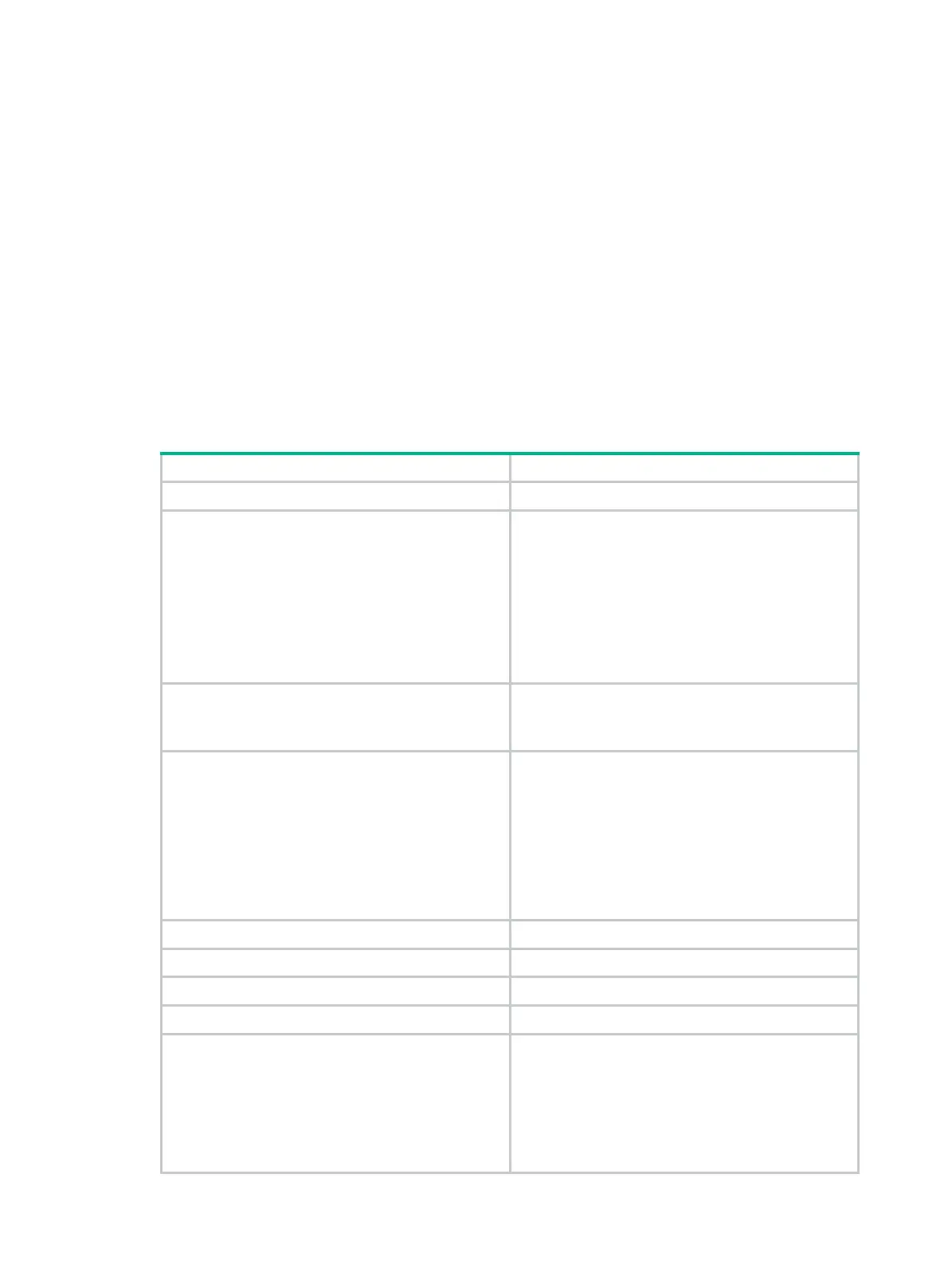81
Output (normal): 1042508 packets, 133441832 bytes
1042306 unicasts, 0 broadcasts, 202 multicasts, 0 pauses
Output: 0 output errors, 0 underruns, 0 buffer failures
0 aborts, 0 deferred, 0 collisions, 0 late collisions
0 lost carrier, 0 no carrier
# Display brief information about Layer 2 aggregate interface Bridge-Aggregation 1.
<Sysname> display interface bridge-aggregation 1 brief
Brief information on interfaces in bridge mode:
Link: ADM - administratively down; Stby - standby
Speed: (a) - auto
Duplex: (a)/A - auto; H - half; F - full
Type: A - access; T - trunk; H - hybrid
Interface Link Speed Duplex Type PVID Description
BAGG1 UP auto A A 1
Table 17 Command output
Field Description
Bridge-Aggregation1 Layer 2 aggregate interface name.
Current state
Aggregate interface status:
• DOWN (Administratively down)—The
interface is administratively shut down with the
shutdown command.
• DOWN—The interface is administratively up
but physically down (possibly because no
physical link is present or the link has failed).
• UP—The Ethernet interface is both
administratively and physically up.
IP packet frame type
IPv4 packet frame format.
The value PKTFMT_ETHNT_2 indicates that
packets are encapsulated in Ethernet II format.
Description
Partial or complete interface description configured
by using the
description
command.
• If the description keyword is not specified in
the display interface brief command, this field
displays only the first 27 characters of the
interface description.
• If the description keyword is specified in the
display interface brief command, this field
displays the complete interface description.
Bandwidth Expected bandwidth of the interface.
Unknown-speed mode, unknown-duplex mode The interface speed and duplex mode are unknown.
PVID Port VLAN ID (PVID).
Port link-type Port link type: access, trunk, or hybrid.
Tagged VLANs
Packets from the specified VLANs are sent out of
this interface with a VLAN tag:
• Tagged Vlan: none—All packets are sent out
of this interface without a VLAN tag.
• Tagged Vlan: 1—Packets from VLAN 1 are
sent out of this interface with a VLAN tag.
This field is displayed when the port link type is
