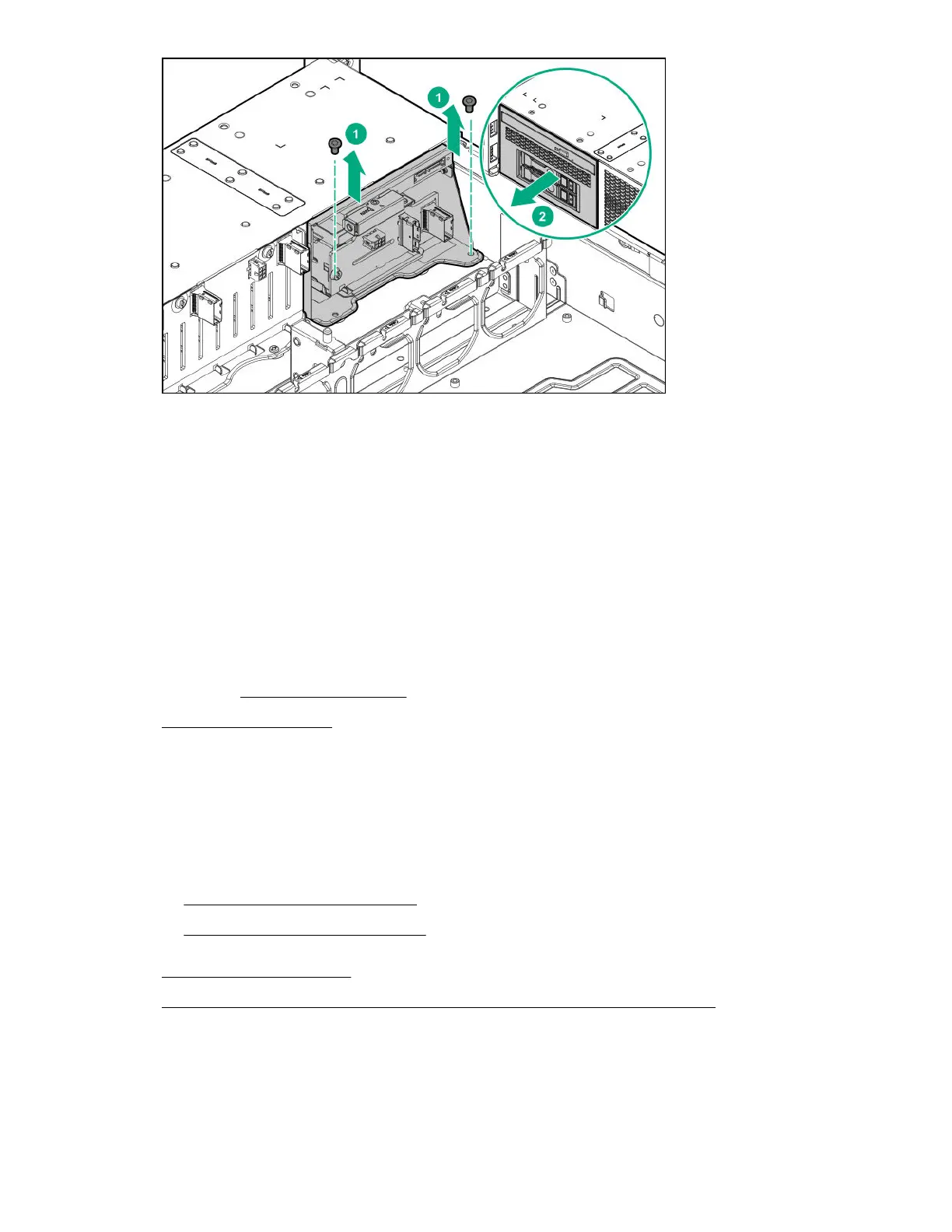To replace the component, reverse the removal procedure.
Removing and replacing the SFF optical drive
Prerequisites
Before you perform this procedure, make sure that you have the following items available:
• T-10 Torx screwdriver
• T-15 Torx screwdriver
Procedure
1. If installed, remove the front bezel.
2. Power down the server.
3. Remove all power:
a. Disconnect each power cord from the power source.
b. Disconnect each power cord from the server.
4. Do one of the following:
• Extend the server from the rack.
• Remove the server from the rack.
5. Remove the access panel.
6. Remove the SFF optical drive cage or the SFF NVMe and optical drive cage.
7. Remove the optical drive.
Removal and replacement procedures 71
