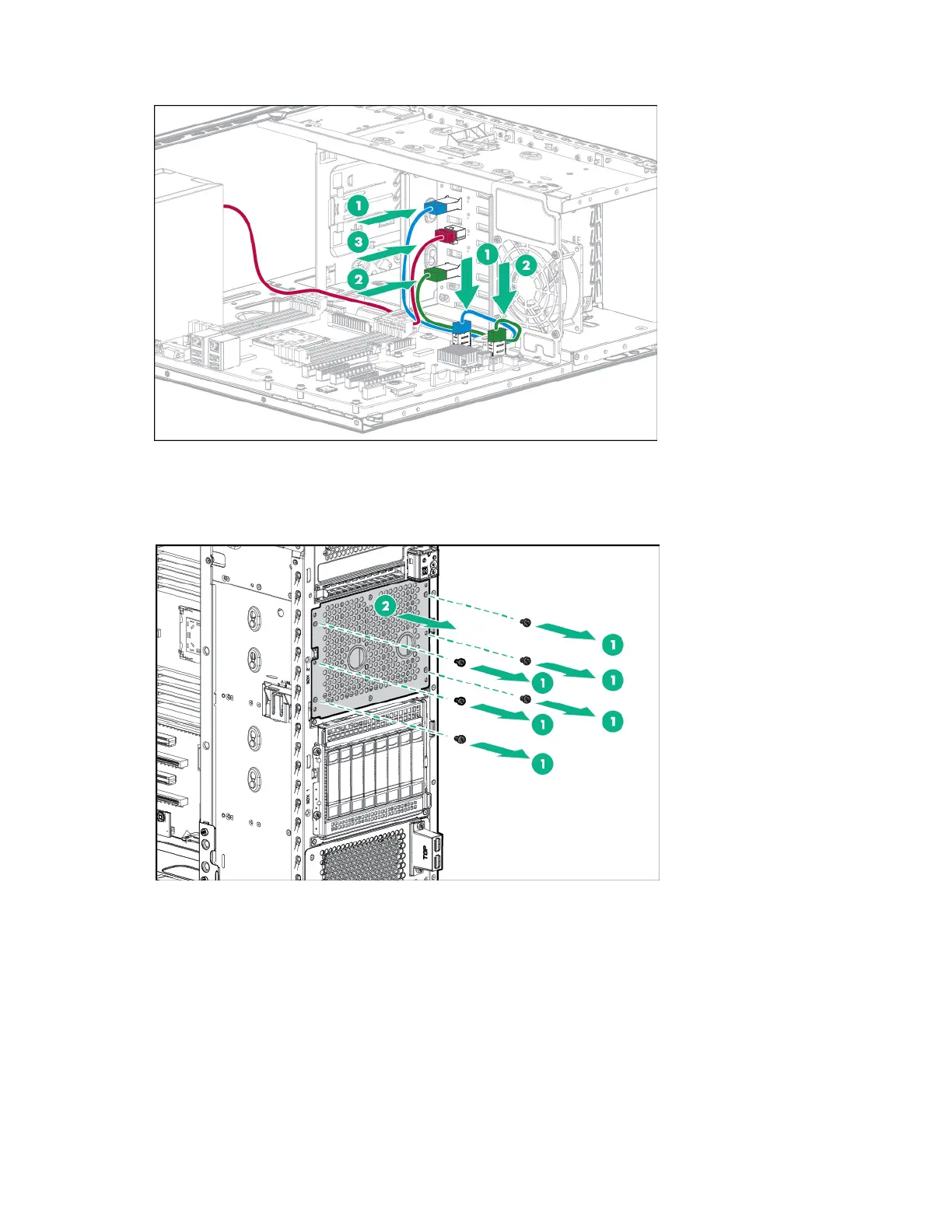Hardware options installation 35
c.
Route the cables underneath the metal tabs.
If the kit contents include the drive power good cable, disregard it.
12. Install the drives, based on the drive numbering (on page 13) sequence. Start from the drive bay with
the lowest number in box 1.
13. If installing a 8-bay SFF hot-plug drive cage in box 2, remove the drive cage blank.
