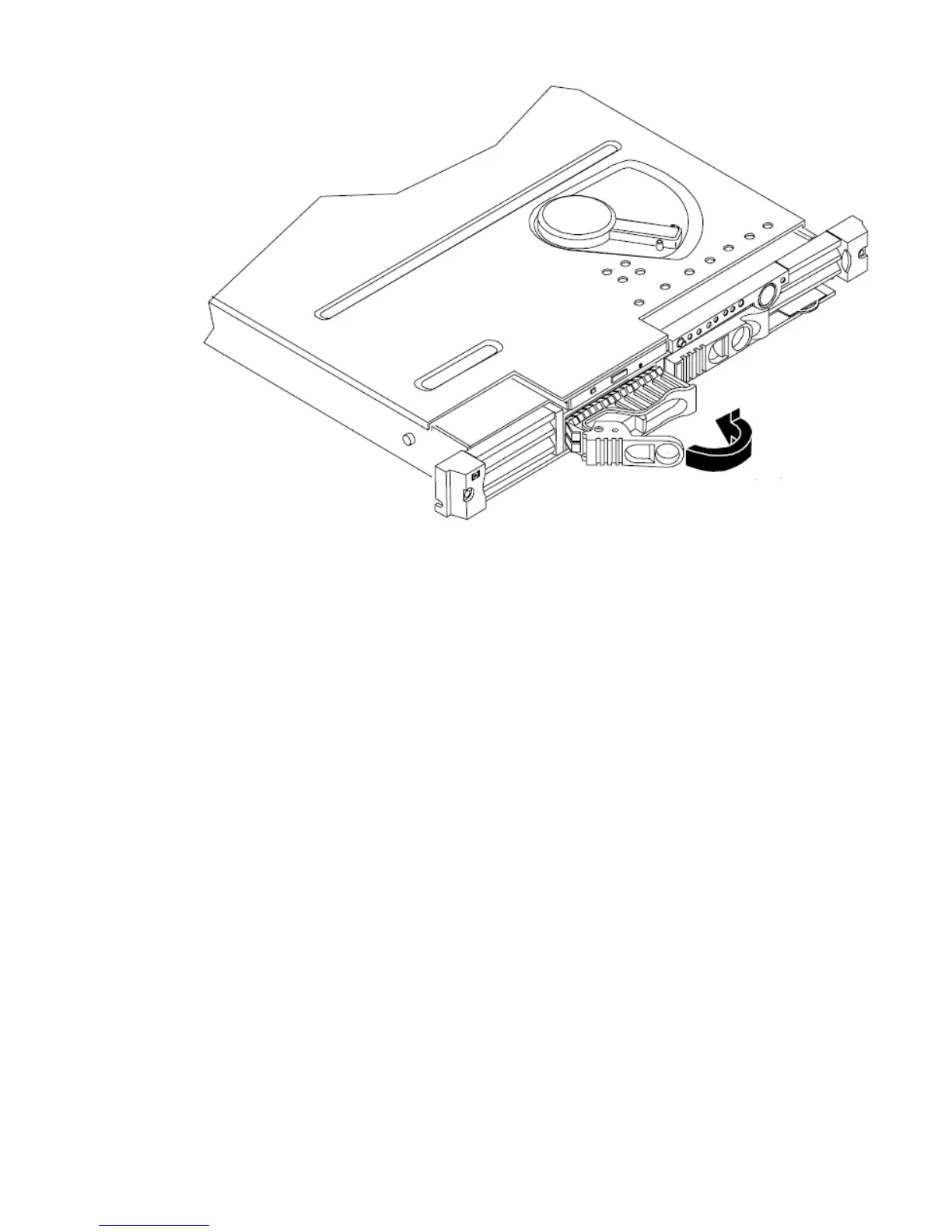Figure 3 Disk Drive Installation in Slot 1
3. Close the drive-ejector handle by pushing it down until it clicks.
4. The hard disk drive is now correctly installed.
5. Validate the hard disk drive installation by:
a. If the server does not have a management processor installed, at the EFI shell prompt
input shell> info io to interrogate the system for proper identification of the drive.
b. If the server has a management processor installed, use the management processor
command MP> sl e to display the system system event log and examine for proper
identification of the drive.
Installing Internal Hard Disk Drives 9
