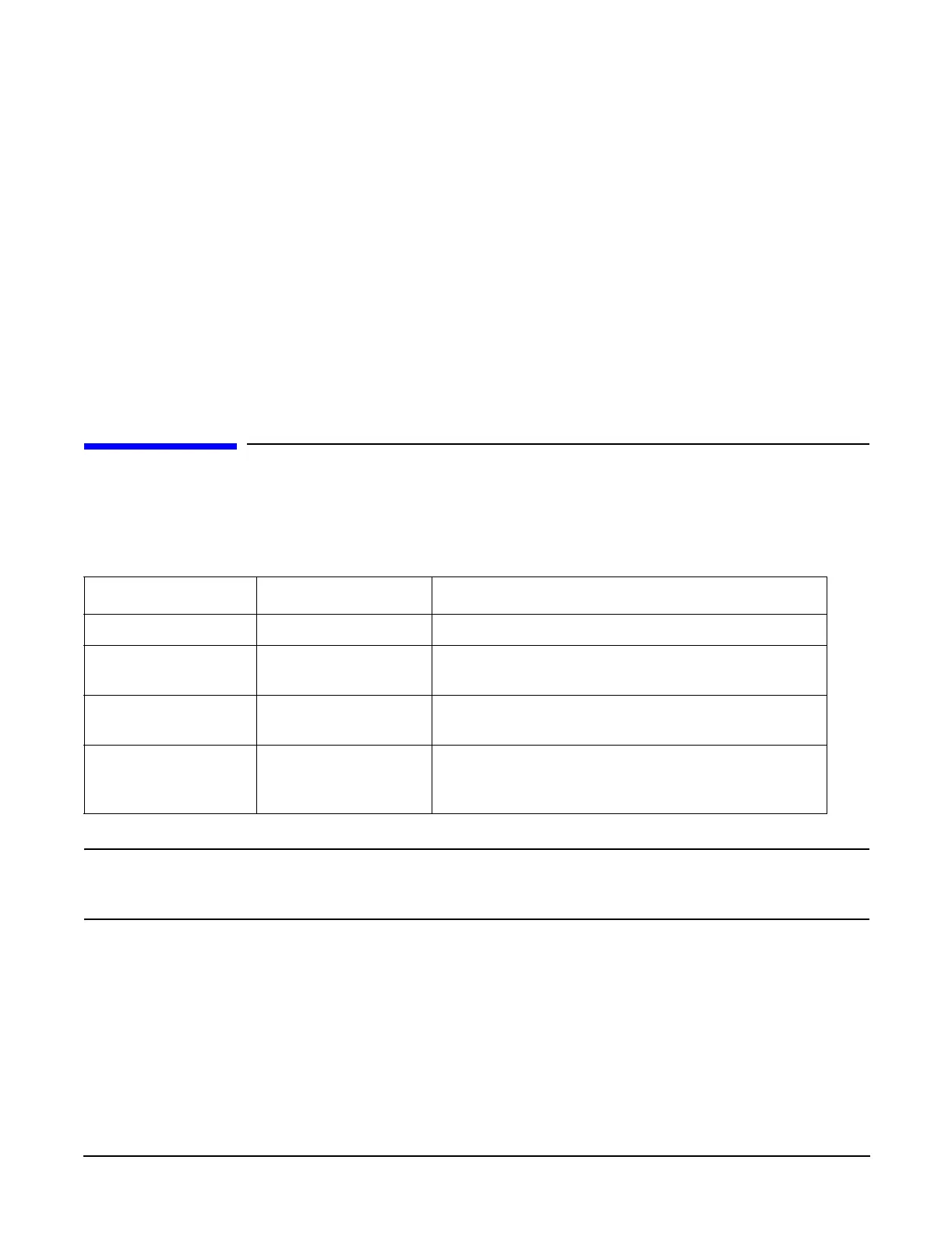Chapter 5
Troubleshooting
Recommended Cleaning Procedures
106
Offline Diagnostic Environment (ODE)
ODE is used to evaluate specific hardware components via a Command Line Interface. To access ODE,
perform the following:
Step 1. Power on your HP Server and insert the IPF Offline Diagnostics and Utilities CD into the
DVD-ROM tray.
Step 2. Do not permit the server to boot into an Operating System and at the EFI Boot Manager, select EFI
Shell.
Step 3. Determine the file system that represents the CD and enter the appropriate command to access the
CD.
Step 4. After accessing the CD diagnostic menu, launch ODE.
Recommended Cleaning Procedures
Suggested cleaning procedures for the hp Integrity rx1620 Server are provided in the following table. Be sure
to turn off power to the server when cleaning it.
CAUTION DO NOT use petroleum-based cleaners (such as lighter fluid) or cleaners containing benzene,
trichlorethylene, ammonia, dilute ammonia, or acetone. These chemicals could damage all
plastic and painted surfaces.
Table 5-26 Cleaning
Component Time Frame Procedure
Keyboard Regularly Dust with damp, lint-free cloth.
Monitor screen Regularly Use “HP Video Screen Cleaning Solution” found in
92193M Master Clean Kit.
Mouse Regularly Refer to the mouse's manual for mouse maintenance
procedures.
Cooling fans and
grilles
6 Months Check functions of cooling fans and clean the intake
openings on the chassis of dust, lint, and other
obstructions to airflow.
