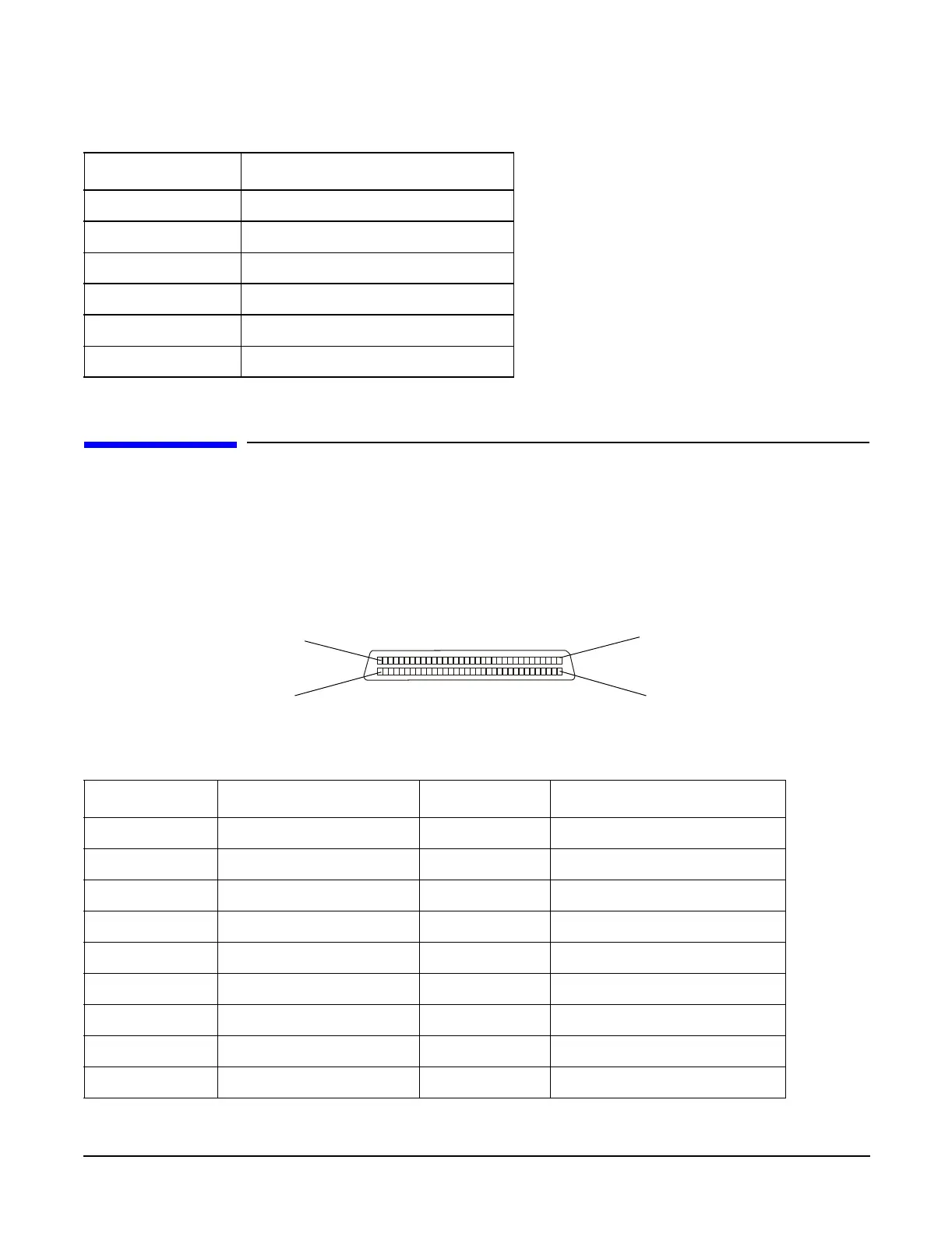Chapter 3
External Connectors
SCSI Port, Ultra 3, 68-Pin
23
SCSI Port, Ultra 3, 68-Pin
A single, Ultra 3, 68 pin SCSI connector is located at the rear panel of the server. The external connector
supports SCSI channel “B.”
Figure 3-4 SCSI Port, Ultra 3, 68-Pin
4 Data Term Ready
5Ground
6 Data Set Ready
7 Request to Send
8Clear to Send
9Ring Indicator
Table 3-3 SCSI Port Pinouts
Pin Number Signal Description Pin Number Signal Description
1 S1 (+DB 12) 35 S35 (-DB 12)
2 S2 (+DB 13) 36 S36 (-DB 13)
3 S3 (+DB 14) 37 S37 (-DB 14)
4 S4 (+DB 15) 38 S38 (-DB 15)
5 S5 (+DB P1) 39 S39 (-DB P1)
6 S6 (+DB 0) 40 S40 (-DB 0)
7 S7 (+DB 1) 41 S41 (-DB 1)
8 S8 (+DB 2) 42 S42 (-DB 2)
9 S9 (DB 3) 43 S43 (-DB 3)
Table 3-2 Serial Port Pinouts (Continued)
Pin Number Signal Description
35
1
34
68
