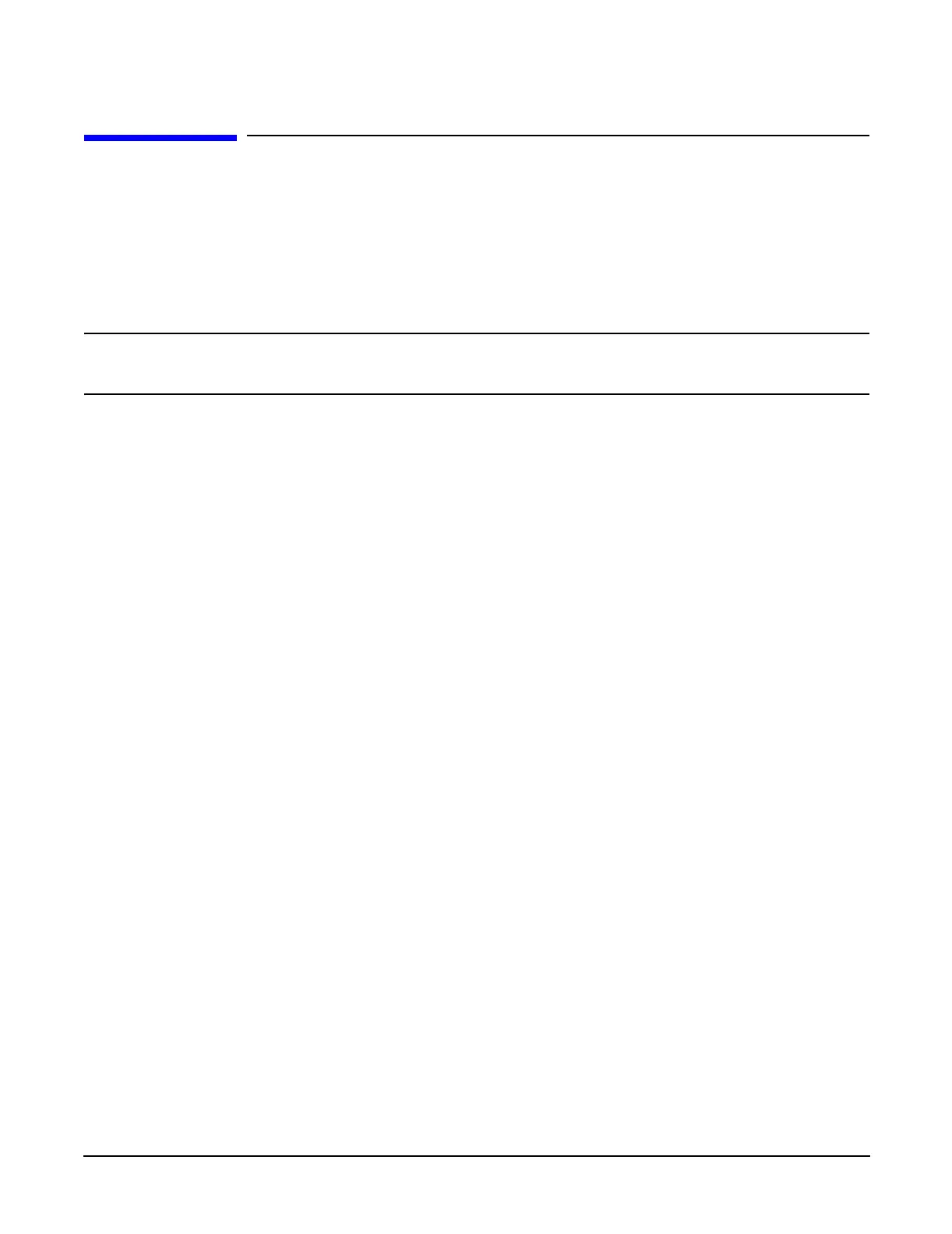Chapter 4
Utilities
Management Processor Command Interface
63
Management Processor Command Interface
Use the management processor menus and commands as needed. The login screen, which includes the Main
Menu, is shown below. Main Menu commands (CO, VFP, CM, CL, CSP, SE, SL, HE, and X) can be entered after the
MP prompt. Commands not displayed in the MP Main Menu can be accessed in command mode by first using
the CM command at the MP prompt. (A list of available commands can be displayed by using the management
processor help function. Display the list of commands as follows: in the MP Main Menu, enter HE after the MP>
prompt, then enter LI after the MP HELP: prompt.) You can return to the MP Main Menu by typing
CTRL+B.
NOTE At publication, the current version of the Management Processor Revision is E.02.25.
Check the HP website for the latest revision.
MP Welcome Screen
MP Welcome screen commands:
MP Login: Admin
MP password: *****
Hewlett-Packard Management Processor
(C) Copyright Hewlett-Packard Company 1999-2003. All rights reserved
System Name: xxxxxxxxx
MP MAIN MENU:
CO:Console
VFP:Virtual Front Panel
CM:Command Menu
CL:Console Log
SL:Show Event Logs
CSP:Connect to Service Processor
SE:Create OS Session
HE:Main Menu Help
X:Exit Connecion
Management Processor Help System
The MP has a robust help system. To invoke MP HELP, enter he after the MP> prompt. The following is
displayed:
HE
==== MP Help: Main Menu ============================================(Administrator)===
Hardware Revision a1 Firmware Revision E.02.20 May 30 2003,15:18:47
MP Help System
Use Ctrl-B to exit MP command interface and return to the main MP menu:
Enter a command at the help prompt:
OVerview : Launch the help overview
LIst : Show the list of MP commands
<COMMAND> : Enter the command name for help on individual command