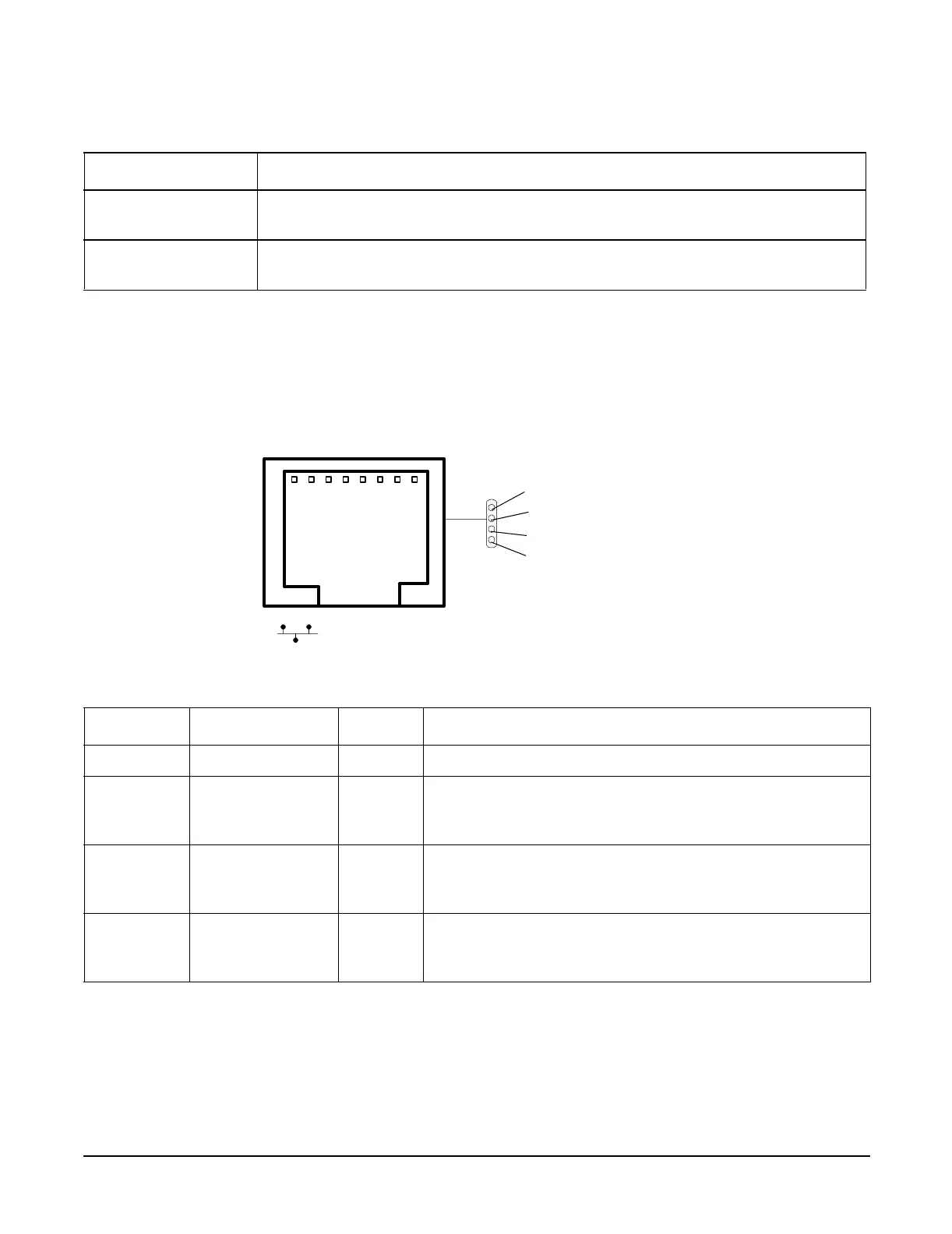Chapter 2
Controls, Ports and Indicators
Rear Panel
18
10/100/1000 base-T ethernet LAN A 1Gb Connector
The rear panel 10/100/1000 base-T ethernet LAN A 1Gb connector has the following status and activity
LEDs.
Figure 2-6 10/100/1000 base-T ethernet LAN A 1Gb Connector LEDs
Serial (optional) 25-pin female serial data bus connector for the optional management processor
card
10/100 LAN C
(optional)
10 Mb/100 Mb LAN C connector for the optional management processor card
Table 2-5 10/100/1000 base-T ethernet LAN A 1Gb Connector LEDs
LAN LED Location Color State
Not used Top None None
1000mb 2nd from top Amber Blinking amber – the 1000 Mbps with ethernet protocol and
twisted-pair wiring is enabled.
Off – no link.
100mb 2nd from bottom Green Blinking green – the 100 Mbps with ethernet protocol and
twisted-pair wiring is enabled.
Off – no link.
Activity Bottom Green Blinking green – the Activity LED lights, and all other
LEDs are off for a 10 Mbps connection.
Off – no activity
Table 2-4 Rear Panel Connectors and Switches (Continued)
Connector/Switch Function
Not used
1000BT
100BT
Activity
