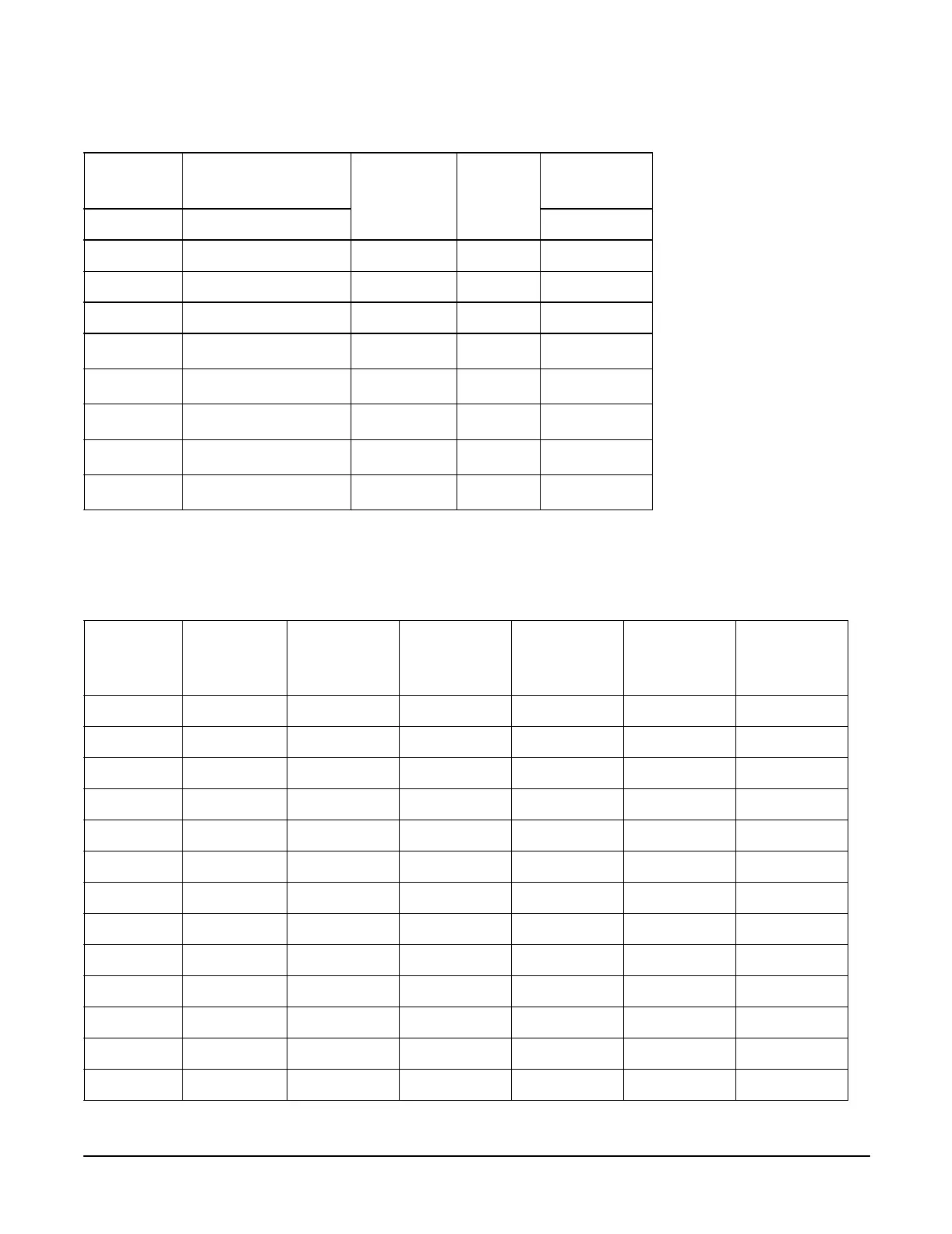System Information
System Board
Appendix B
132
Core 0/1/1/0.1.0 0/1/1/0.1.0
Core 0/1/1/1 0/1/1/1 20:01.1
Core 0/1/1/1.x.y 0/1/1/1.x.y
Core 0/1/2/0 0/1/2/0 20:02.0
1
0/4
a
0/3
a
80:01.0
2
0/2
a
0/2
a
40:01.0
MP
0/7/1/0
a
0/4/1/0
b
E0:01.0
MP
0/7/1/1
a
0/4/1/1
b
E0:01.1
MP
0/7/2/0
a
0/4/2/0
a
E0:02.0
a. Conflict with HP-UX ioscan vs. ODE Mapper
b. 0/4/1/0 port 0 = “UPS port”, 0/4/1/1 port 0 = “Console port”, 0/4/1/1
port 2 = “Remote port”
Table B-4 Data Pathing - Part 3
PCI Slot
Rope
Number
ACPI HID ACPI UID
PCI Bus
Address
PCI Bus
Number
PCI Host
Controller
Number
Core 1 HWP0002 0x000 0x00-0x1F 0 0
Core 1 HWP0002 0x000 0x00-0x1F 00
Core 1 HWP0002 0x000 0x00-0x1F 00
Core 1 HWP0002 0x000 0x00-0x1F 00
Core 1 HWP0002 0x000 0x00-0x1F 00
Core 1 HWP0002 0x000 0x00-0x1F 00
Core 1 HWP0002 0x000 0x00-0x1F 00
Core 0 HWP0002 0x100 0x20-0x3F 11
Core 0 HWP0002 0x100 0x20-0x3F 11
Core 0 HWP0002 0x100 0x20-0x3F 11
Core 0 HWP0002 0x100 0x20-0x3F 11
Core 0 HWP0002 0x100 0x20-0x3F 11
Core 0 HWP0002 0x100 0x20-0x3F 11
Table B-3 Data Pathing - Part 2
PCI Slot MAPPER Path
HP-UX
Path
Linux
Path
Windows
Path
