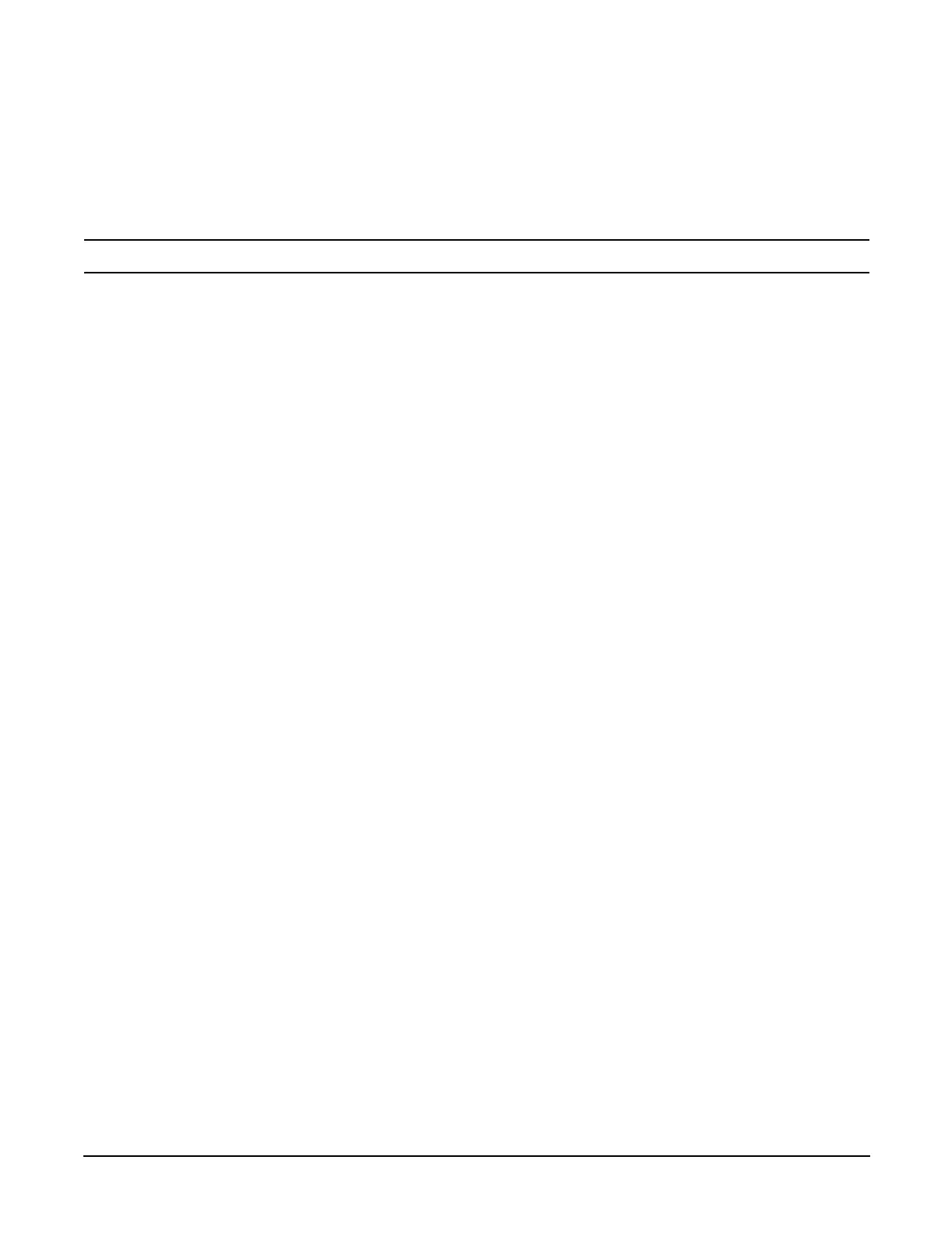Chapter 5
Troubleshooting
Possible Problems
79
Step 4. First check to make sure power is getting to the server. Plug a known working device into the
power outlet.
Step 5. Check for proper ventilation for the server. The server should have at least three inches of space
around the front and rear for proper airflow when installed in a rack.
NOTE Temperature problems may be caused by a fluctuating power supply.
Step 6. Check the system specifications and make sure the environmental temperature and voltage are in
the specified guidelines.
Step 7. Monitor the system to make sure you are not experiencing further temperature and voltage
problems.